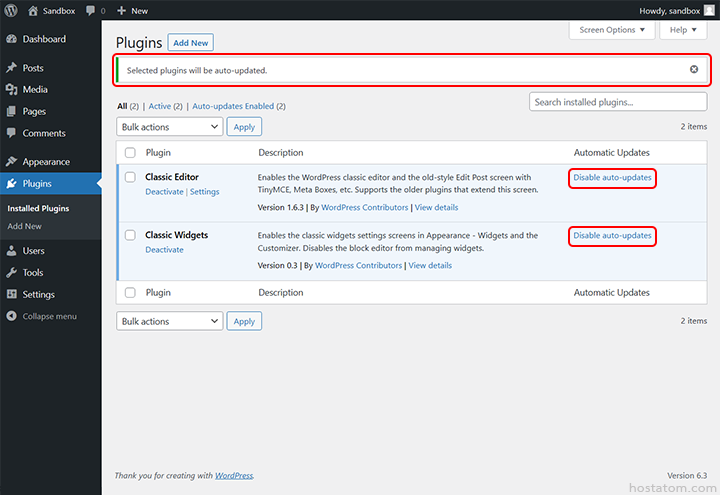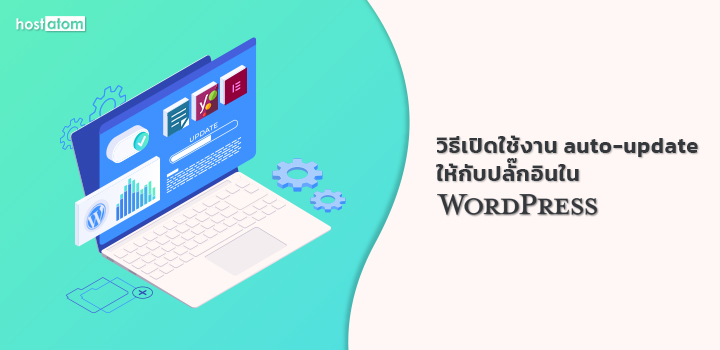
สำหรับผู้ที่ใช้งาน WordPress สามารถเลือกเปิด auto-update ของปลั๊กอินได้ตามขั้นตอนต่อไปนี้
เริ่มจากลงชื่อเข้าใช้งานเว็บไซต์ WordPress ที่ต้องการเปิดใช้งาน auto-update ให้กับปลั๊กอิน
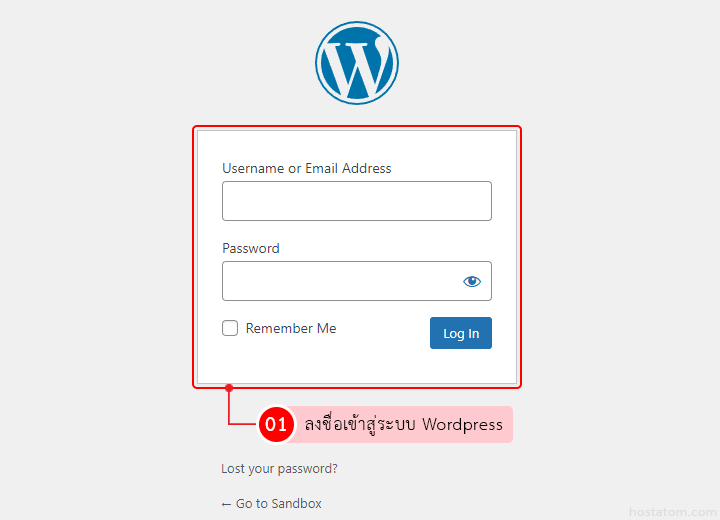
คลิกที่ Plugins
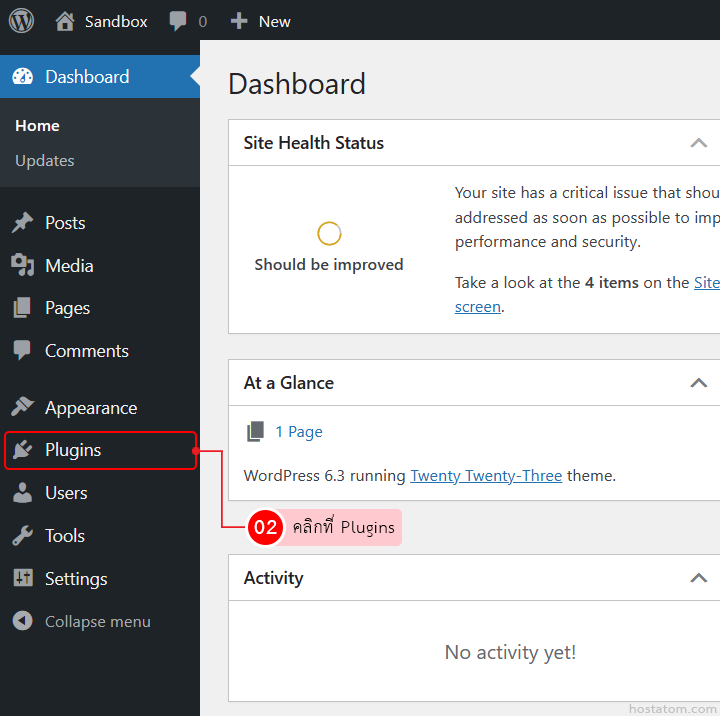
กรณีเลือกเปิดใช้งาน auto-update ทีละปลั๊กอิน
คลิกที่ Enable auto-updates ที่ปลั๊กอินที่ต้องการเปิดใช้งาน auto-update
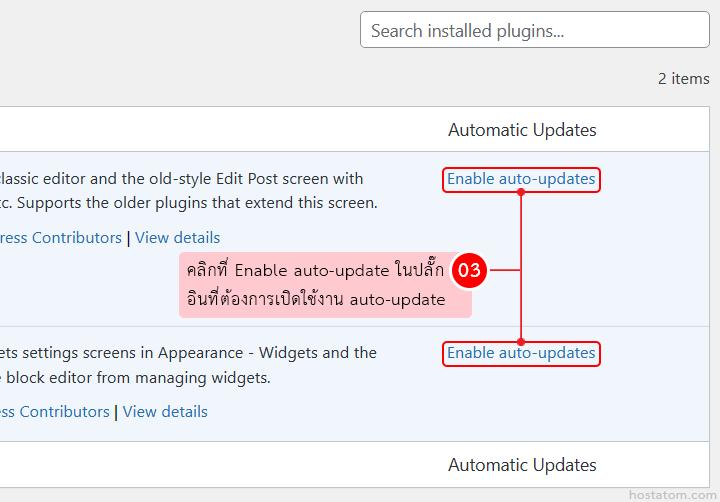
ระบบจะแจ้งว่าได้เปิดใช้งาน auto update ของปลั๊กอินดังกล่าวแล้ว โดยที่หัวข้อ Automatic Updates ของปลั๊กอินดังกล่าวจะเปลี่ยนเป็น Disable auto-updates ดังภาพตัวอย่าง
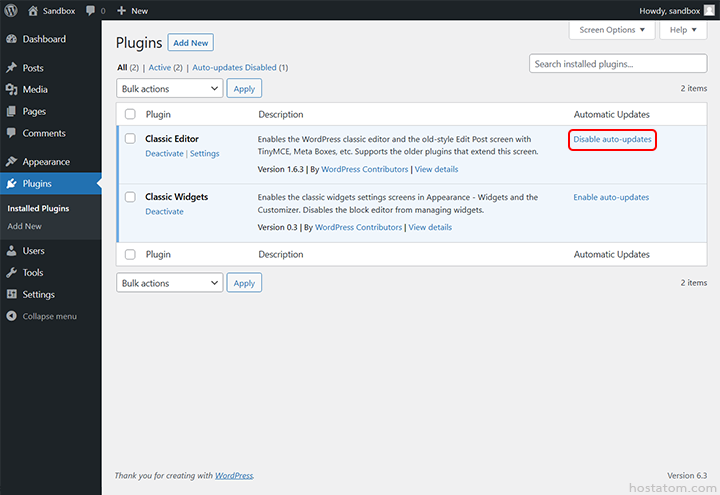
กรณีเลือกเปิดใช้งาน auto-update ทีละหลายปลั๊กอิน
ติ๊กถูกที่ปลั๊กอินที่ต้องการเปิดใช้งาน auto-update
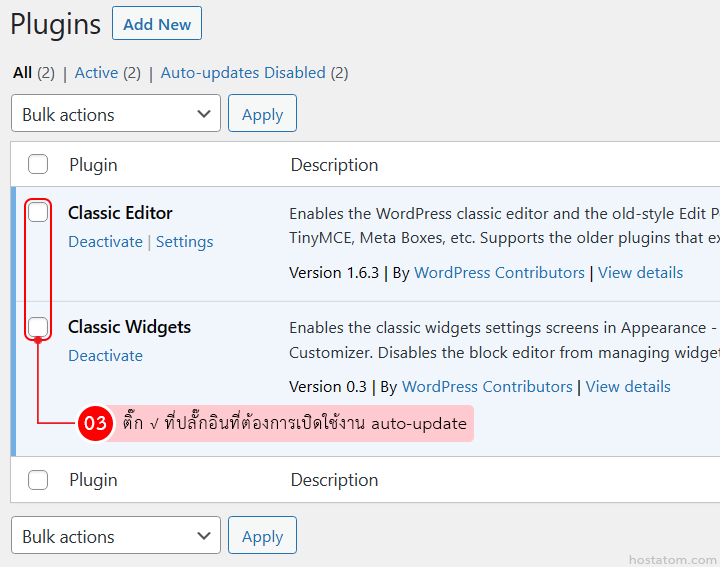
เลือก action เป็น Enable Auto-updates จากนั้นคลิกที่ Apply
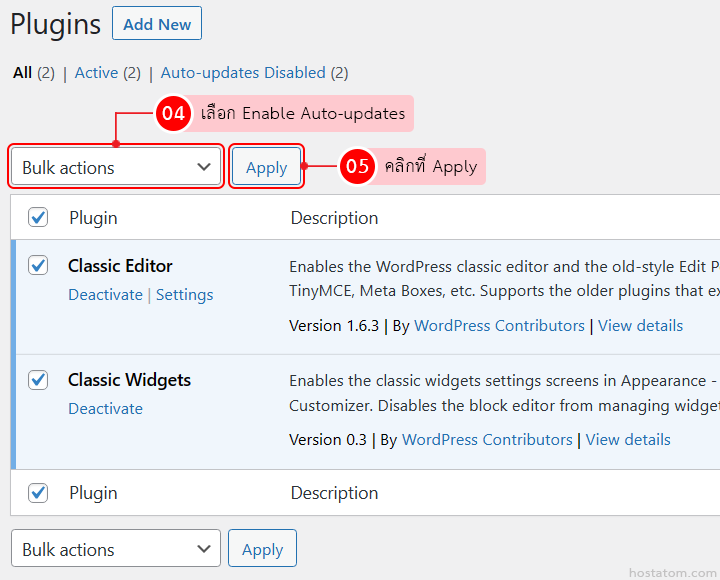
ระบบจะแจ้งว่าได้เปิดใช้งาน auto update ของปลั๊กอินที่เลือกแล้ว โดยที่หัวข้อ Automatic Updates ของปลั๊กอินดังกล่าวจะเปลี่ยนเป็น Disable auto-updates ดังภาพตัวอย่าง