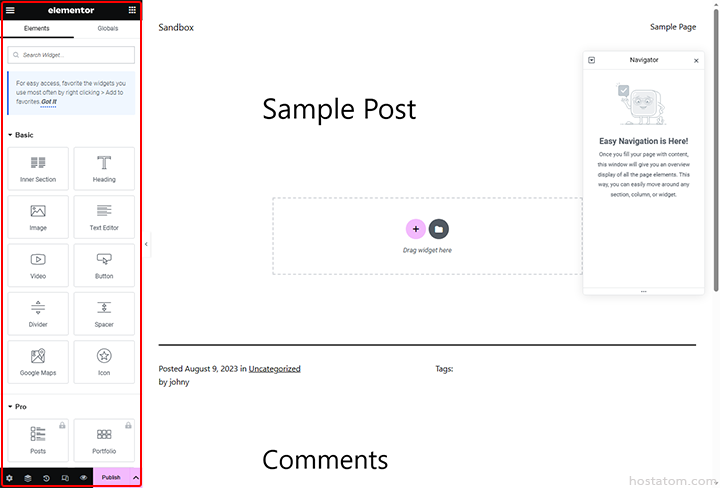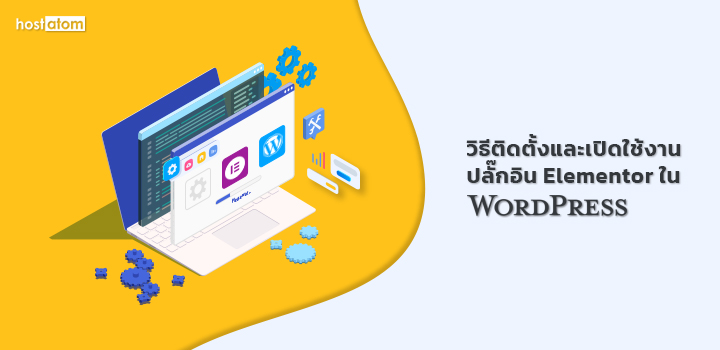
สำหรับผู้ใช้ที่สร้างเว็บด้วย WordPress และกำลังมองหาตัวช่วยในการช่วยทำเว็บ ขอแนะนำปลั๊กอิน Elementor ที่จะช่วยให้ทำเว็บได้เร็วขึ้น ด้วยความมีอิสระในการออกแบบเว็บ โดยสามารถติดตั้งและเปิดใช้งานปลั๊กอินได้ตามขั้นตอนต่อไปนี้
เริ่มจากลงชื่อเข้าสู่ระบบ WordPress
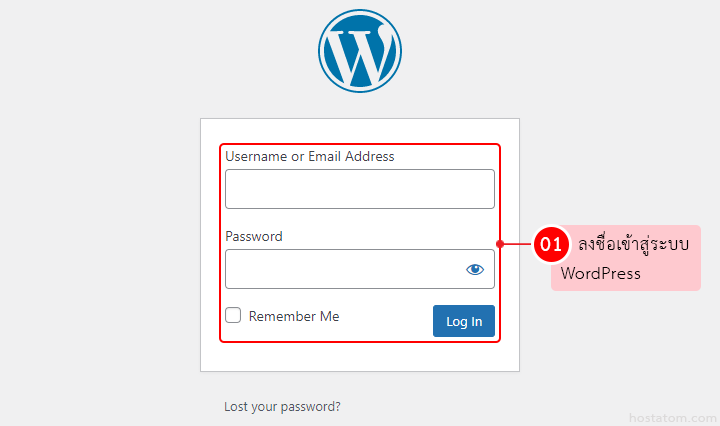
คลิกที่ Plugins
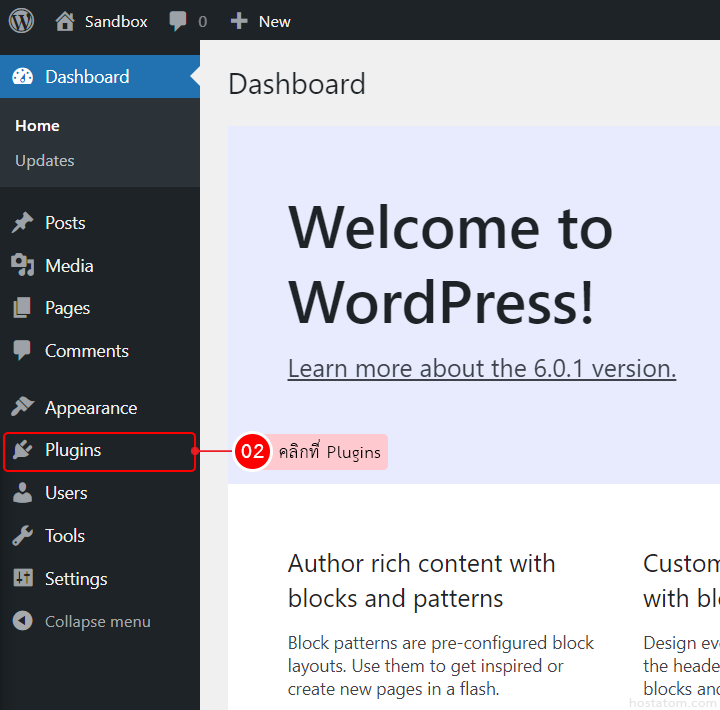
คลิกที่ Add New
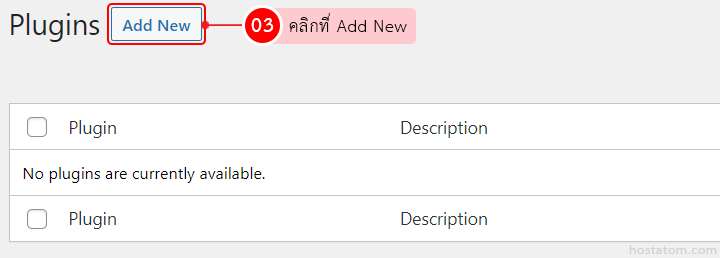
กรอกคำว่า Elementor ในช่องค้นหาปลั๊กอิน
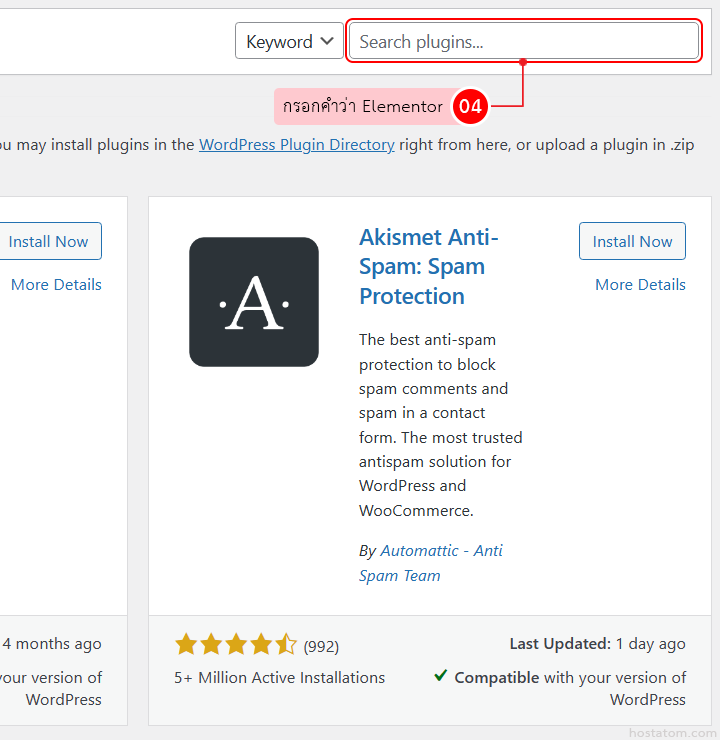
คลิกที่ Install Now
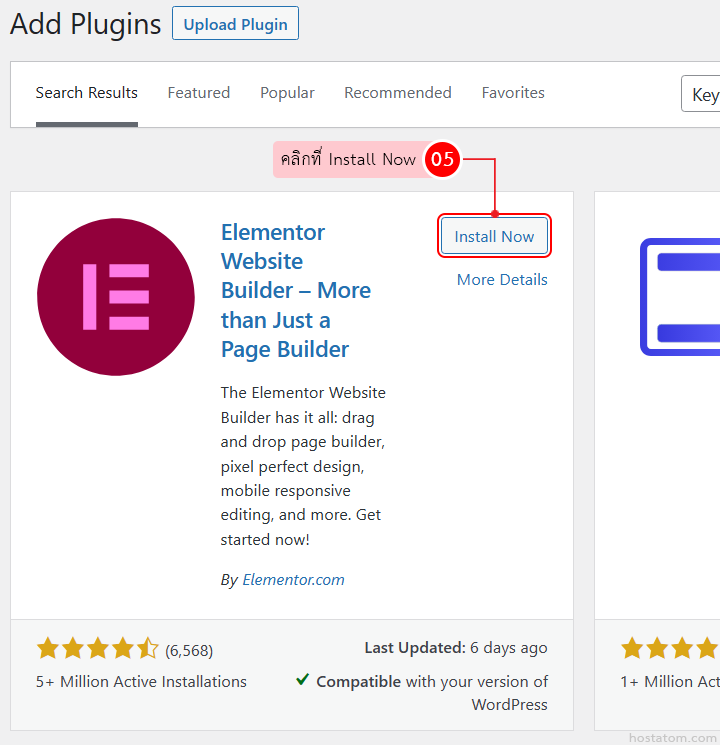
คลิกที่ Activate
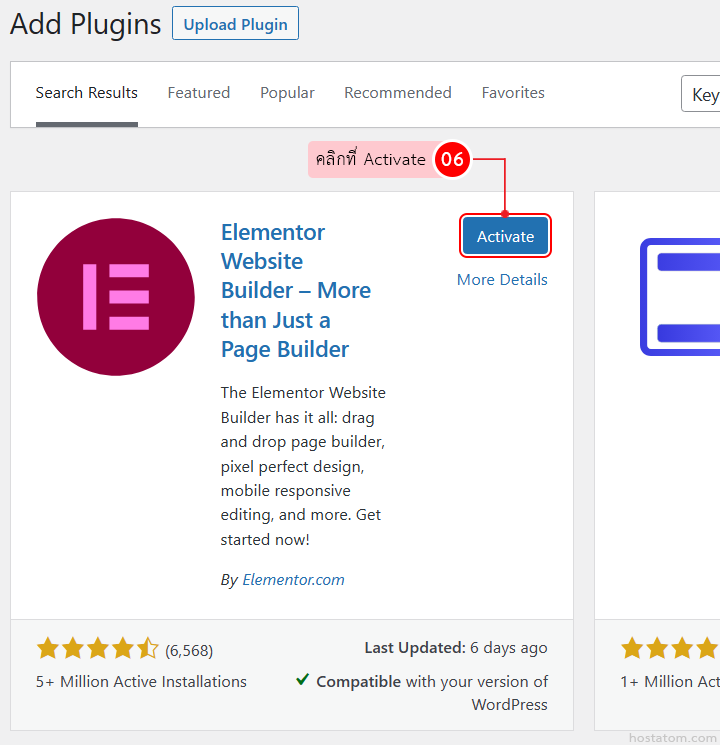
ในกรณีที่ติดตั้งปลั๊กอิน Elementor เป็นครั้งแรก ระบบจะแสดงหน้าสำหรับเชื่อมต่อบัญชี Elementor ขึ้นมา ให้คลิกที่ x
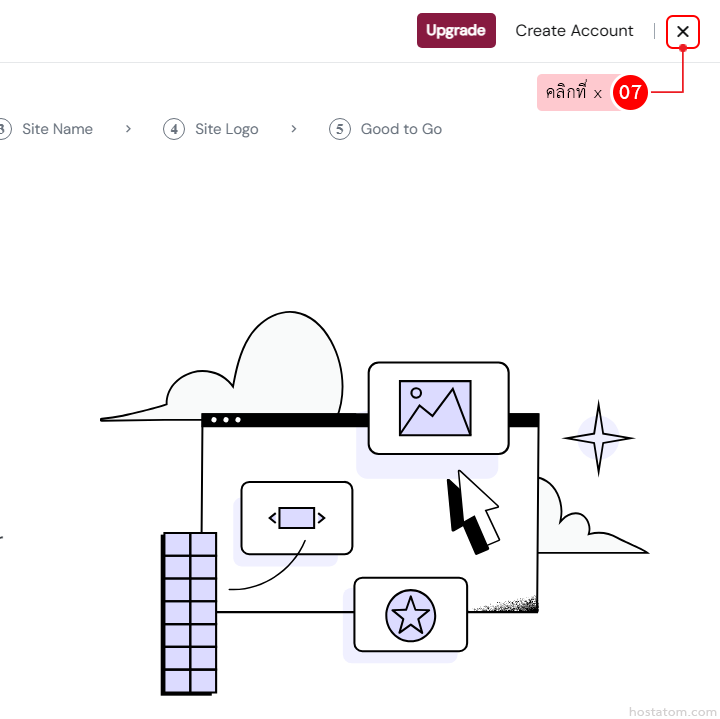
หลังจากติดตั้งและเปิดใช้งานปลั๊กอิน Elementor แล้ว ในหน้าสร้างหรือแก้ไขของ Post และ Page จะมีตัวเลือก Edit with Elementor ปรากฎขึ้นดังภาพตัวอย่าง
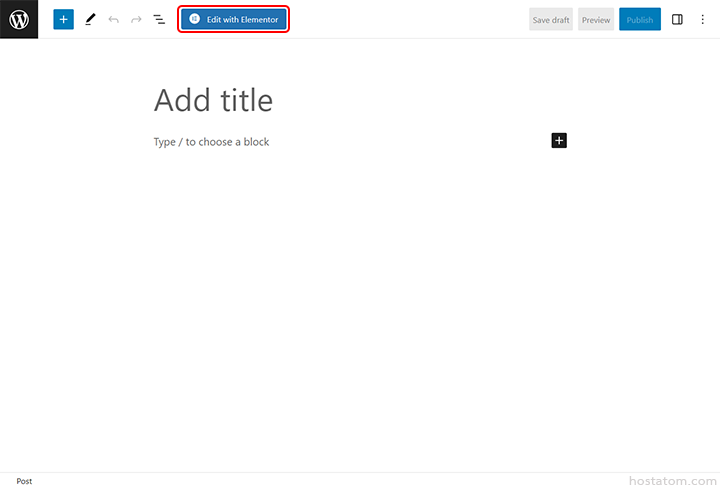
เมื่อคลิกเข้ามาแล้วระบบจะแสดงข้อมูลการอัปเดตของ Elementor ในเวอร์ชันล่าสุดดังภาพตัวอย่าง
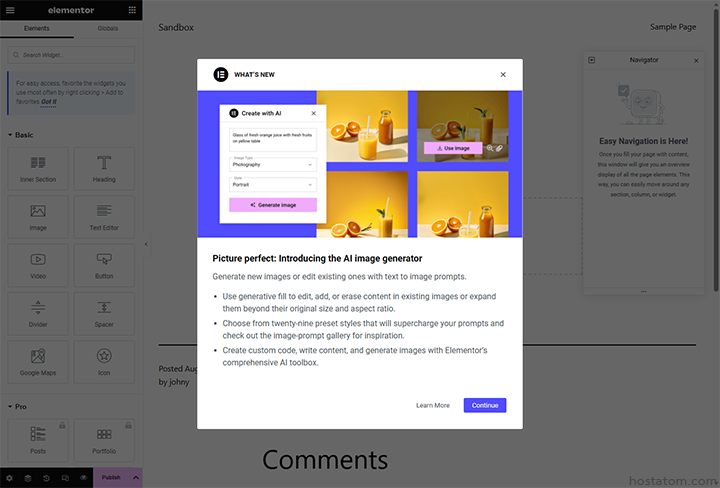
ในส่วนของเครื่องมือการสร้าง Post หรือ Page รวมไปถึงการตั้งค่าต่างๆ จะแสดงอยู่ที่ฝั่งซ้ายมือของหน้าจอดังภาพตัวอย่าง