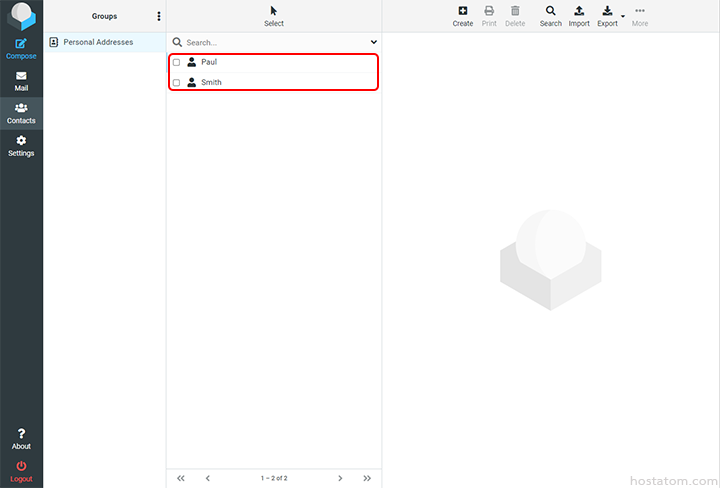คุณสามารถ import รายชื่อผู้ติดต่อใน RoundCube Webmail ได้ตามขั้นตอนต่อไปนี้
ก่อนอื่นให้เตรียมไฟล์รายชื่อผู้ติดต่อที่ได้ export ไว้
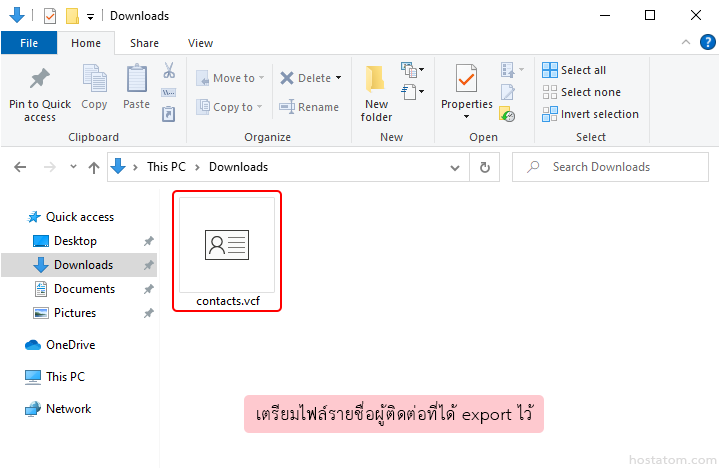
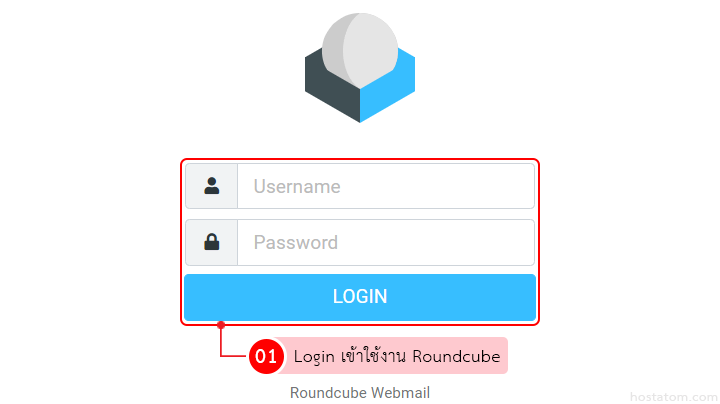
คลิกที่ Contacts
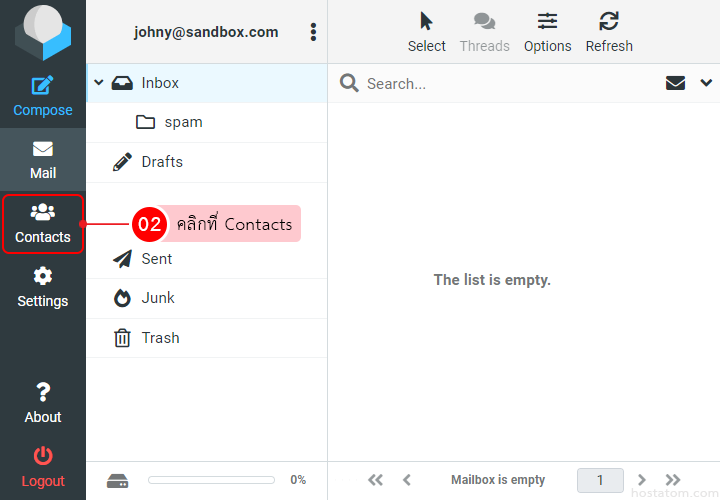
คลิกที่ Import
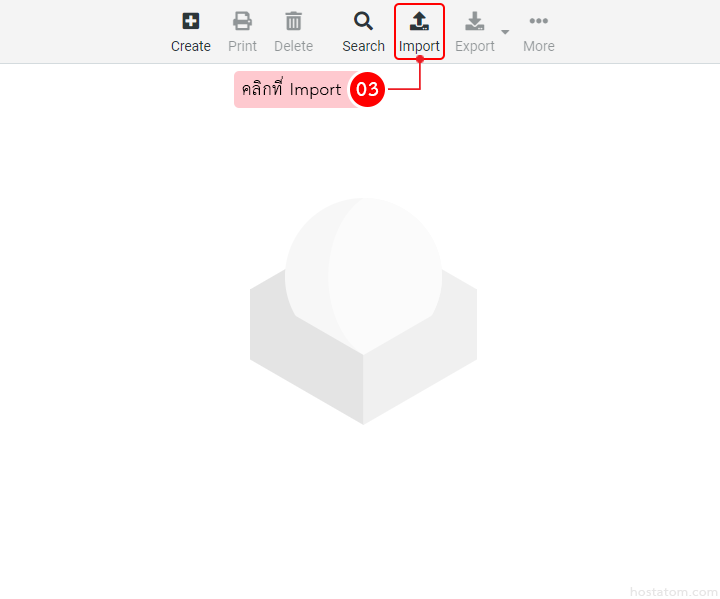
คลิกที่ Choose files… หรือ Browse ในหัวข้อ Import from file
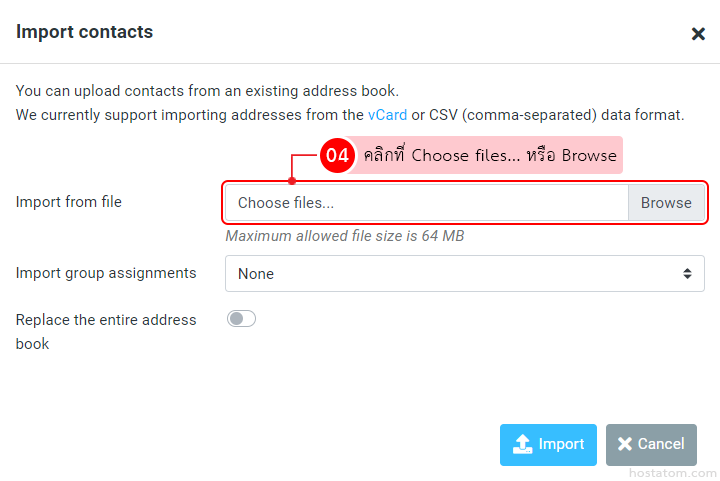
เลือกไฟล์รายชื่อผู้ติดต่อที่ได้ export ไว้ จากนั้นคลิกที่ Open
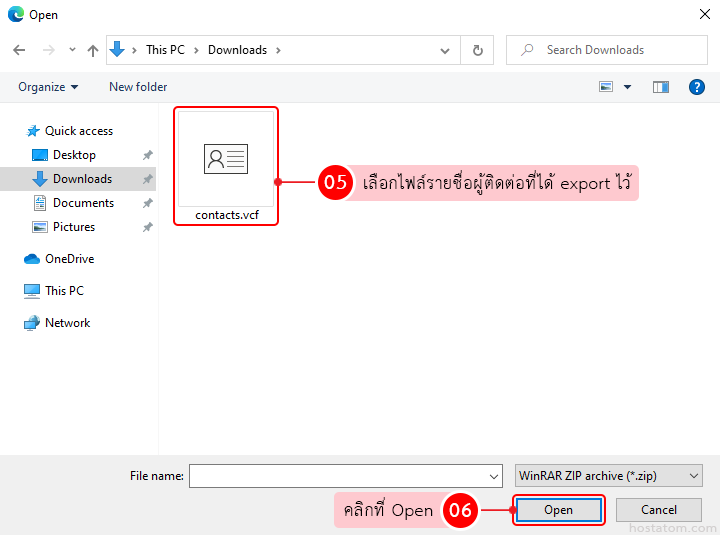
กำหนดค่าการ Import
- Import group assignments – เลือกการ import group
- None – ไม่ต้อง import group
- All (create groups if necessary) – import group ทั้งหมด
- Only for existing groups – import เฉพาะ group ที่สร้างไว้แล้ว
- Replace the entire address book – หากต้องการให้แทนที่รายชื่อผู้ติดต่อที่มีอยู่ก่อนหน้าให้คลิกเปิด (เมื่อเปิดแล้วปุ่มหลัง Replace the entire address book จะเป็นสีฟ้า)
จากนั้นให้คลิกที่ Import
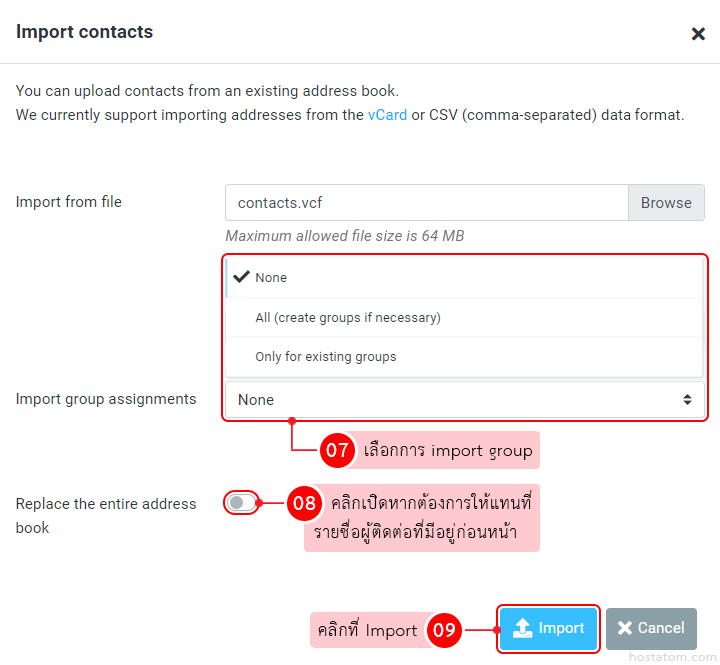
ระบบจะแจ้งว่าได้ import รายชื่อผู้ติดต่อมาที่บัญชีอีเมลแล้ว จากนั้นให้คลิกที่ x
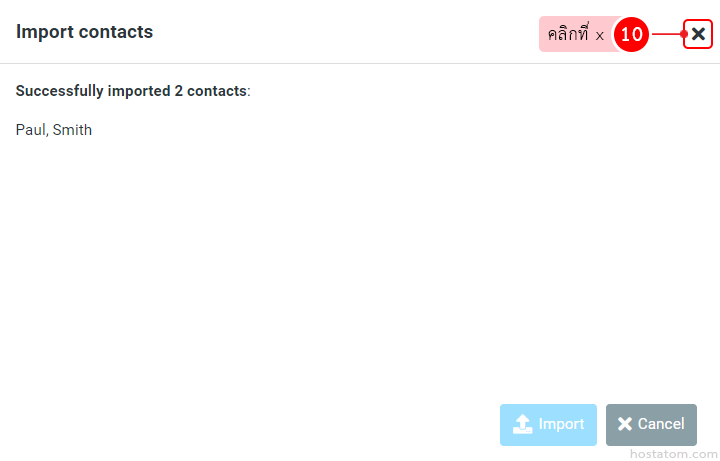
รายชื่อผู้ติดต่อที่ถูก import จะแสดงขึ้นมาดังภาพตัวอย่าง