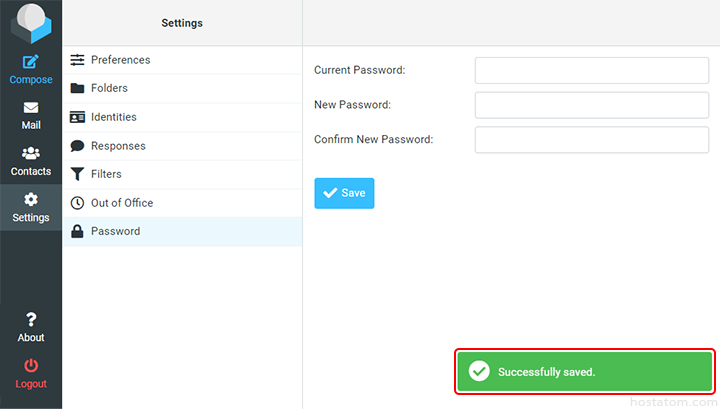ในกรณีที่ใช้งานอีเมลใน Roundcube หากต้องการเปลี่ยนรหัสผ่าน สามารถทำได้ตามขั้นตอนต่อไปนี้
เริ่มจาก login เข้าใช้งาน Roundcube
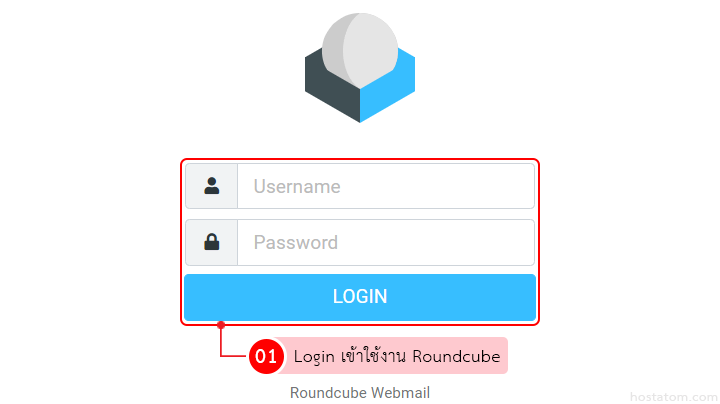
คลิกที่ Settings
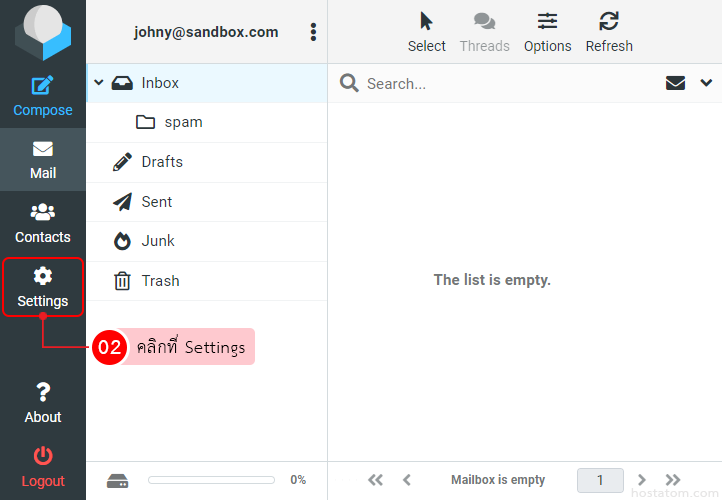
คลิกที่ Password
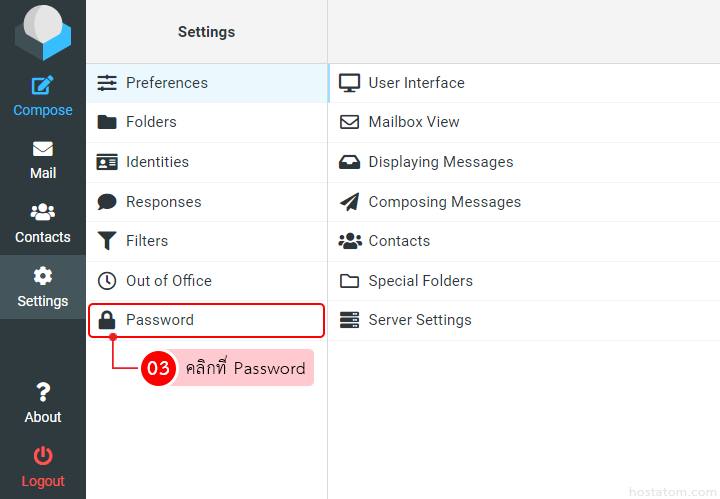
กำหนดข้อมูลการเปลี่ยนรหัสผ่าน
- Current Password – กรอกรหัสผ่านที่ใช้ในปัจจุบัน
- New Password – กำหนดรหัสผ่านใหม่ที่ต้องการเปลี่ยน
- Confirm New Password – ยืนยันรหัสผ่านใหม่
จากนั้นคลิกที่ Save
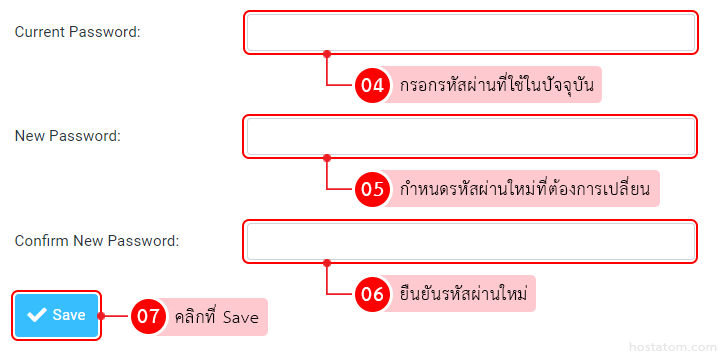
ระบบจะแจ้งว่าได้บันทึกรหัสผ่านใหม่เรียบร้อยแล้ว