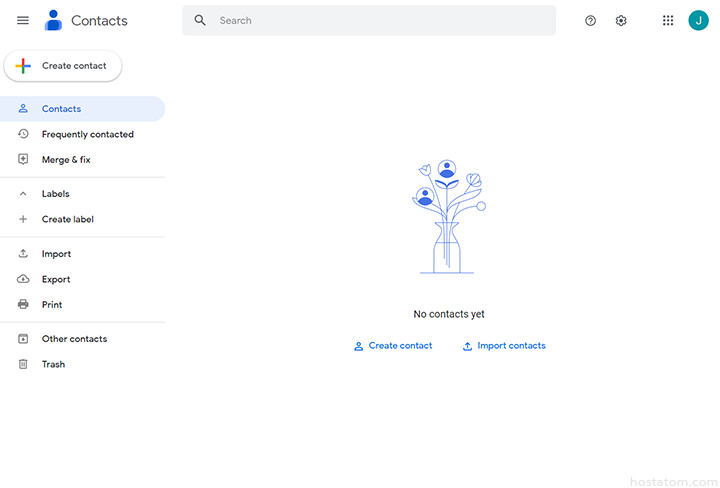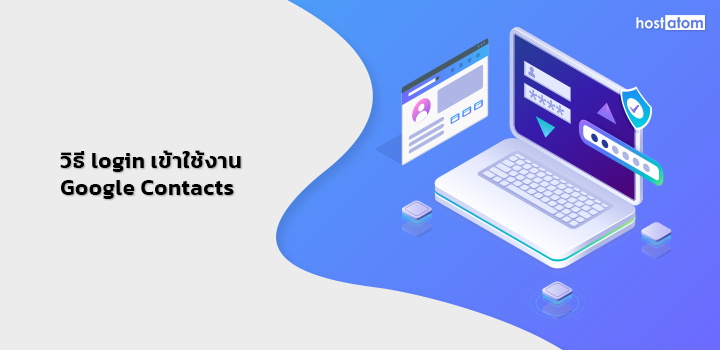
Google Contacts คือ บริการสำหรับจัดการรายชื่อผู้ติดต่อ รวมไปถึงการส่งข้อความไปยังบุคคลที่ติดต่อด้วยกันบ่อยๆ ได้อย่างสะดวกและรวดเร็ว โดยในการ login เข้าใช้งาน Google Contacts นั้น สามารถทำได้ตามขั้นตอนต่อไปนี้
เริ่มจากเปิดเบราว์เซอร์ แล้วไปที่ contacts.google.com
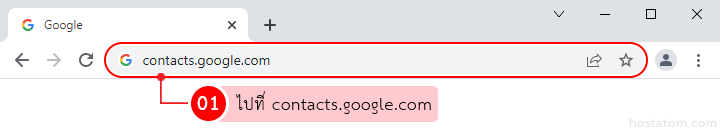
กรอก email หรือหมายเลขโทรศัพท์ที่ใช้ login บัญชี Google จากนั้นคลิกที่ Next
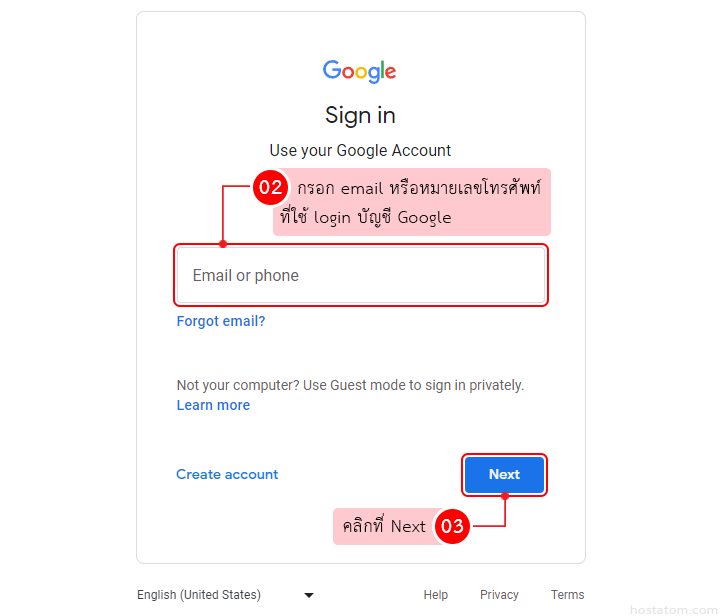
กรอกรหัสผ่านที่ใช้ login บัญชี Google จากนั้นคลิกที่ Next

ระบบจะพามาที่หน้าหลักของ Google Contacts