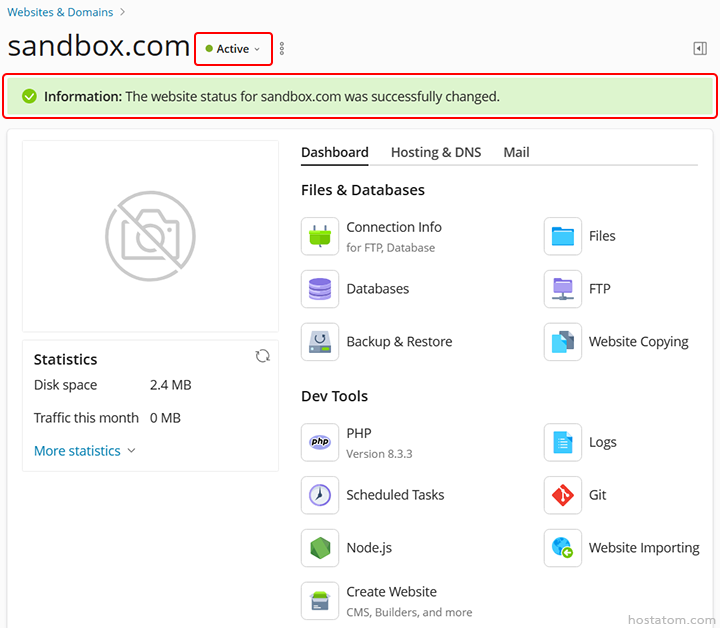ผู้ที่ใช้ control panel ของ Plesk สามารถเปิดใช้งานโดเมนที่ได้ระงับการใช้งานไว้ได้ตามขั้นตอนต่อไปนี้
เริ่มจาก login เข้าใช้งาน Plesk
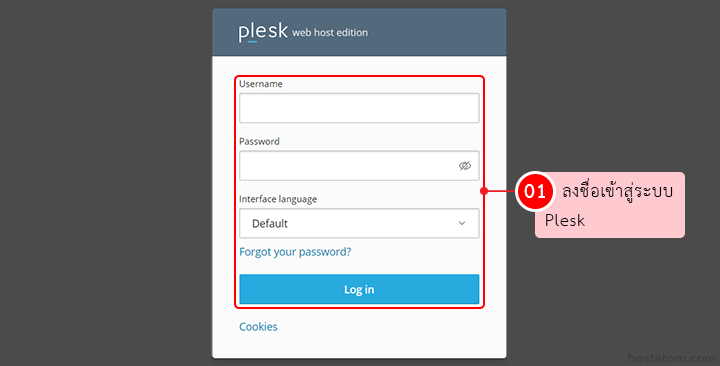
คลิกที่แถบสถานะของโดเมนในโดเมนที่ต้องการเปิดใช้งาน
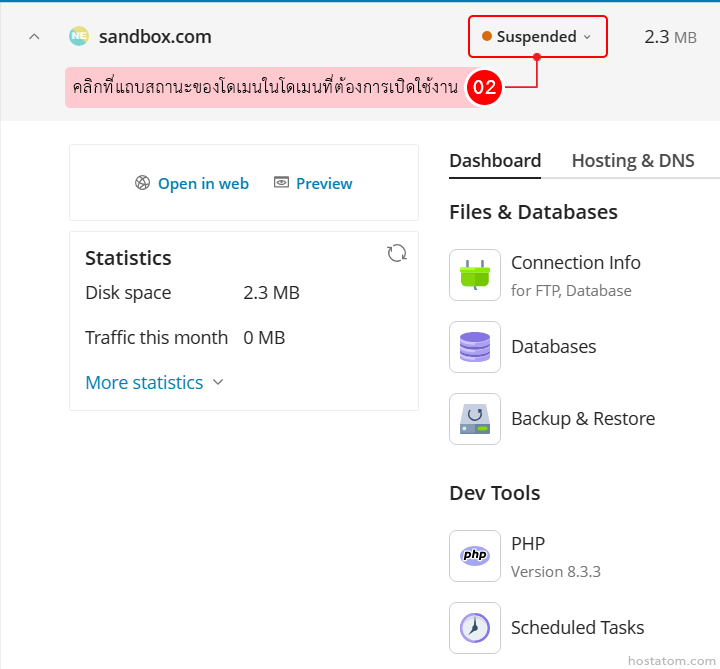
คลิกที่ Active
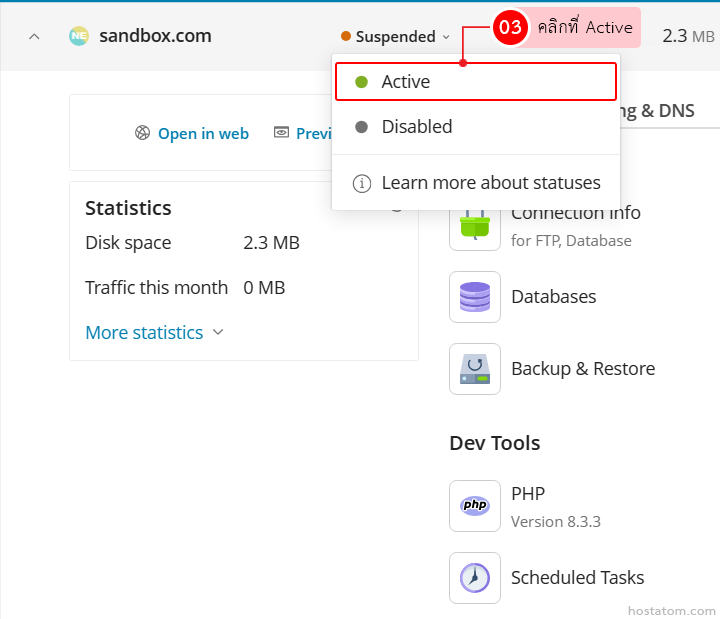
ระบบจะแจ้งว่าได้ดำเนินการเปลี่ยนสถานะของโดเมนดังกล่าวแล้ว โดยแถบสถานะของโดเมนดังกล่าวจะเปลี่ยนจาก Suspended เป็น Active ดังภาพตัวอย่าง