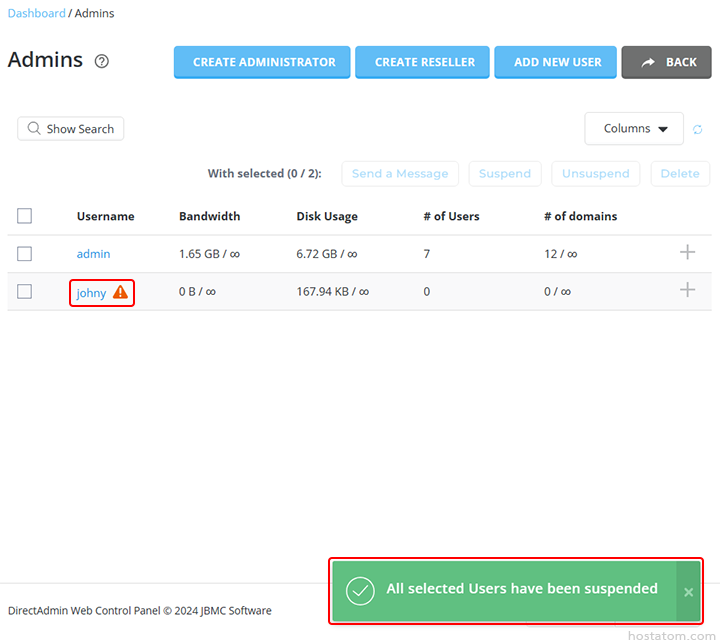สำหรับผู้ที่ใช้งาน control panel ของ DirectAdmin ในระดับ admin สามารถระงับการใช้งานบัญชี administrator ได้ตามขั้นตอนต่อไปนี้
เริ่มจาก login เข้าใช้งาน DirectAdmin

คลิกที่ List Administrators ในหมวด Account Manager
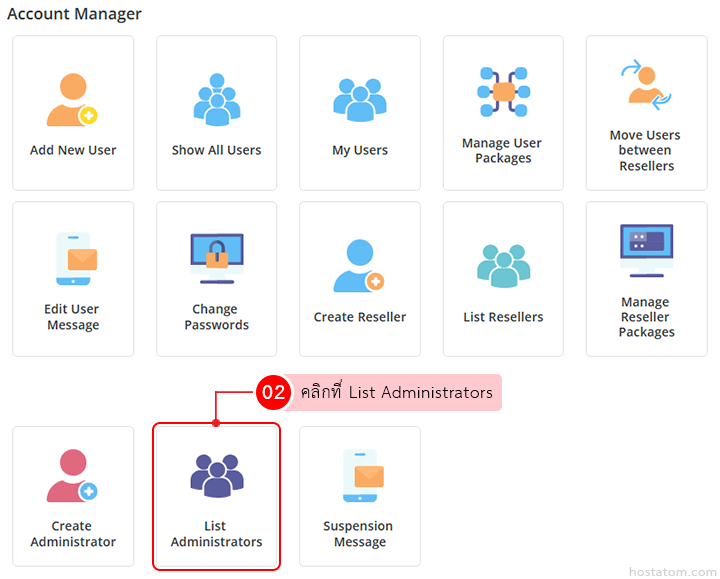
ติ๊กถูกที่บัญชี administrator ที่ต้องการระงับการใช้งาน
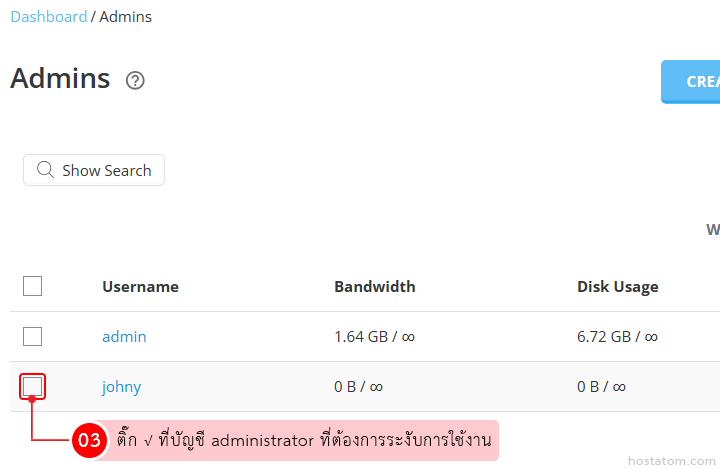
คลิกที่ Suspend
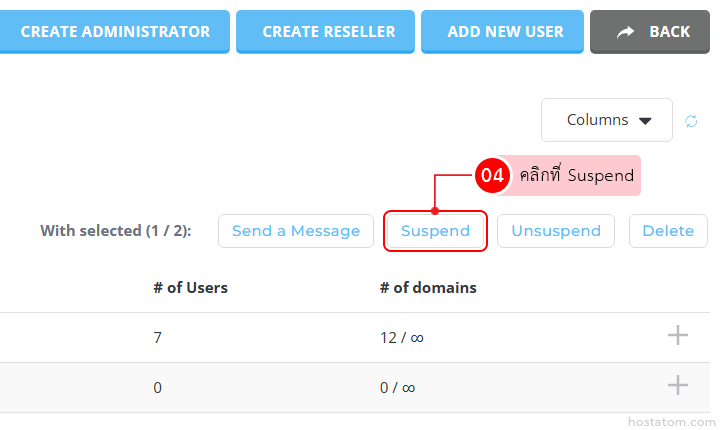
ระบุรายละเอียดการระงับการใช้งานบัญชี administrator ที่เลือก เมื่อเสร็จแล้วให้คลิกที่ SUSPEND
- Reason – เลือกเหตุผลที่ต้องการระงับการใช้งานผู้ใช้
- None – ไม่มี
- Abuse – การใช้งานในทางที่ผิด
- Billing Issue – ปัญหาการเรียกเก็บเงิน
- Inactive – ไม่มีการใช้งาน
- Other – อื่นๆ
- Spam – การสแปม
- User Bandwidth – การรับส่งข้อมูลของผู้ใช้
- User Quota – โควตาของผู้ใช้
- Details – ระบุรายละเอียดเพิ่มเติมที่ต้องการระงับการใช้งานผู้ใช้
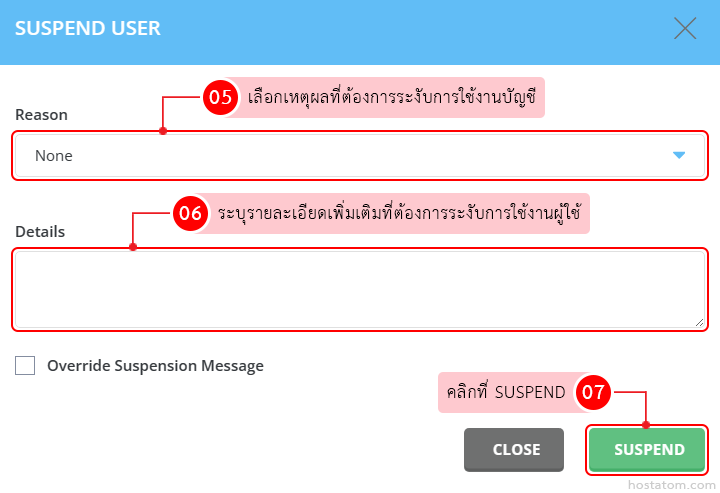
ระบบจะแจ้งว่าได้ระงับการใช้งานบัญชี administrator ดังกล่าวแล้ว โดยจะมีไอคอน suspended แสดงที่ท้ายบัญชี administrator ดังภาพตัวอย่าง