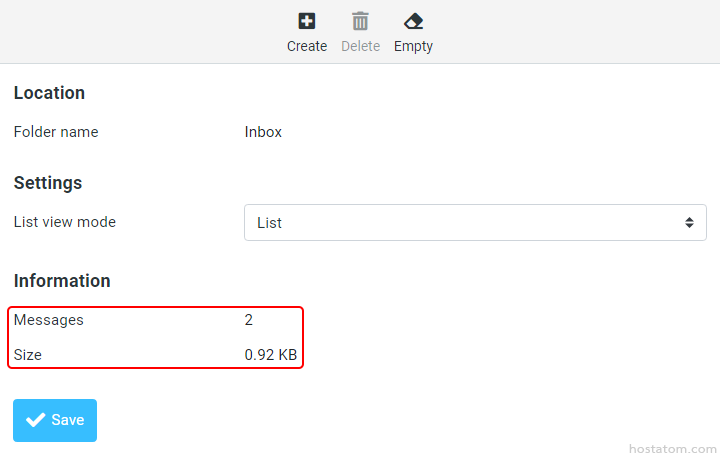สำหรับผู้ที่ใช้งานบริการอีเมลของ Roundcube Webmail สามารถตรวจสอบจำนวนและขนาดข้อความของโฟลเดอร์ที่มีอยู่ได้ตามขั้นตอนต่อไปนี้
เริ่มจาก login เข้าใช้งาน Roundcube
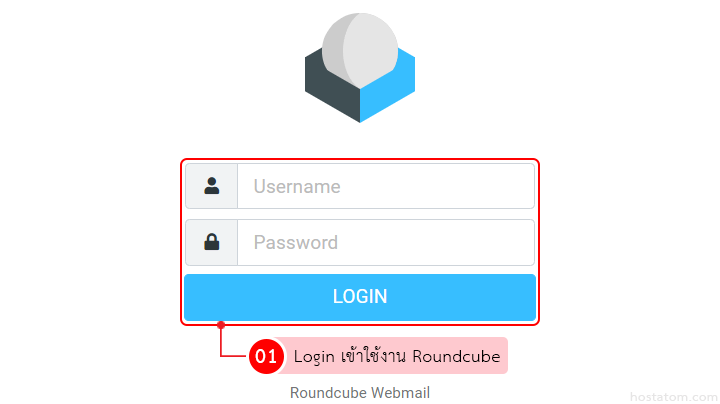
คลิกที่ Settings
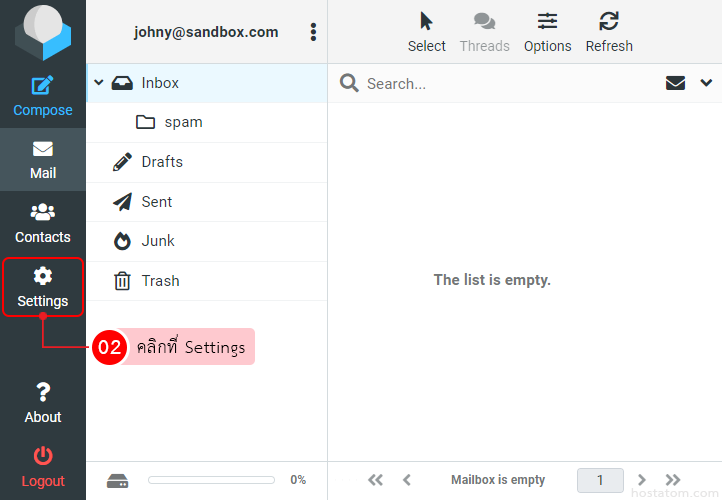
คลิกที่ Folders
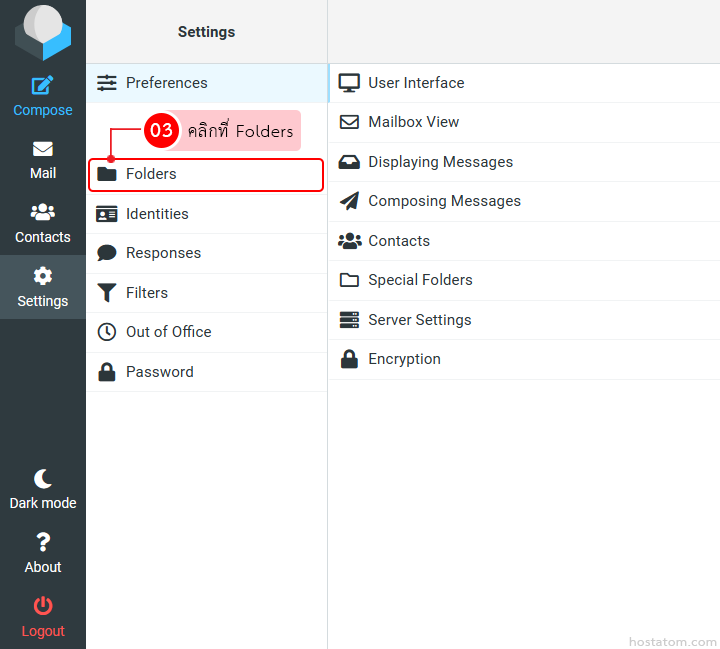
คลิกที่โฟลเดอร์ที่ต้องการตรวจสอบ
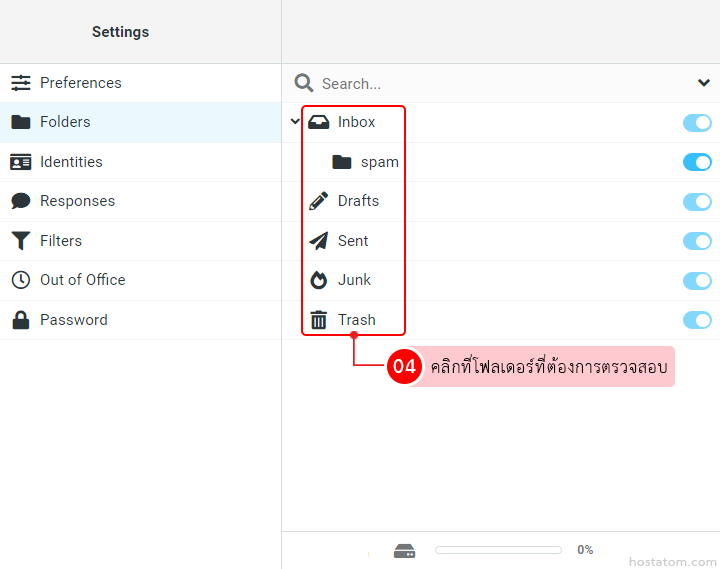
ระบบจะแสดงจำนวนข้อความที่มีอยู่ในโฟลเดอร์ (ในหัวข้อ Messages) และขนาดของโฟลเดอร์
(ในหัวข้อ Size)