
สำหรับผู้ที่ลบไฟล์ใน Google Drive ไป แล้วต้องการกู้คืนไฟล์ที่ถูกลบนั้นกลับมา สามารถดำเนินการได้ตามขั้นตอนต่อไปนี้
เริ่มจากเปิดเบราว์เซอร์ แล้วไปที่ https://drive.google.com/
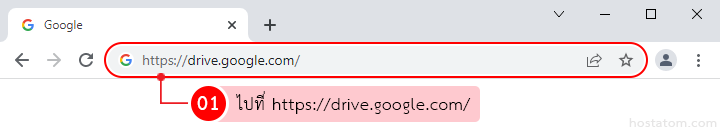
กรอกบัญชี Google จากนั้นคลิกที่ Next
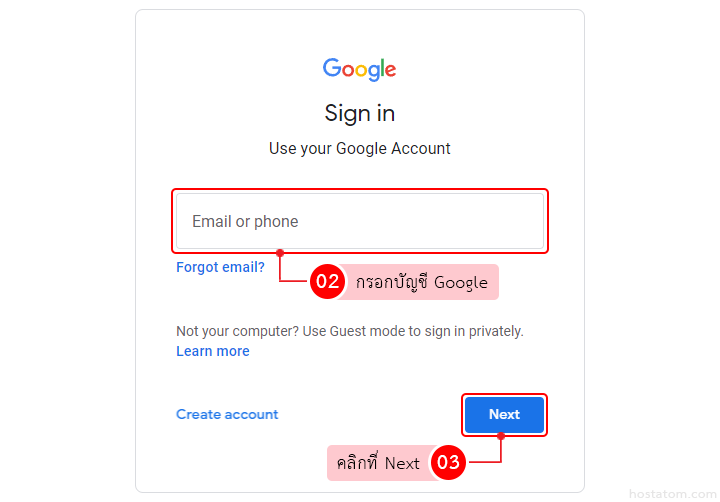
กรอกรหัสผ่าน จากนั้นคลิกที่ Next
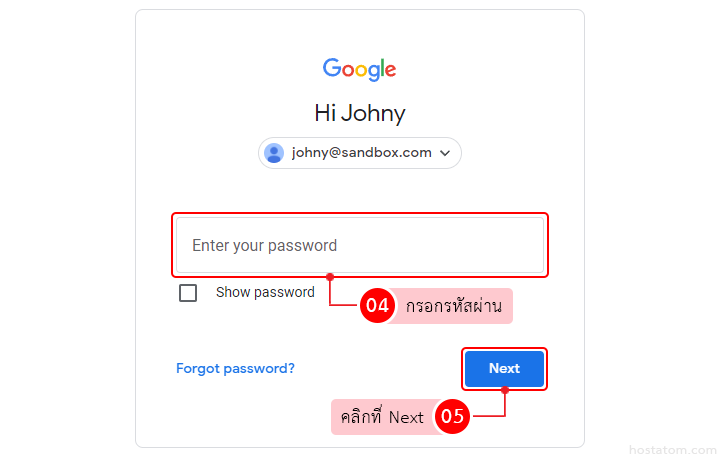
คลิกที่แท็บ Trash
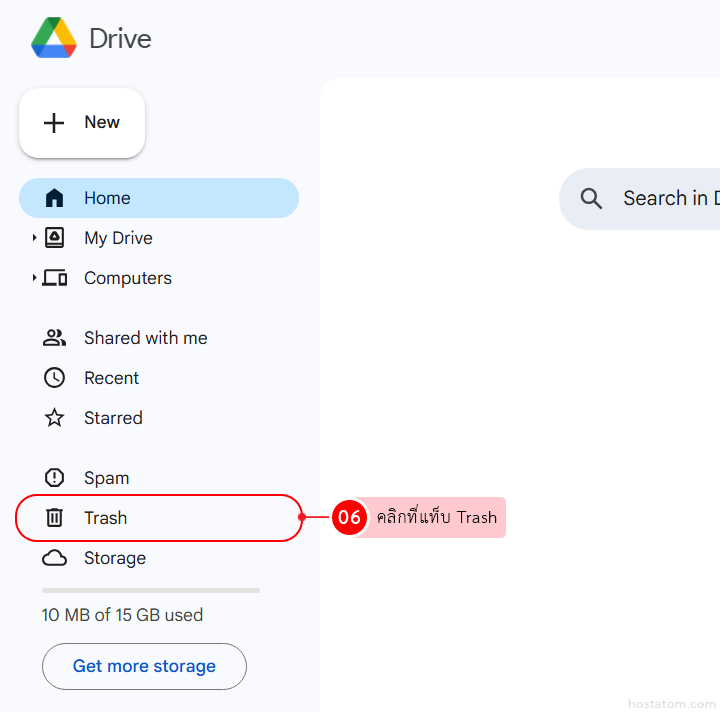
กรณีที่กู้คืนไฟล์ทีละรายการ
คลิกขวาที่ไฟล์ที่ต้องการกู้คืน
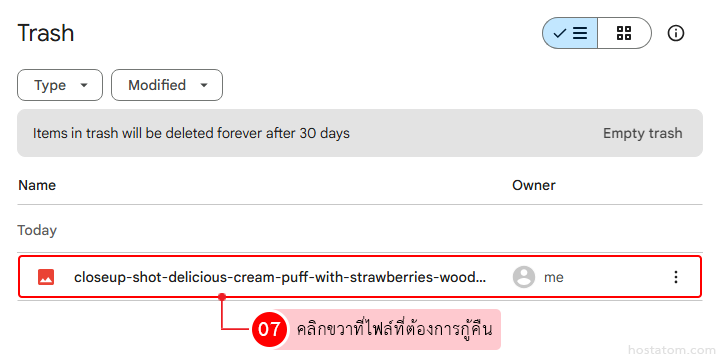
คลิกที่ Restore
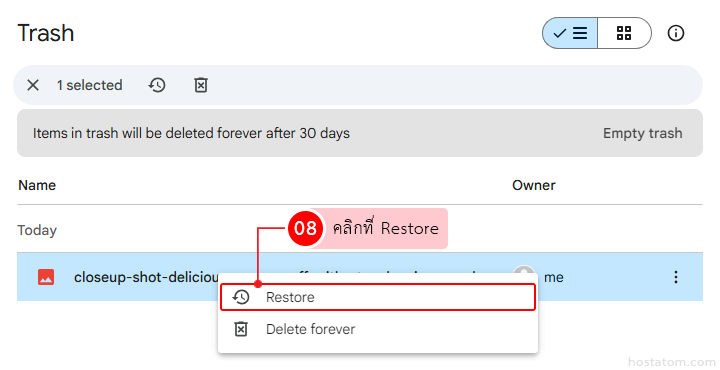
ระบบจะแจ้งว่าได้กู้คืนไฟล์ดังกล่าวแล้ว
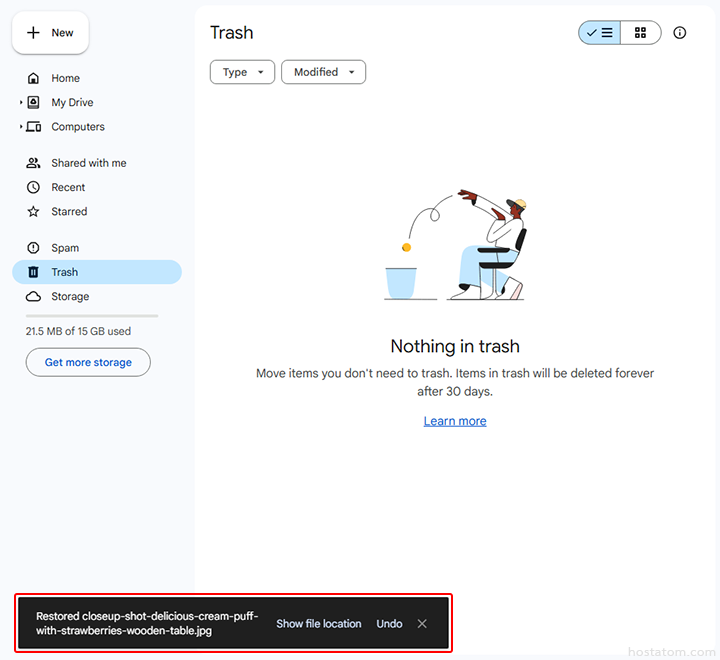
กรณีที่กู้คืนไฟล์ทีละหลายรายการ
เลือกไฟล์ที่ต้องการกู้คืนโดยการลากครอบไฟล์หรือกดปุ่ม Shift ค้างไว้แล้วคลิกเลือกไฟล์ที่ต้องการกู้คืน
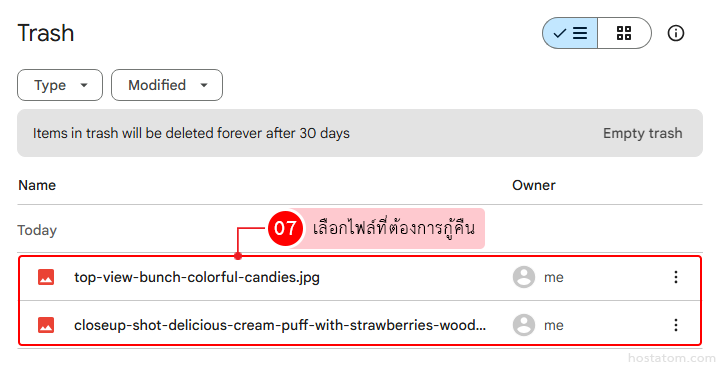
คลิกที่ไอคอน Restore from trash
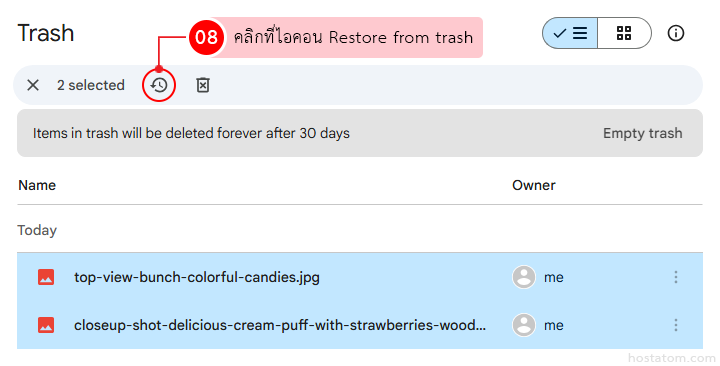
ระบบจะแจ้งว่าได้กู้คืนไฟล์ที่เลือกแล้ว
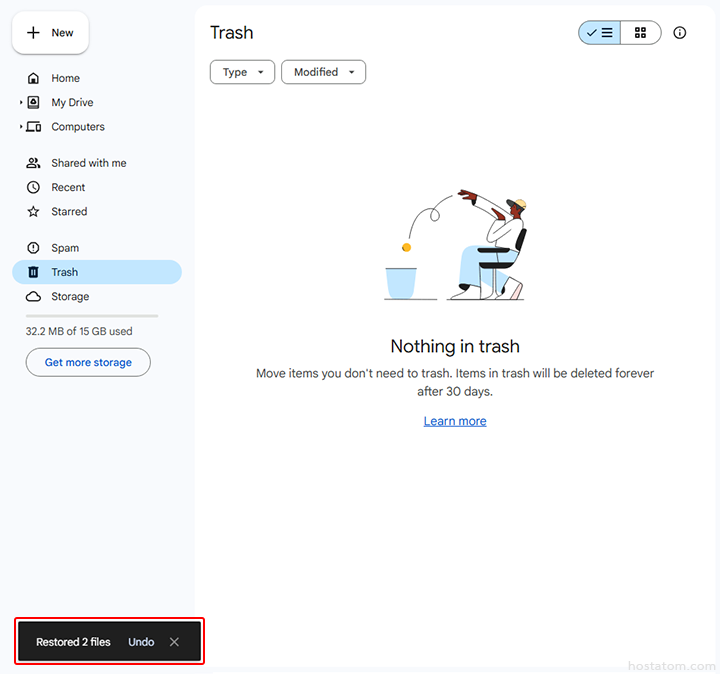
หมายเหตุ : การกู้คืนไฟล์ที่เคยลบไปใน Google Drive นั้น ไฟล์ดังกล่าวต้องยังถูกลบไปไม่ถึง 30 วันก่อนที่จะดำเนินการกู้คืน ไม่เช่นนั้นไฟล์ดังกล่าวจะถูกลบออกจาก Google Drive ไปอย่างถาวร

