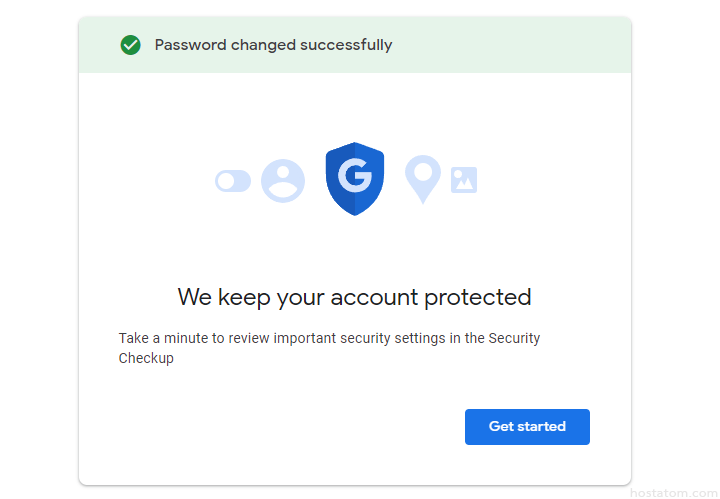หากต้องการเปลี่ยนรหัสผ่านของอีเมลใน Gmail สามารถดำเนินการได้ด้วยตัวเองตามขั้นตอนต่อไปนี้
เริ่มจาก login เข้าใช้งาน Gmail
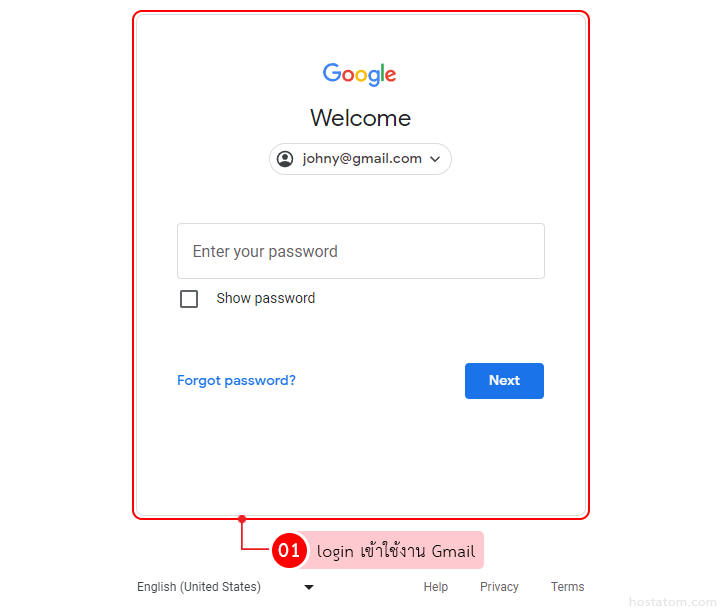
คลิกที่ไอคอน Settings
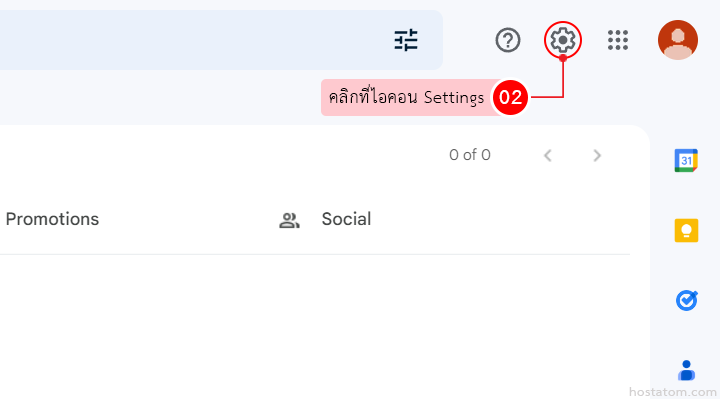
คลิกที่ See all settings
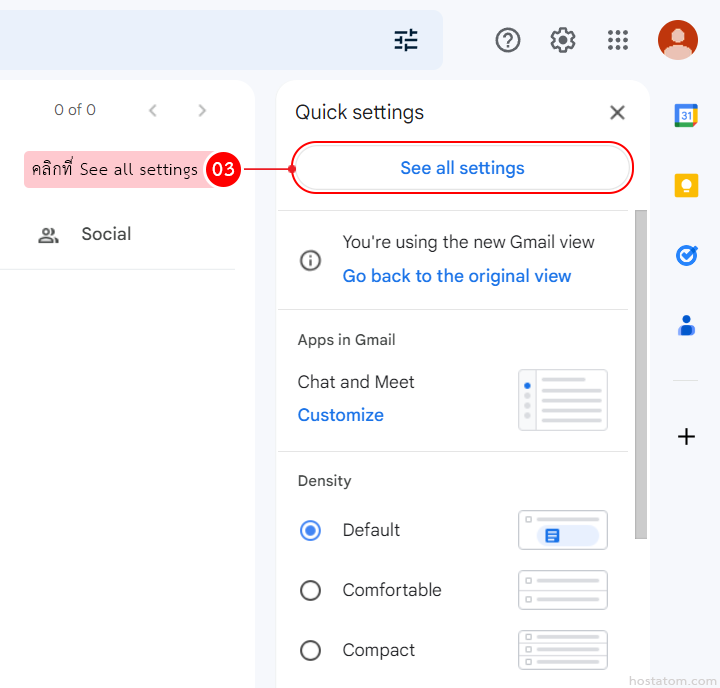
คลิกที่แท็บ Account and Import
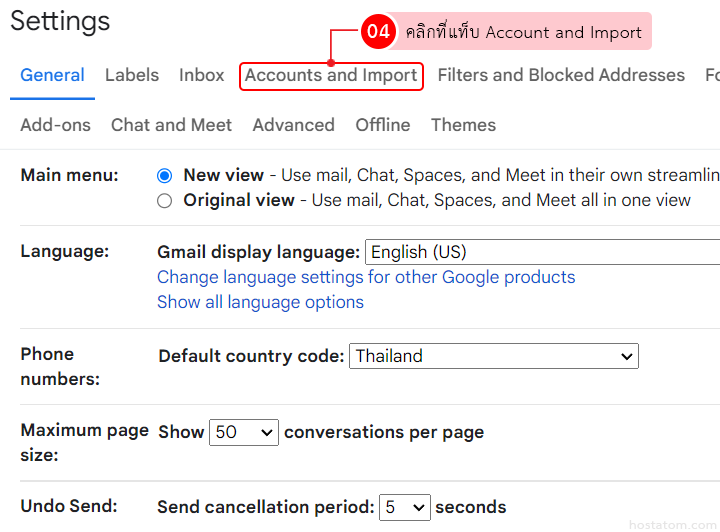
คลิกที่ Change password ในหัวข้อ Change account settings:
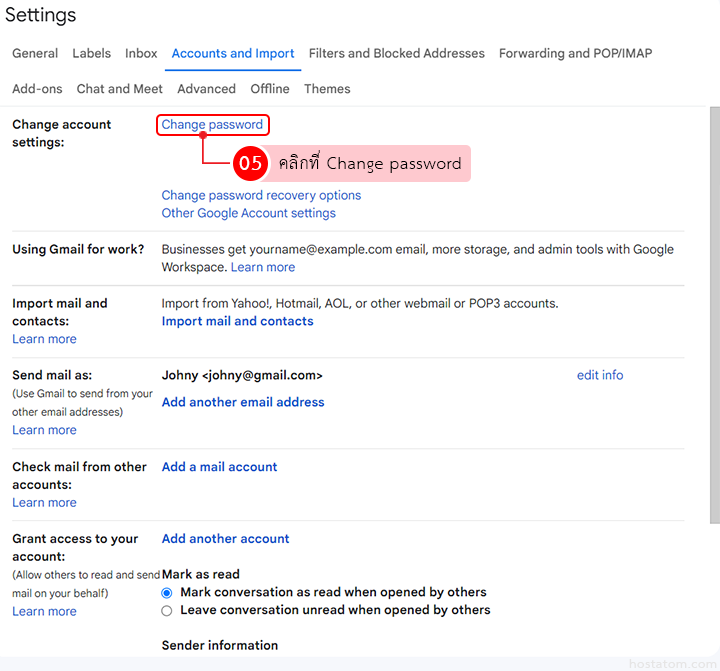
ระบบจะให้ยืนยันตัวตนผู้ใช้งาน ให้กรอกรหัสผ่านเดิมที่ใช้ login เข้า Gmail
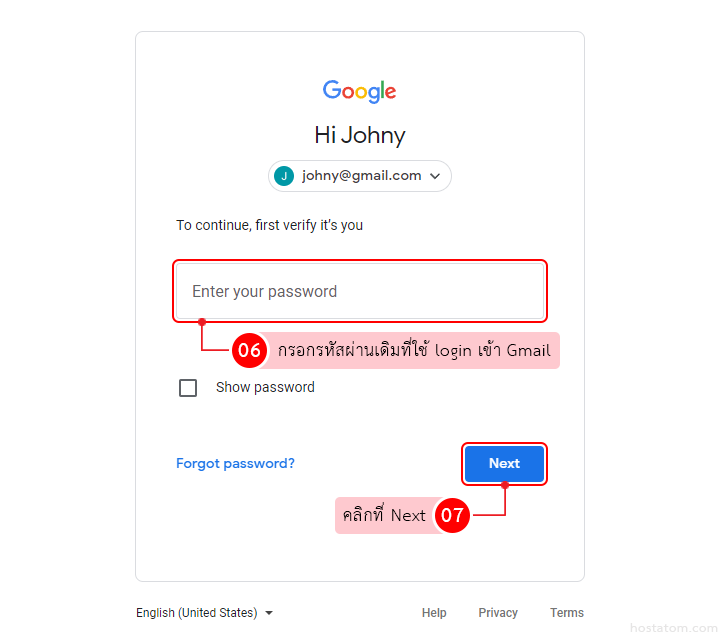
กรอกรหัสผ่านใหม่ที่ต้องการเปลี่ยนในช่อง New password และยืนยันรหัสผ่านใหม่ที่ต้องการเปลี่ยนในช่อง Confirm new password จากนั้นคลิกที่ Change password
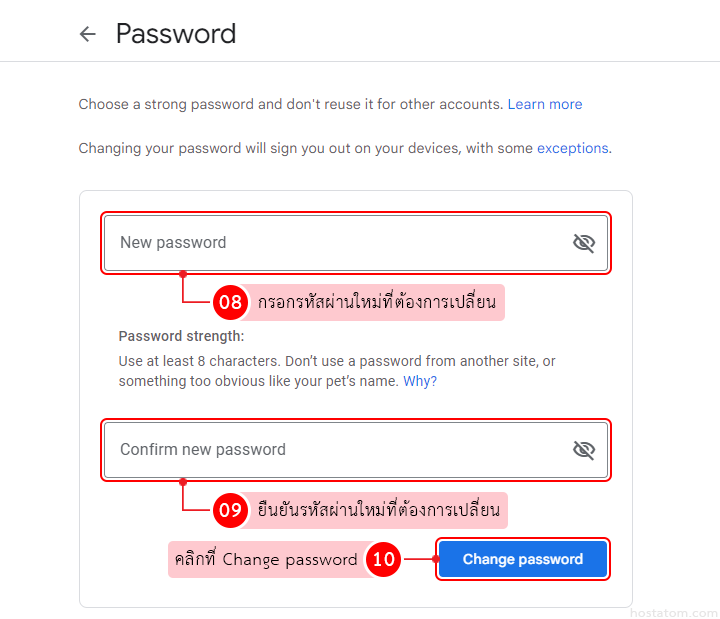
ระบบจะแจ้งว่าได้เปลี่ยนรหัสผ่านเรียบร้อยแล้ว