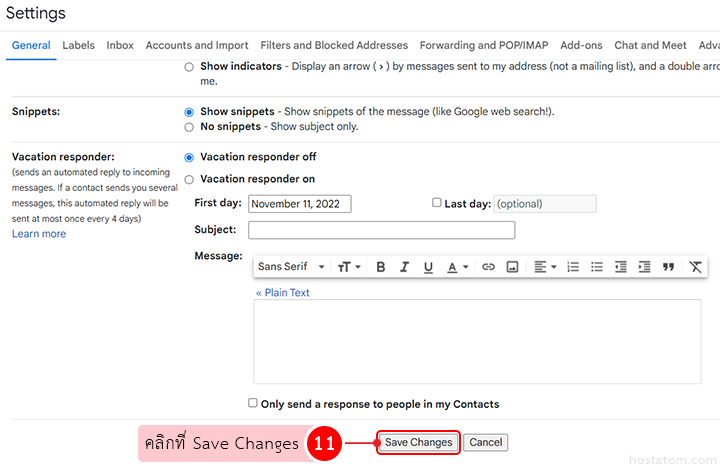สำหรับผู้ใช้งานอีเมล Gmail สามารถสร้างลายเซ็นให้กับอีเมลได้ตามขั้นตอนต่อไปนี้
เริ่มจาก login เข้าใช้งาน Gmail
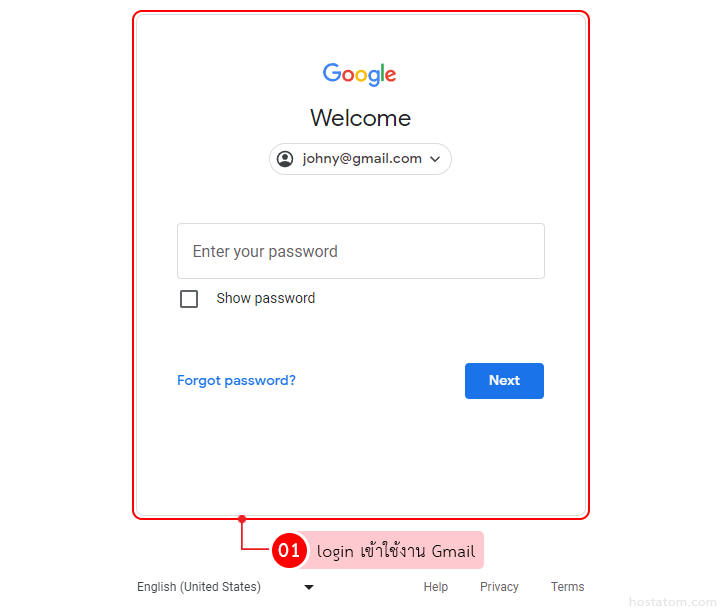
คลิกที่ไอคอน Settings
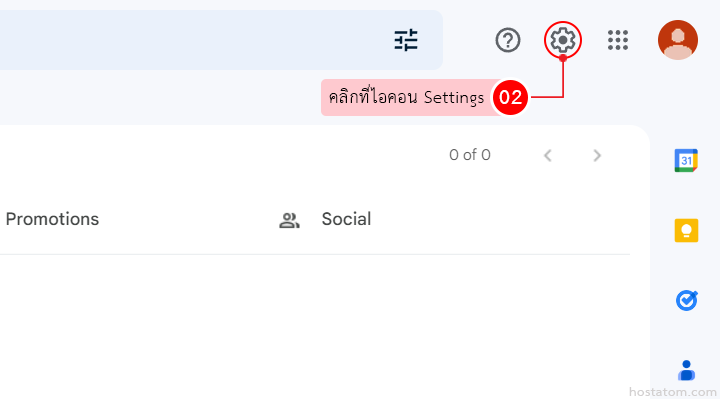
คลิกที่ See all settings
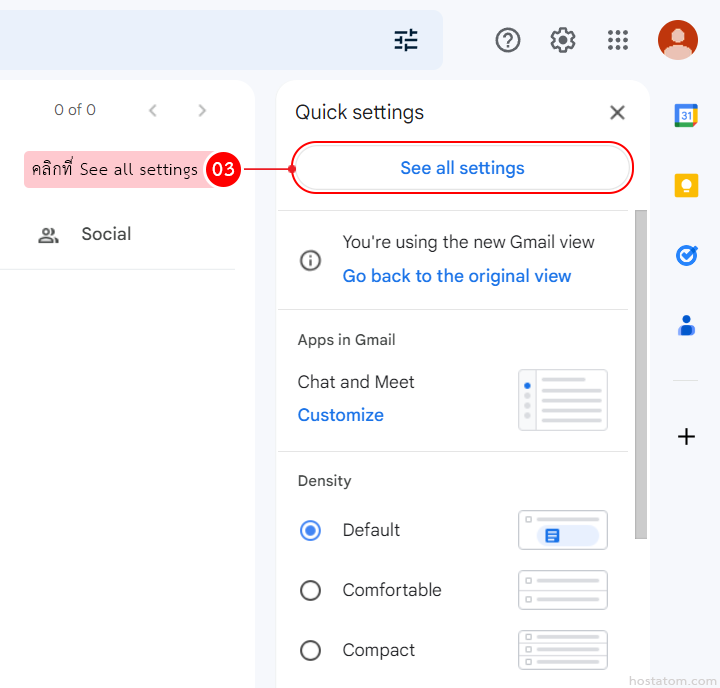
คลิกที่ Create new ในหัวข้อ Signature:
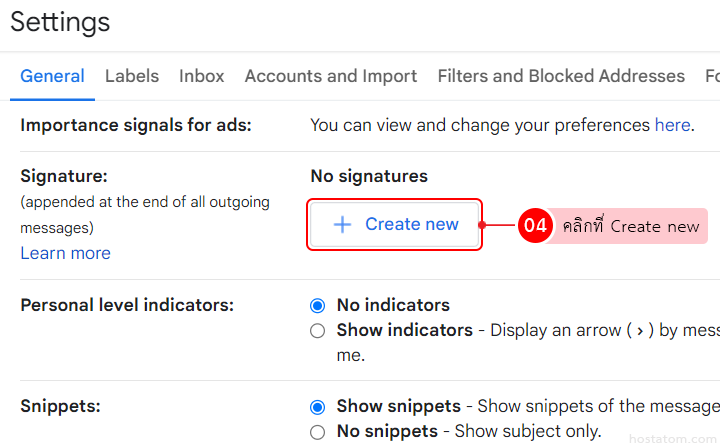
กำหนดชื่อลายเซ็นที่ต้องการสร้าง จากนั้นคลิกที่ Create
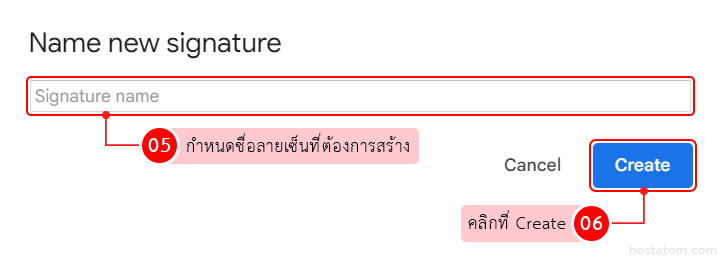
กำหนดลายเซ็นที่ต้องการสร้าง
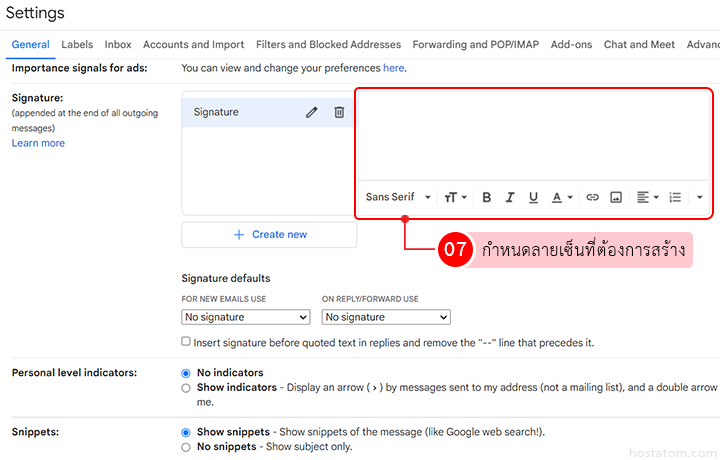
เลือกลายเซ็นที่จะใช้ในอีเมลใหม่และที่จะใช้ในการตอบกลับ/ส่งต่อเมลในหัวข้อ Signature defaults
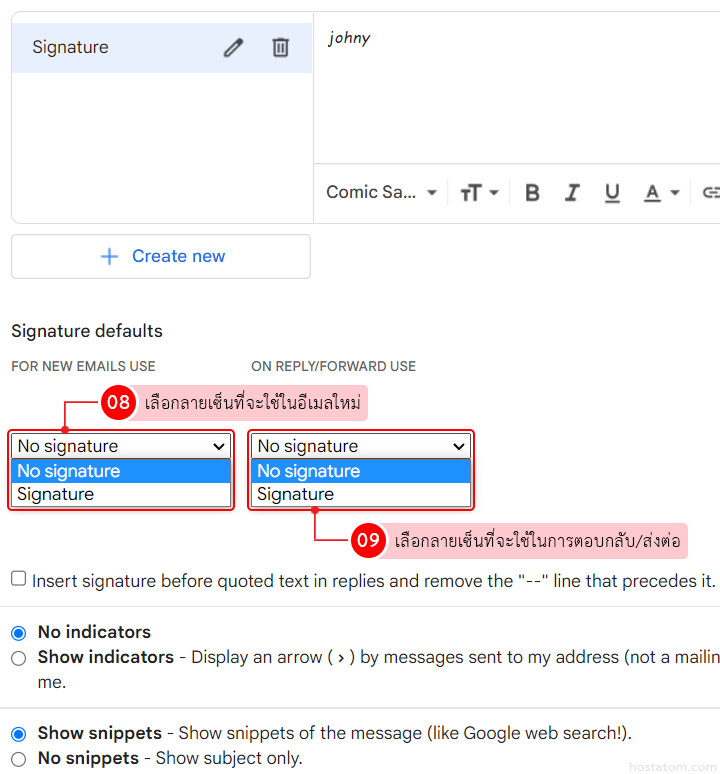
หากต้องการให้เพิ่มลายเซ็นก่อนข้อความในเมลตอบกลับ ให้ติ๊กถูกที่หน้า Insert signature before quoted text in replies and remove the “–” line that precedes it.
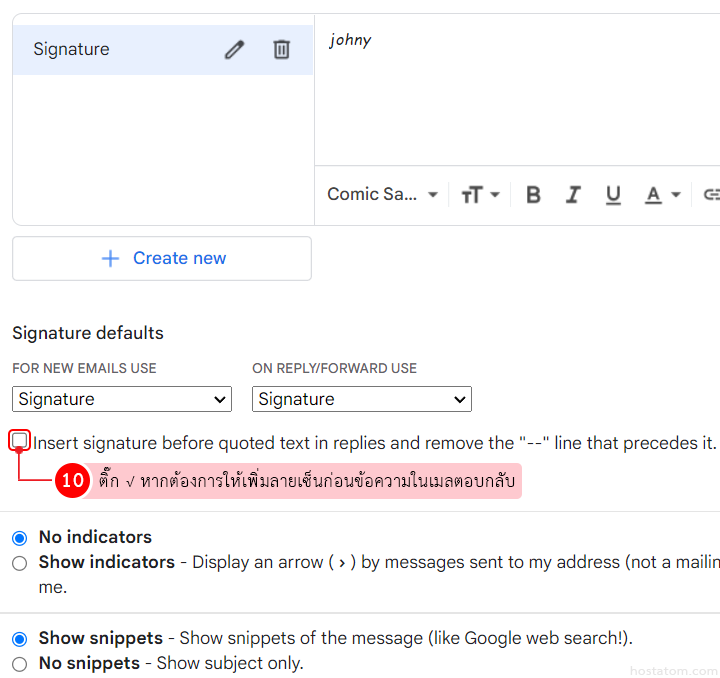
คลิกที่ Save Changes