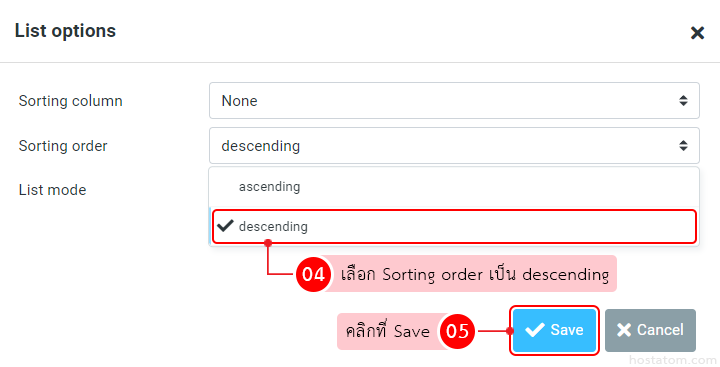สำหรับผู้ใช้งาน Webmail อาจพบปัญหาอีเมลที่อยู่ใน Inbox ไม่เรียงลำดับวันที่ ทำให้ไม่สามารถหาอีเมลที่ต้องการเจอ ปัญหานี้สามารถแก้ไขโดยการตั้งค่าให้อีเมลใน Inbox เรียงลำดับวันที่ตามขั้นตอนต่อไปนี้
เริ่มจาก login เข้าใช้งาน Roundcube
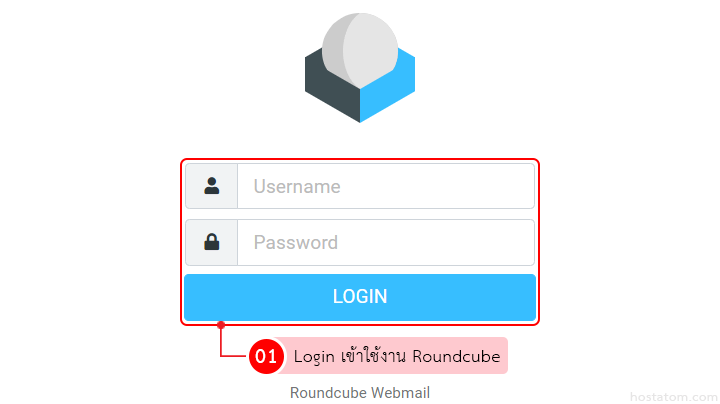
คลิกที่ Options
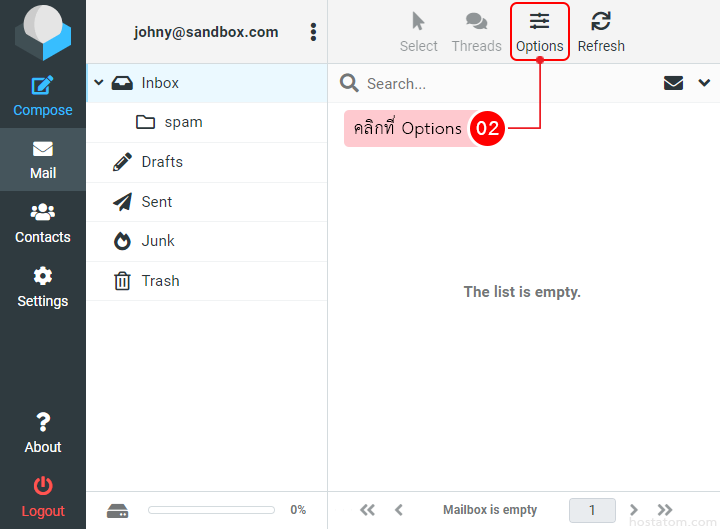
เลือก Sorting column เป็น Sent date
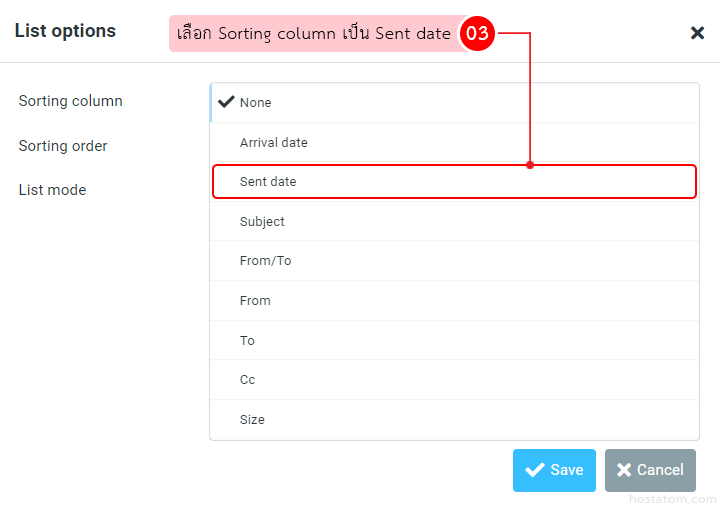
เลือก Sorting order เป็น descending จากนั้นคลิกที่ Save