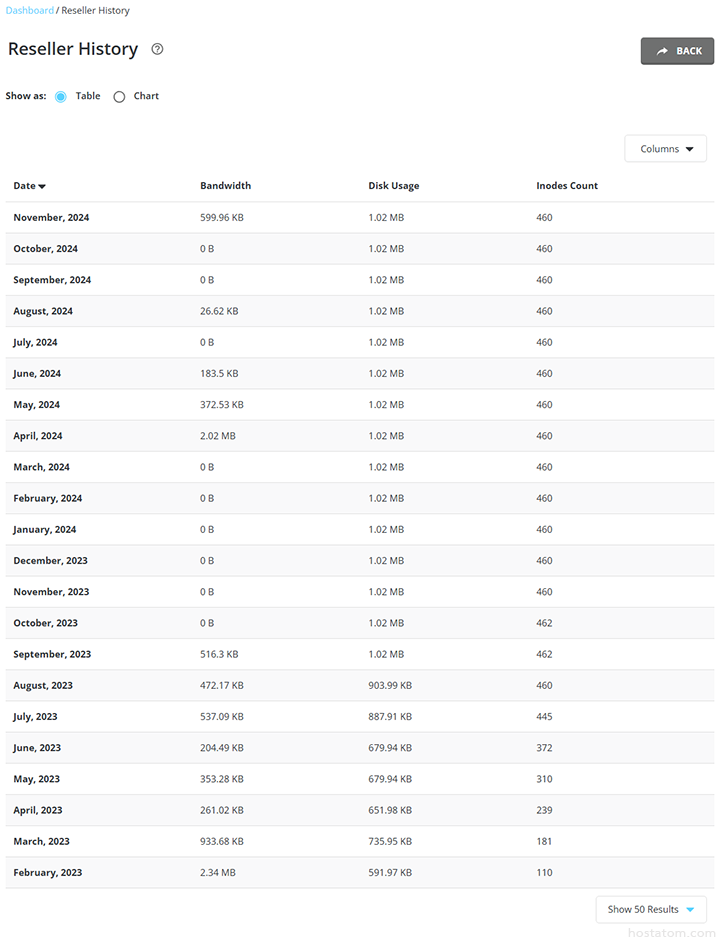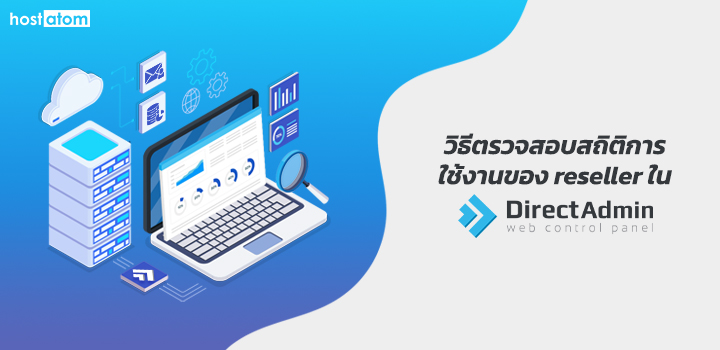
ผู้ใช้สามารถตรวจสอบสถิติการใช้งานของ reseller ผ่าน control panel ของ DirectAdmin ได้ตามตามขั้นตอนต่อไปนี้
เริ่มจาก login เข้าใช้งาน DirectAdmin

คลิกที่ Reseller Statistics ในหมวด System Info & Files
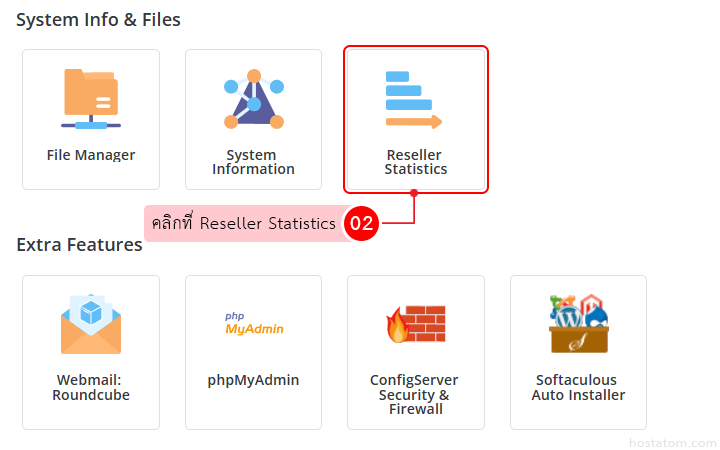
ระบบจะแสดงรายละเอียดสถิติการใช้งานต่างๆ ของ reseller ดังภาพตัวอย่าง
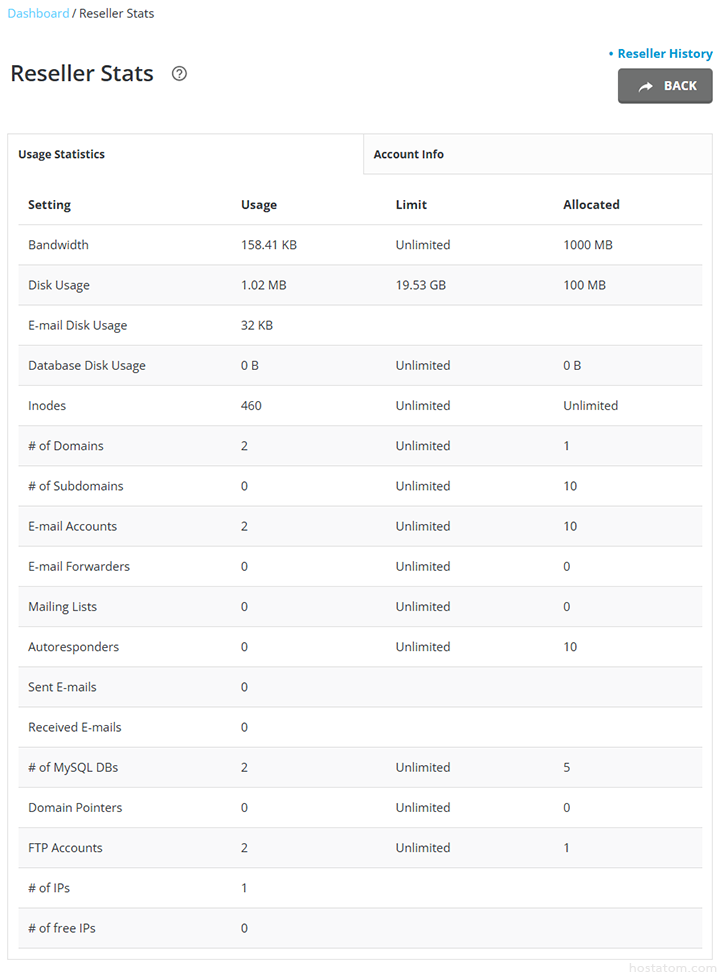
หากต้องการตรวจสอบสถิติการใช้งานของ reseller ในแต่ละเดือน ให้คลิกที่ Reseller History
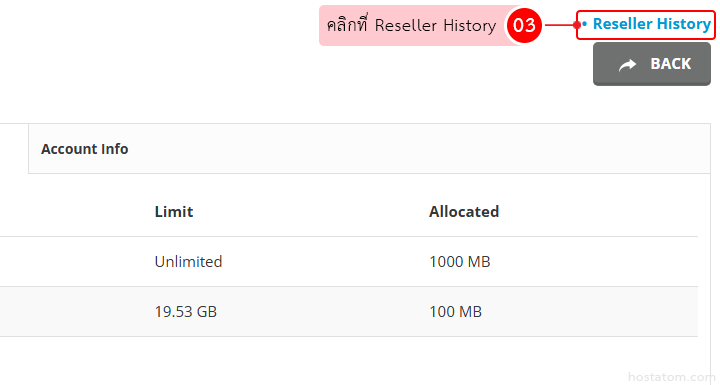
ระบบจะแสดงรายละเอียดสถิติการใช้งานต่างๆ ของ reseller ในแต่ละเดือนดังภาพตัวอย่าง โดยสามารถเลือกให้แสดงในรูปแบบตารางหรือกราฟได้