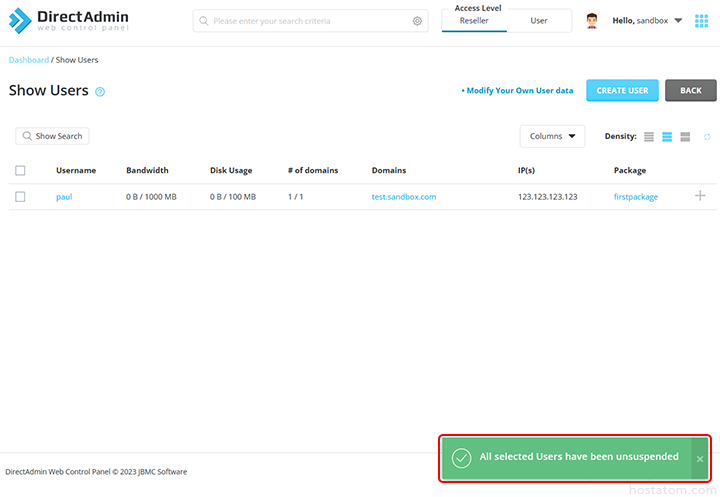หากต้องการยกเลิกการระงับการใช้งานของผู้ใช้ที่ได้ถูกระงับไปใน control panel ของ DirectAdmin สามารถดำเนินการได้ตามขั้นตอนดังต่อไปนี้
เริ่มจาก login เข้าใช้งาน DirectAdmin

คลิกที่ List Users ในหมวด Account Manager
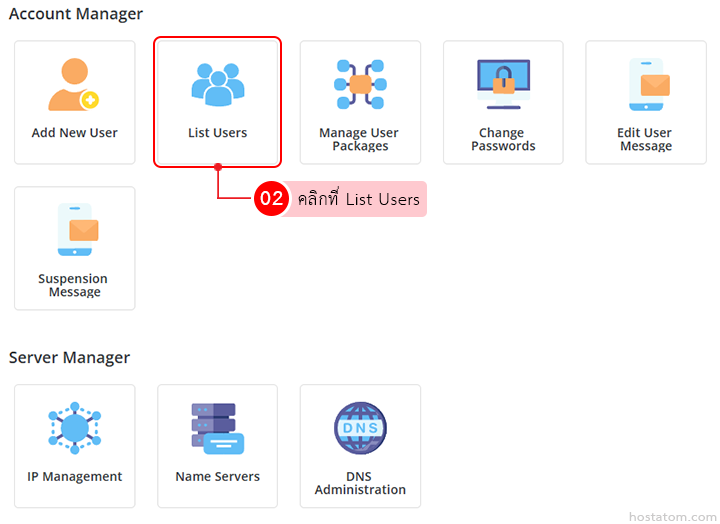
ติ๊กถูกที่ผู้ใช้ที่ต้องการยกเลิกการระงับการใช้งาน
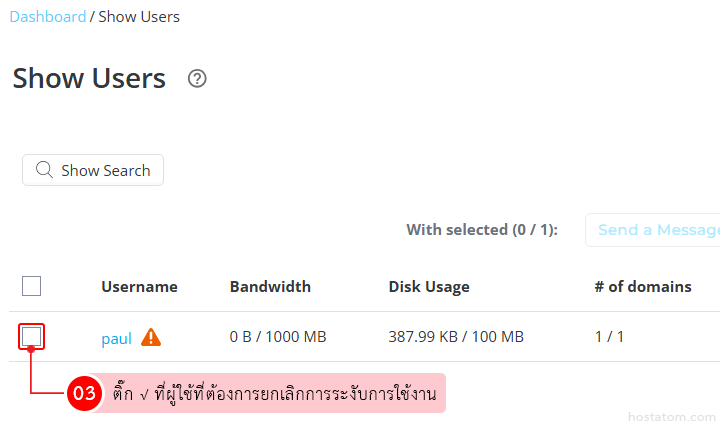
คลิกที่ Unsuspend
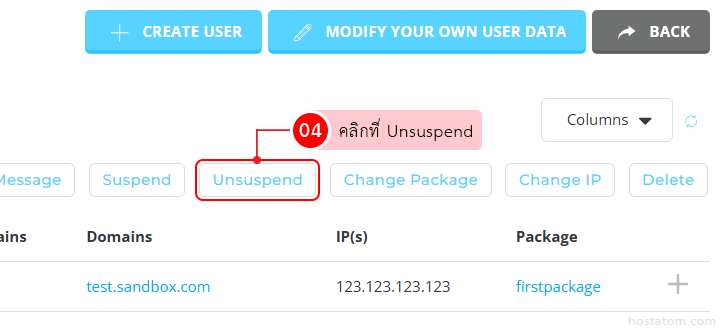
ระบบจะแจ้งว่าได้ยกเลิกการระงับการใช้งานของผู้ใช้ที่เลือกแล้ว (ไอคอน suspend อยู่ที่หลังชื่อของผู้ใช้ที่ถูกระงับการใช้งานจะหายไปดังภาพตัวอย่าง)