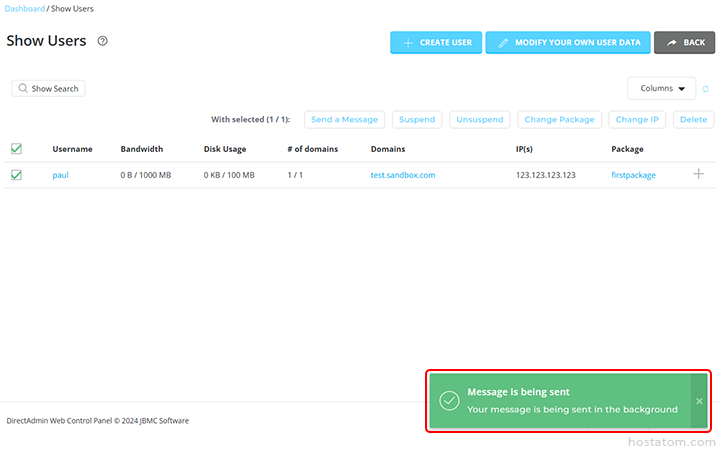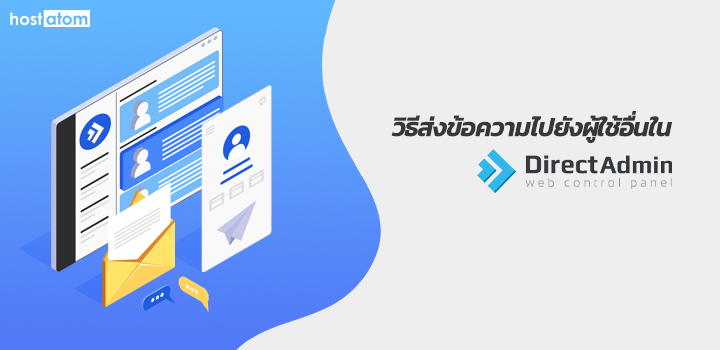
หากต้องการส่งข้อความไปยังผู้ใช้อื่นที่ได้สร้างไว้ใน control panel ของ DirectAdmin สามารถทำได้ตามขั้นตอนต่อไปนี้
เริ่มจาก login เข้าใช้งาน DirectAdmin

คลิกที่ List Users ในหมวด Account Manager
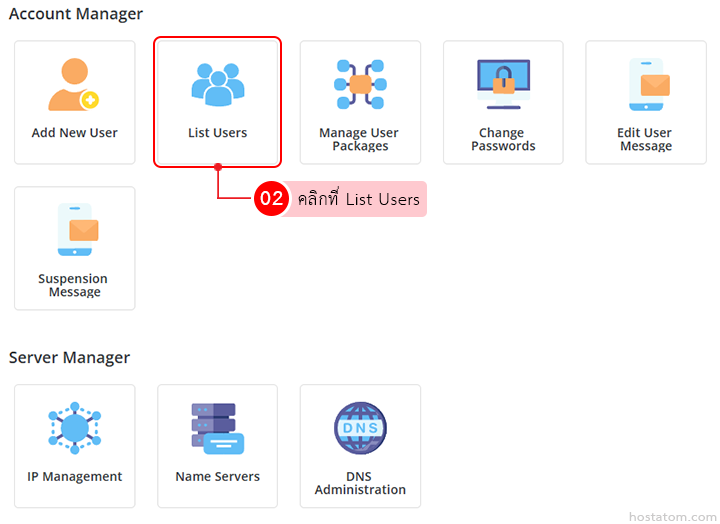
ติ๊กถูกที่ผู้ใช้ที่ต้องการส่งข้อความ
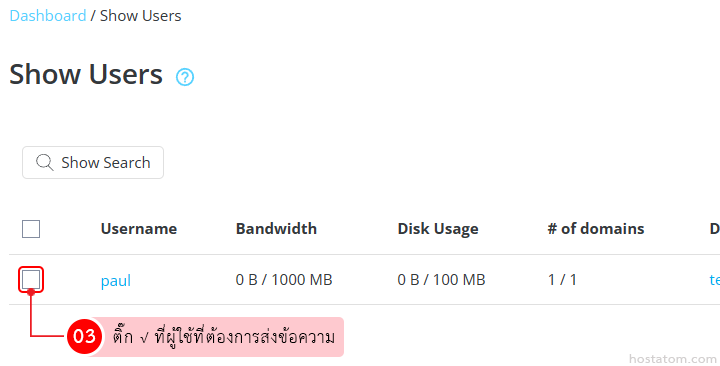
คลิกที่ Send a Message
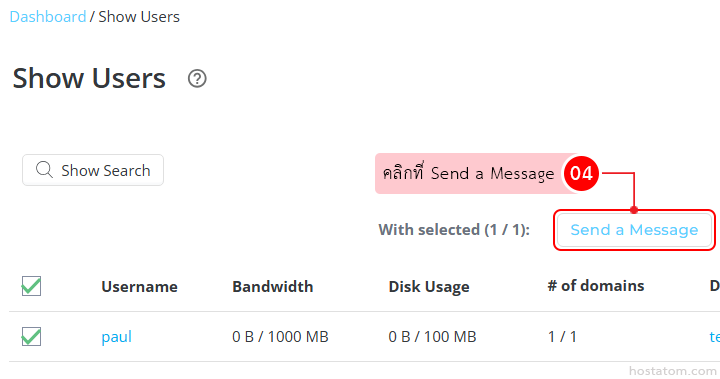
กำหนดรายละเอียดของข้อความที่ต้องการส่ง เมื่อเสร็จแล้วให้คลิกที่ SEND MESSAGE
- Subject – กำหนดหัวข้อของข้อความที่ต้องการส่ง
- Message – กรอกเนื้อหาของข้อความที่ต้องการส่ง
- E-mail Only – หากต้องการให้ส่งข้อความไปที่เฉพาะอีเมล ให้ติ๊กถูกที่ E-mail Only
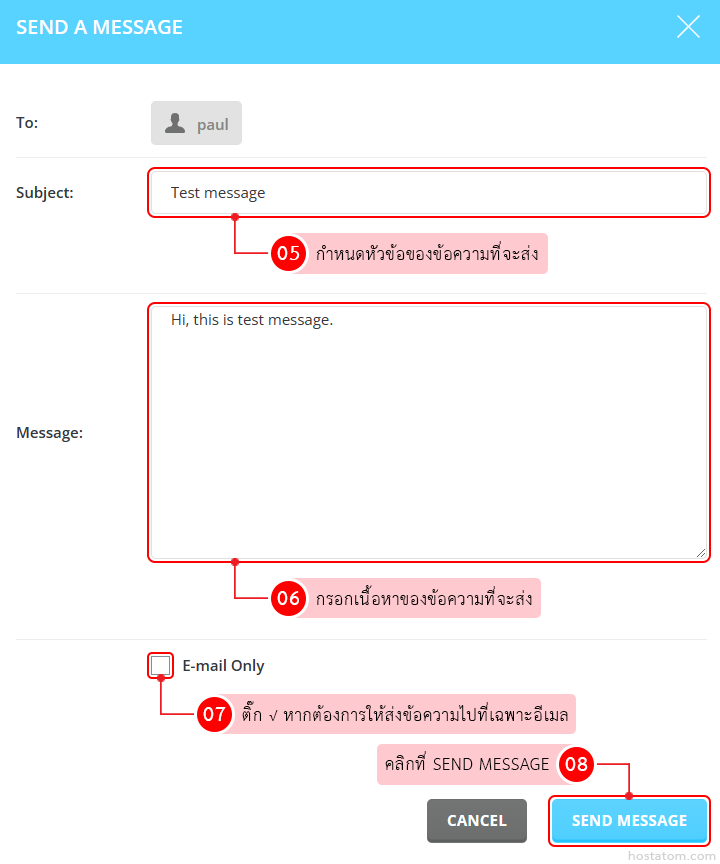
ระบบจะแจ้งว่าได้ส่งข้อความไปยังผู้ใช้ดังกล่าวแล้ว