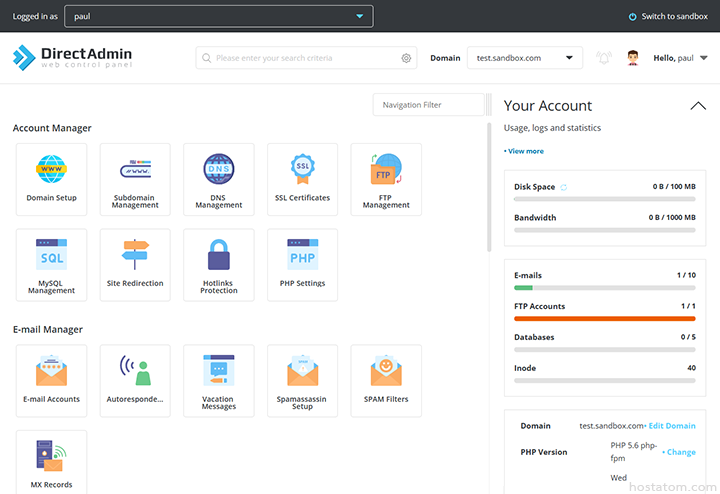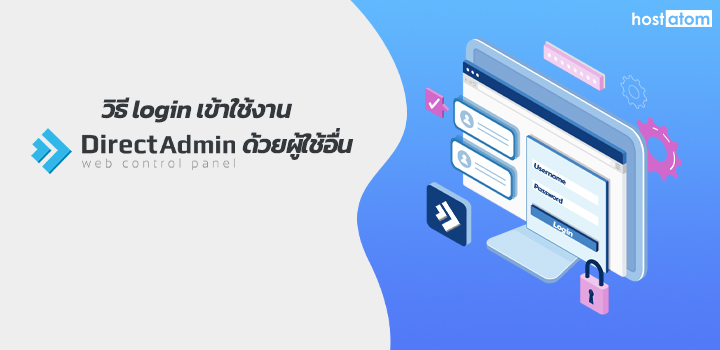
หากต้องการ login เข้าใช้งานด้วยผู้ใช้อื่นที่ได้สร้างไว้ใน control panel ของ DirectAdmin สามารถทำได้ตามขั้นตอนต่อไปนี้
เริ่มจาก login เข้าใช้งาน DirectAdmin

คลิกที่ List Users ในหมวด Account Manager
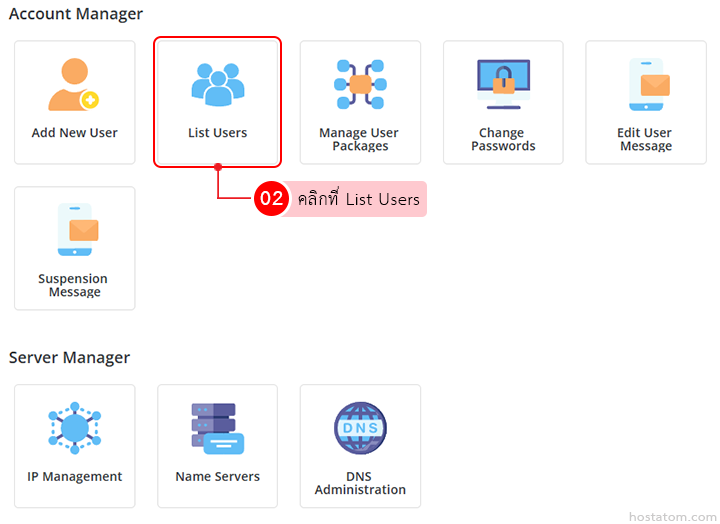
คลิกที่ + ที่ผู้ใช้ที่ต้องการ login เข้าใช้งาน DirectAdmin
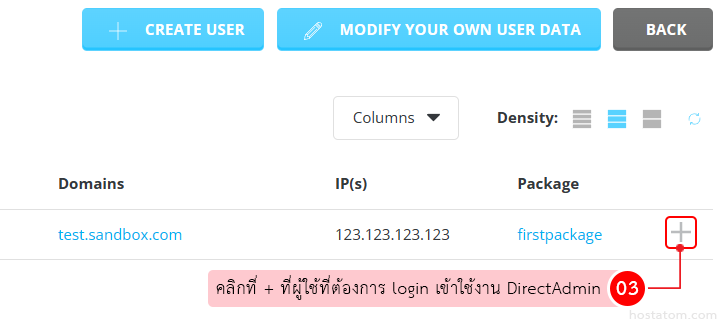
คลิกที่ Login as [ชื่อของผู้ใช้ที่สร้าง]
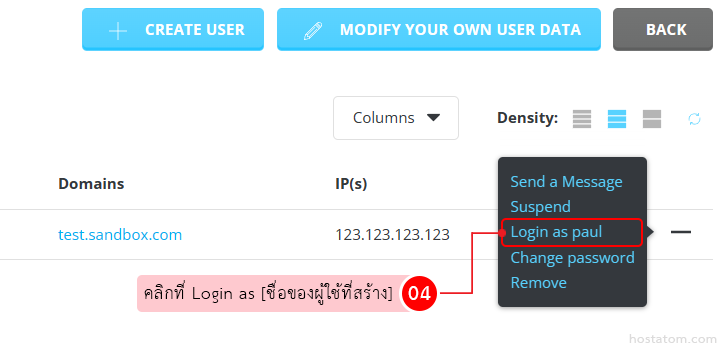
ระบบจะ login เข้า DirectAdmin ด้วยผู้ใช้ที่เลือก ดังภาพตัวอย่าง