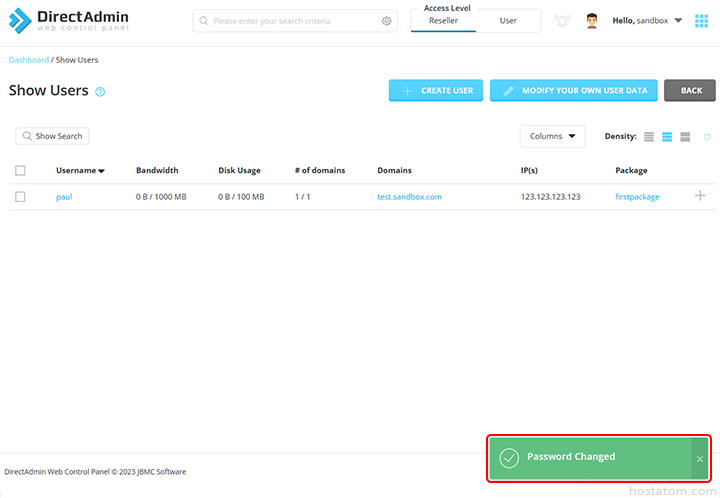หากต้องการเปลี่ยนรหัสผ่านของผู้ใช้อื่นที่ได้สร้างไว้ใน control panel ของ DirectAdmin สามารถทำได้ตามขั้นตอนต่อไปนี้
เริ่มจาก login เข้าใช้งาน DirectAdmin

คลิกที่ List Users ในหมวด Account Manager
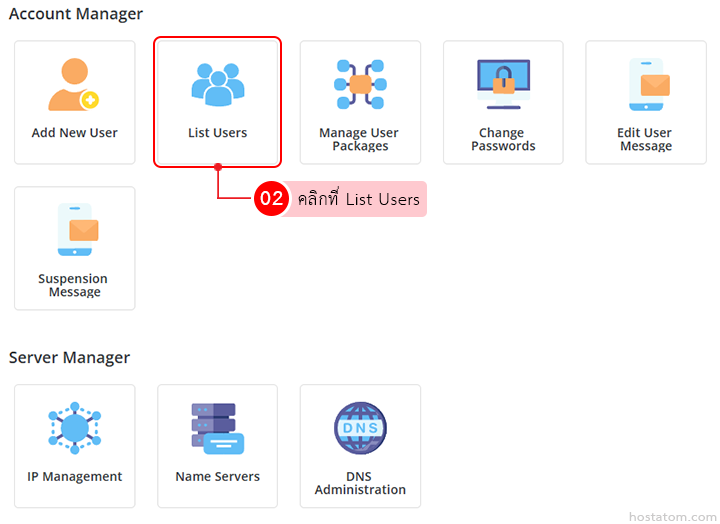
คลิกที่ + ที่ผู้ใช้ที่ต้องการเปลี่ยนรหัสผ่าน
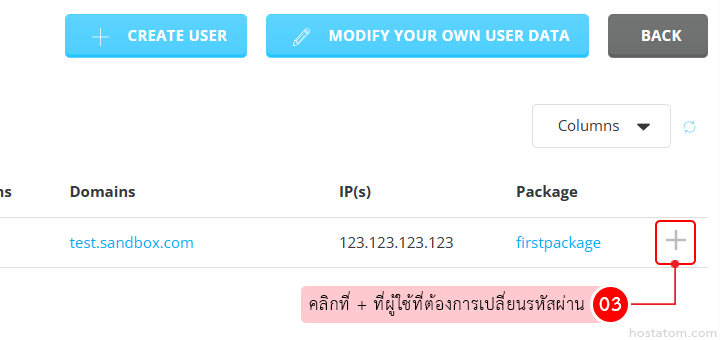
คลิกที่ Change password
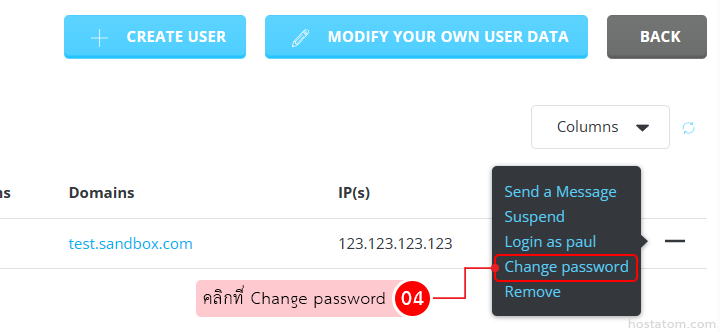
กำหนดหรือสุ่มรหัสผ่านใหม่ที่ต้องการเปลี่ยน จากนั้นคลิกที่ SAVE
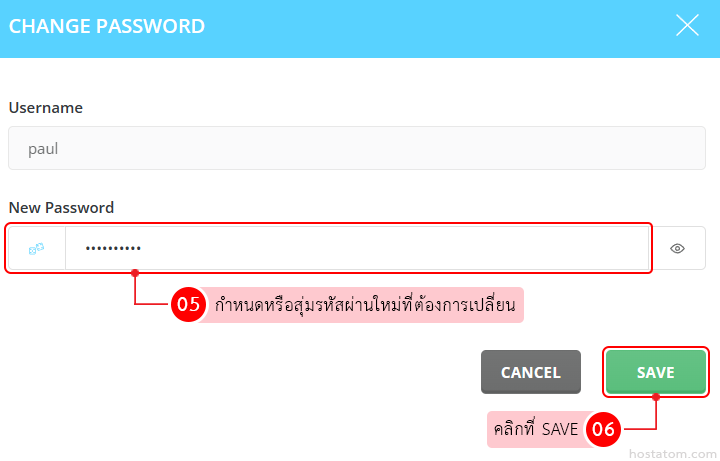
ระบบจะแจ้งว่าได้เปลี่ยนรหัสผ่านของผู้ใช้ดังกล่าวแล้ว