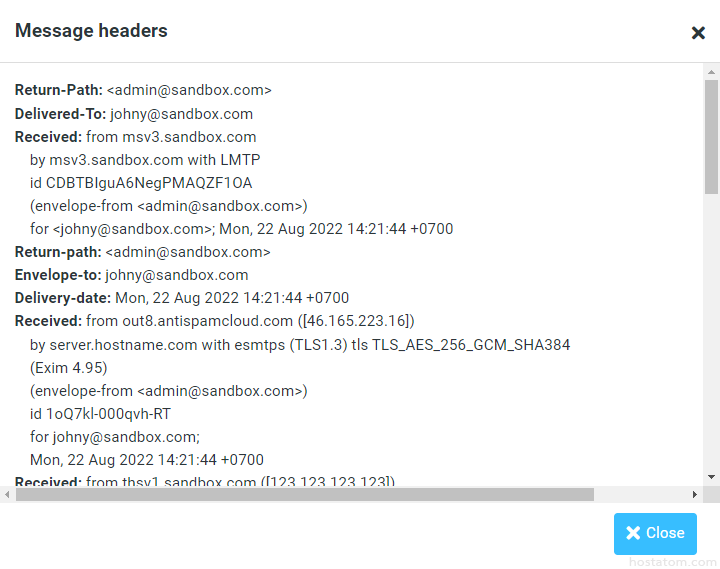E-mail header เป็นส่วนที่แสดงรายละเอียดต่างๆของอีเมล เช่น เลขทะเบียนของอีเมล (message header) วันเวลาที่ส่งเมล server ที่ใช้ส่งอีเมล ชื่อผู้รับ-ผู้ส่ง อย่างละเอียด ซึ่งข้อมูลเหล่านี้จะไม่ปรากฏอยู่ในเนื้อหาของอีเมล ข้อมูลในส่วนของ header นั้นมักจะถูกนำไปใช้วิเคราะห์เพื่อหาสาเหตุการรับ-ส่งอีเมลต่างๆ ของผู้ให้บริการ รวมไปถึงการตรวจสอบเส้นทางของอีเมล โดยสามารถตรวจสอบ e-mail header ได้ตามขั้นตอนต่อไปนี้
เริ่มจาก login เข้าใช้งาน Roundcube
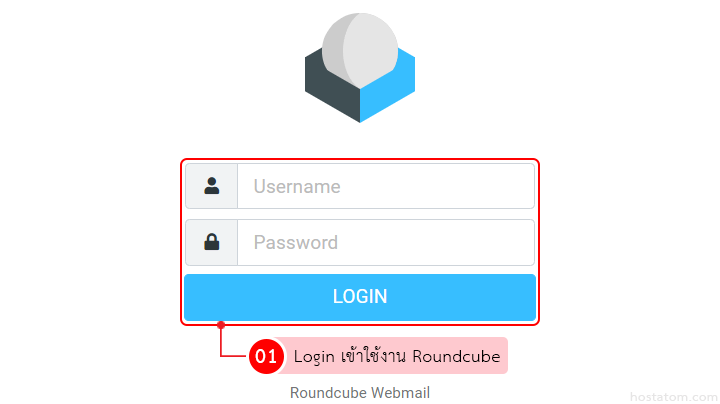
คลิกที่เมลที่ต้องการตรวจสอบ e-mail header
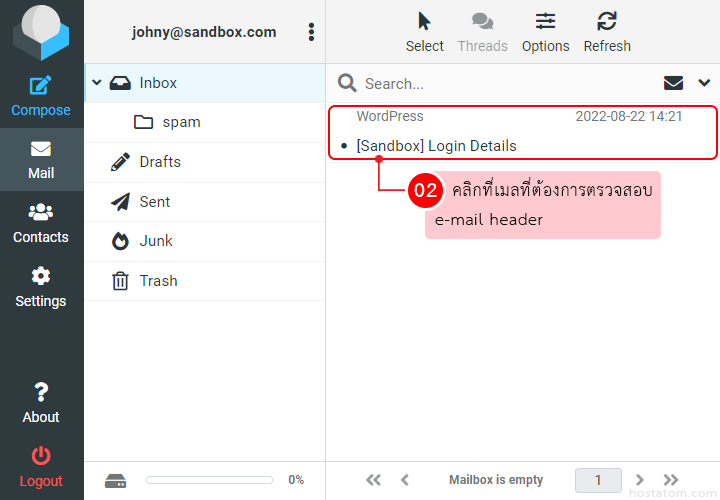
คลิกที่ Details
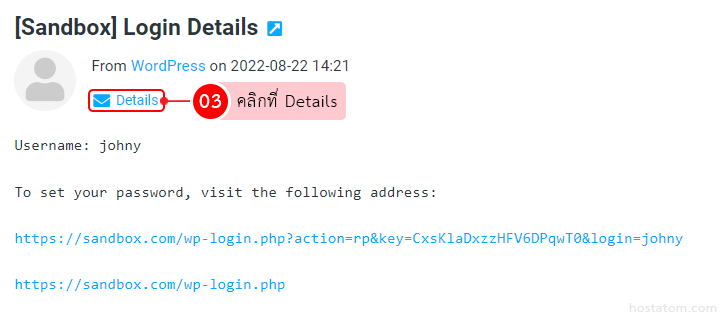
คลิกที่ All headers…
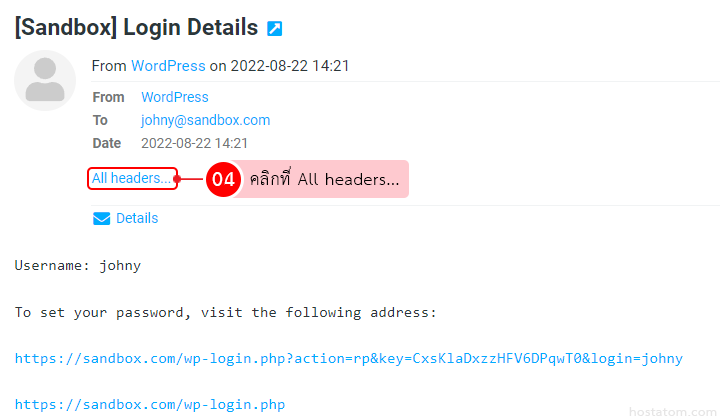
ระบบจะแสดงหน้าต่าง e-mail header ขึ้นมา