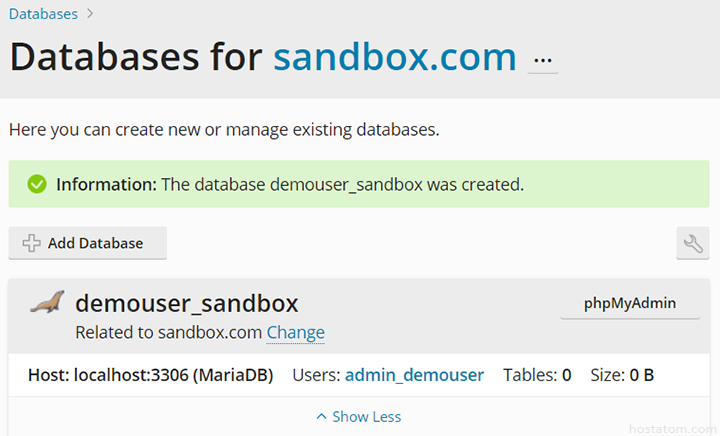หากผู้ใช้ต้องการสร้างฐานข้อมูล (database) ใน control panel ของ Plesk ด้วยตัวเอง สามารถทำได้ตามคู่มือ วิธีการสร้าง Database ใน Plesk ดังนี้
1. login เข้าใช้งาน Plesk โดยพิมพ์ชื่อเว็บไซต์ตามด้วยพอร์ต 8443 เช่น yourdomain.com:8443 จากนั้นกรอก Username, Password และคลิกที่ Log In

2. คลิกที่ Databases
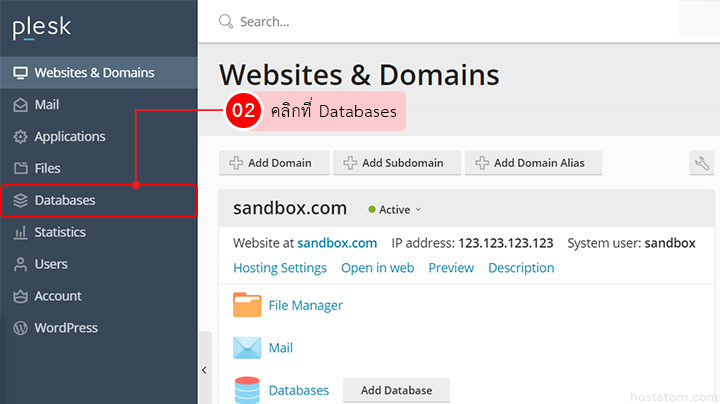
3. คลิกที่ Add Database

4. กรอกรายละเอียด ดังนี้
- Database name: ใส่ชื่อฐานข้อมูล (database) ที่ต้องการสร้าง
- Related site: เลือกว่าจะนำฐานข้อมูล (database) ไปใช้กับไซต์ใด หรือหากไม่ต้องการใช้กับเว็บไซต์ให้เลือก No related sites
- Create a database user: ติ๊กถูกหน้าข้อความเพื่อสร้างผู้ใช้ฐานข้อมูล
- Database user name: กำหนดชื่อผู้ใช้งานฐานข้อมูล
- Password: กำหนดรหัสผ่านฐานข้อมูล
- Confirm password: ยืนยันรหัสผ่านฐานข้อมูล
- User has access to all databases within the selected subscription: ติ๊กถูกหน้าข้อความหากต้องการให้ Database User ที่สร้างขึ้นนี้สามารถเข้าใช้งานได้ทุกฐานข้อมูล
- Access control: เลือกการควบคุมการเข้าถึงฐานข้อมูล มีให้เลือกดังนี้
1.Allow local connections only – ไม่อนุญาตให้เชื่อมต่อจากภายนอก
2.Allow remote connections from any host – อนุญาตให้เชื่อมต่อจากภายนอกจากโฮสใดก็ได้
3.Allow remote connections from – อนุญาตให้เชื่อมต่อจากภายนอกจาก IP ที่ระบุเท่านั้น
**ข้อแนะนำ ด้วยเหตุผลด้านความปลอดภัย ให้เลือก Access Control เป็น Allow local connection only เสมอเพื่อป้องกันไม่ให้ผู้อื่นสามารถเชื่อมต่อ Database ของเราจากภายนอกได้
จากนั้นคลิกที่ปุ่ม OK
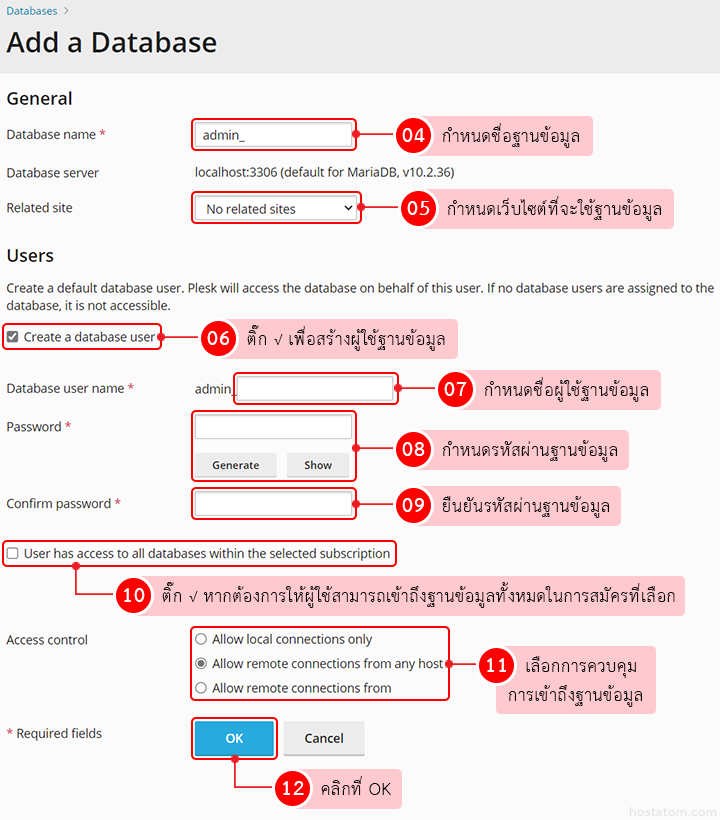
5. ฐานข้อมูล (database) จะถูกสร้างขึ้น ดังภาพ