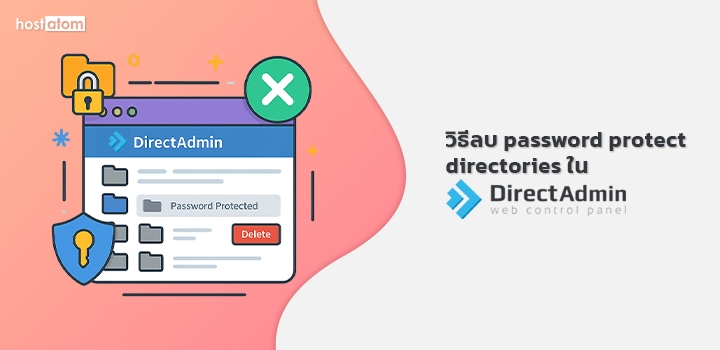
สำหรับผู้ที่ใช้งาน control panel ของ DirectAdmin สามารถยกเลิกการป้องกันการเข้าถึงโฟลเดอร์ด้วยรหัสผ่าน (Password Protect Directories) ที่เคยตั้งค่าไว้ เพื่อให้สามารถเข้าถึงโฟลเดอร์ได้โดยไม่ต้องใส่รหัสผ่านอีกตามขั้นตอนต่อไปนี้
เริ่มจาก login เข้าใช้งาน DirectAdmin

คลิกที่ Password Protected Directories ในหมวด Advanced Features
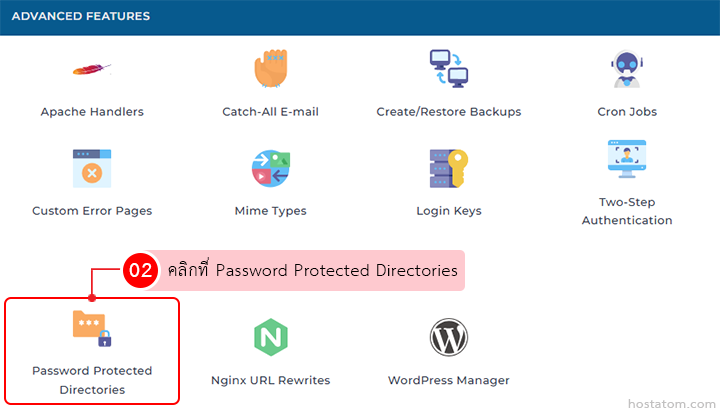
คลิกที่รายการ password protect directories ที่ต้องการลบ
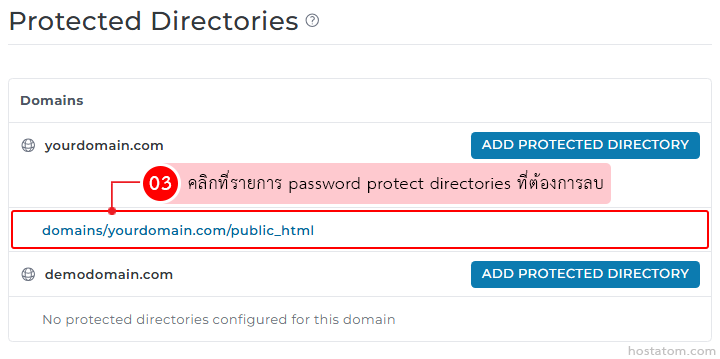
คลิกที่ Remove Protection ในส่วน Remove directory protection
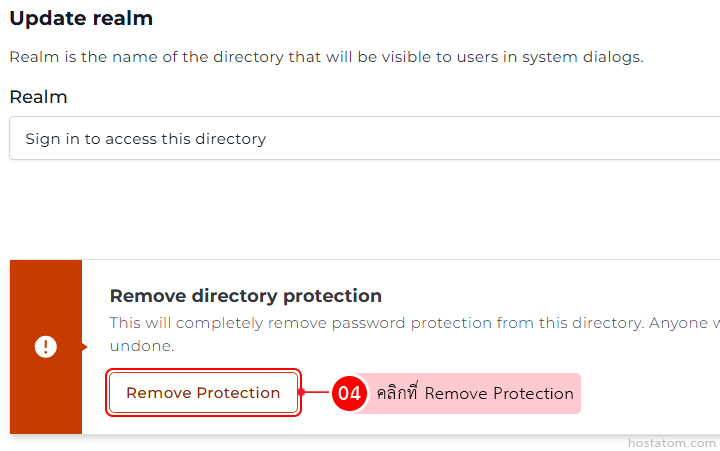
ระบบจะแสดงหน้าต่างยืนยันการลบการป้องกัน directory ที่เลือกขึ้นมา ให้คลิกที่ CONFIRM
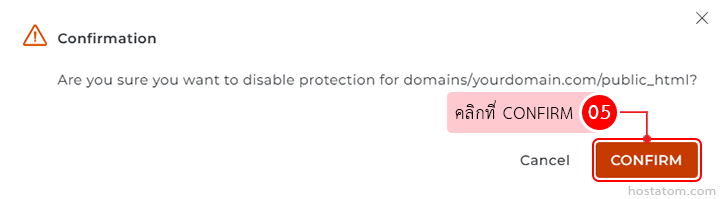
ระบบจะแจ้งว่าได้ลบการป้องกัน directory ของโดเมนดังกล่าวแล้ว
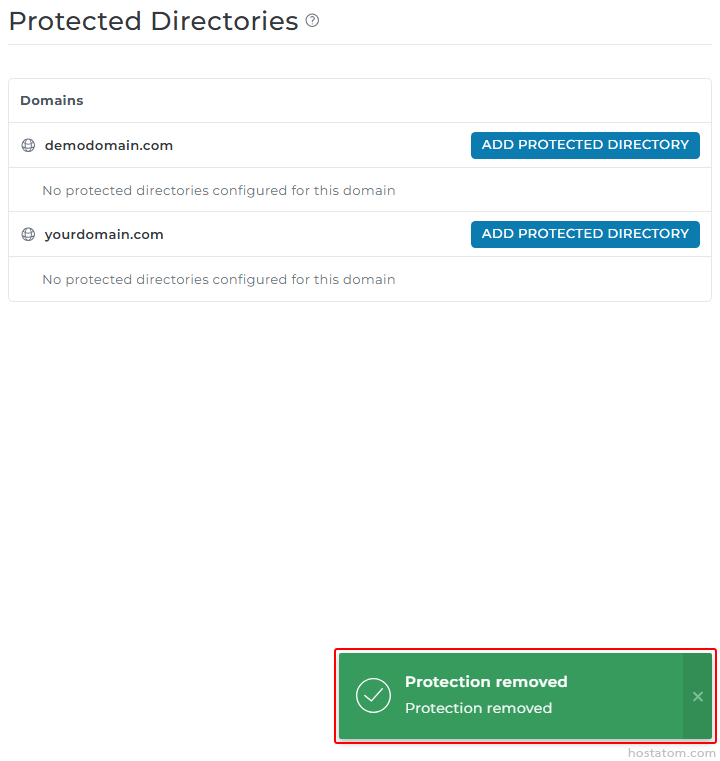
หากคุณกำลังมองหาเว็บโฮสติ้งที่ใช้งานง่ายและปลอดภัย สามารถดูรายละเอียดแพ็กเกจ Web Hosting ของเราได้ที่
👉 https://www.hostatom.com/web-hosting

