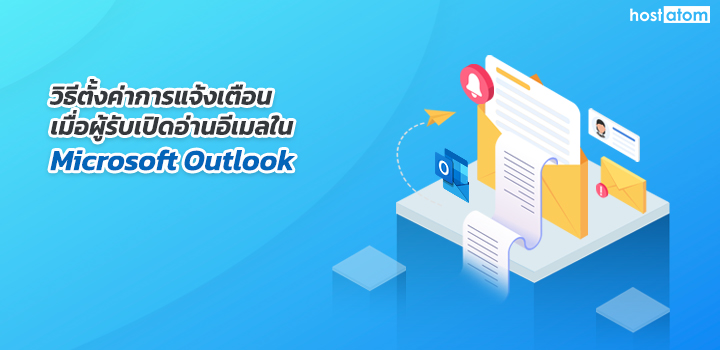
เป็นการตั้งค่าให้ Microsoft Outlook ตรวจสอบอีเมลที่ส่งผ่าน mail server ว่าผู้รับได้ทำการเปิดอ่านแล้วหรือยัง และส่งอีเมลแจ้งเตือนมายังอีเมลของคุณ โดยสามารถกำหนดการแจ้งเตือนได้ดังนี้
เปิด Microsoft Outlook

คลิกที่ File
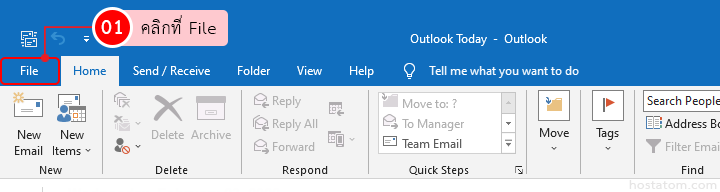
คลิกที่ Options

คลิกที่ Mail
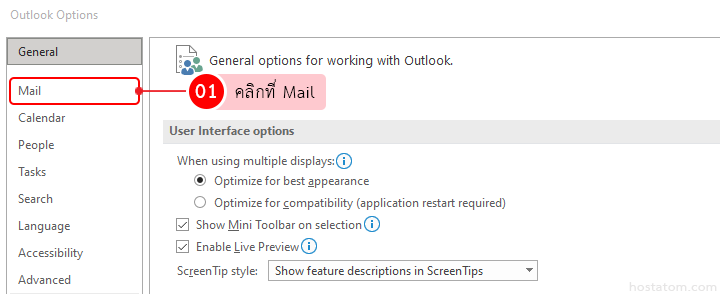
ติ๊กถูกที่ Delivery receipt confirming the message was delivered to the recipient’s email server และ Read receipt confirming the recipient viewed the message จากนั้นคลิกที่ OK

