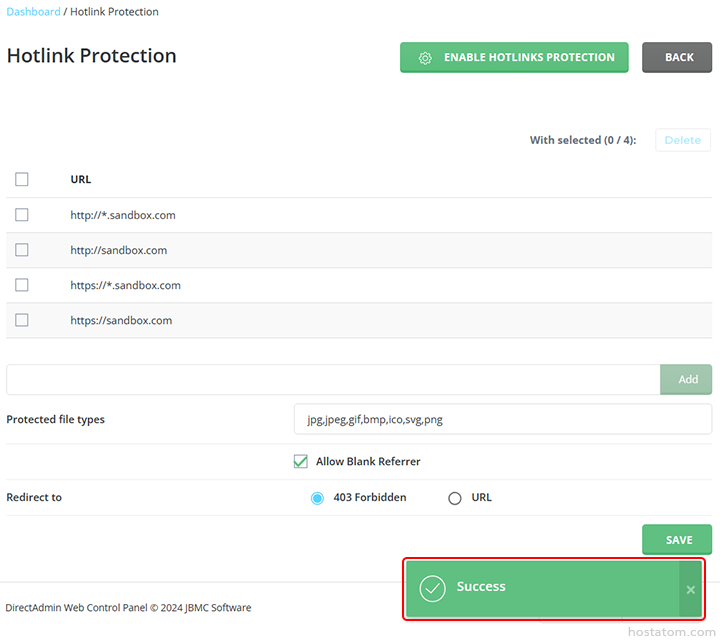สำหรับผู้ที่ใช้งาน control panel ของ DirectAdmin สามารถเปิด/ปิดการใช้งาน hotlink protection ได้ตามขั้นตอนต่อไปนี้
เริ่มจาก login เข้าใช้งาน DirectAdmin

คลิกที่ Hotlinks Protection ในหมวด Account Manager
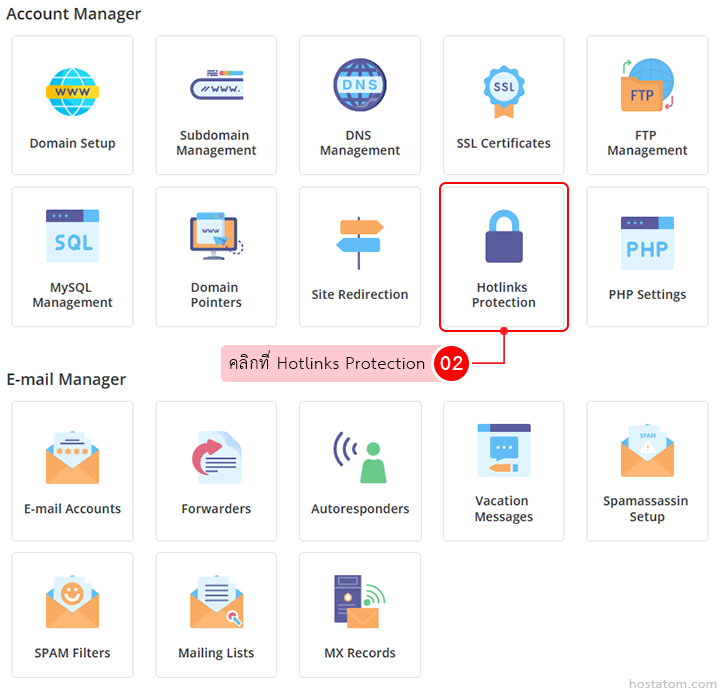
วิธีเปิดการใช้งาน hotlink protection
คลิกที่ ENABLE HOTLINKS PROTECTION
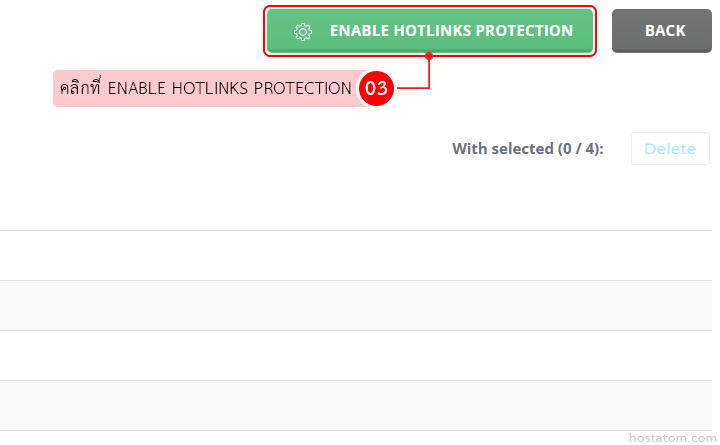
ระบบจะแจ้งว่าได้เปิดใช้งาน hotlink protection แล้ว
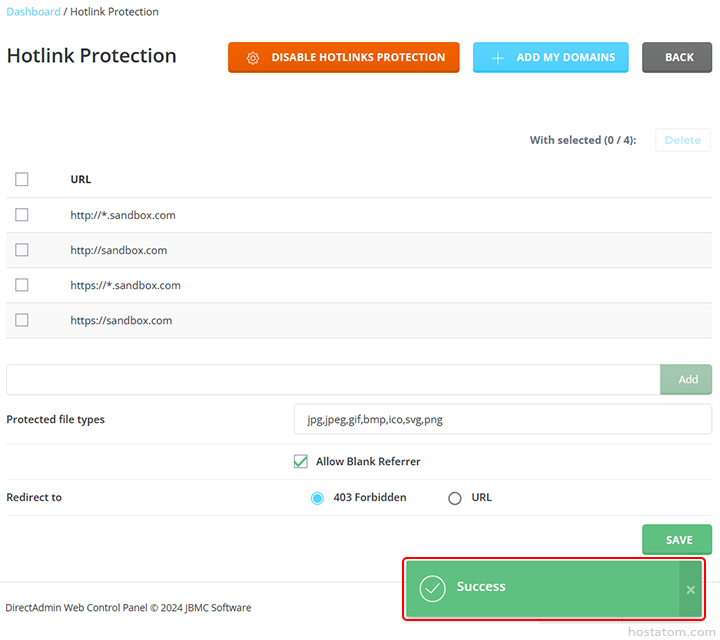
วิธีปิดการใช้งาน hotlink protection
คลิกที่ DISABLE HOTLINKS PROTECTION
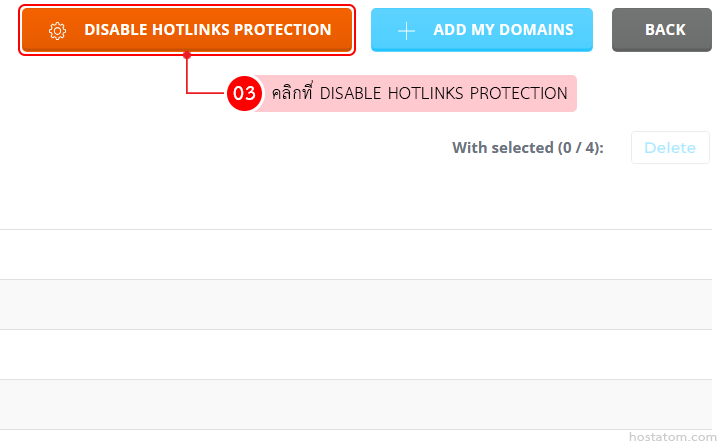
ระบบจะแจ้งว่าได้ปิดใช้งาน hotlink protection แล้ว