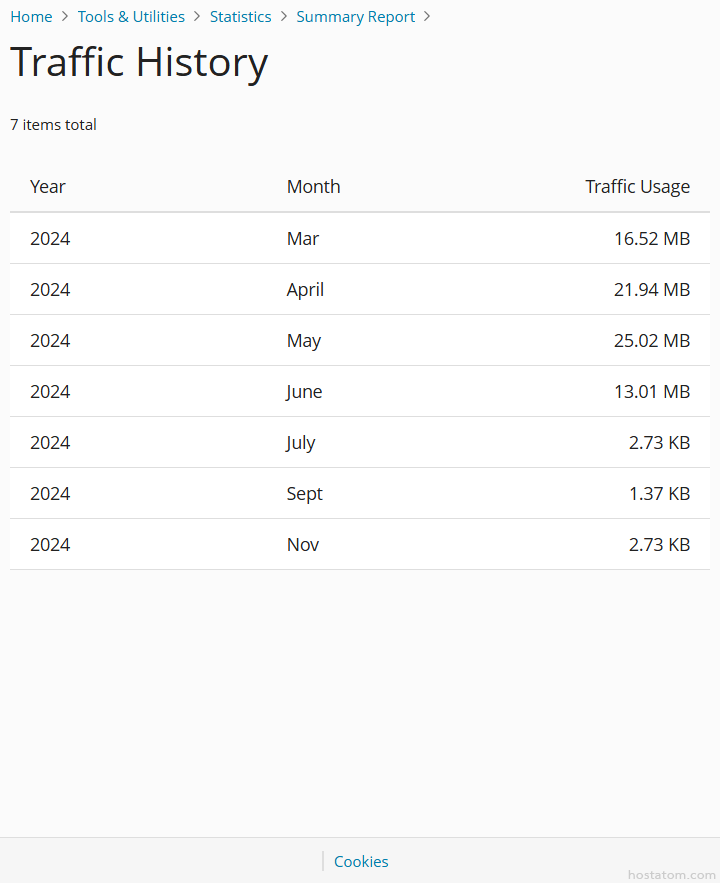สำหรับผู้ที่ใช้งาน control panel ของ Plesk ในระดับ reseller สามารถตรวจสอบประวัติการใช้งาน traffic ได้ตามขั้นตอนต่อไปนี้
เริ่มจาก login เข้าใช้งาน Plesk
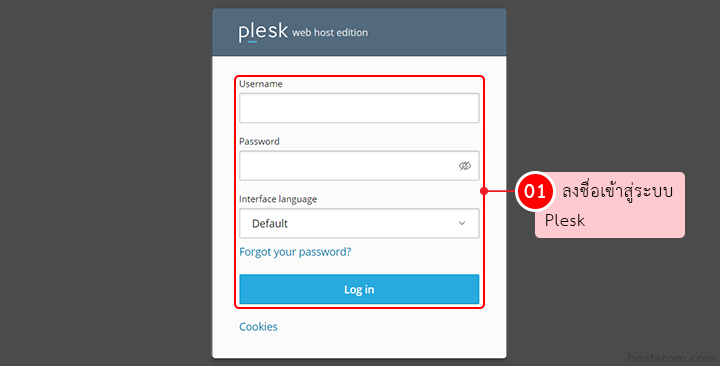
คลิกที่ Statistics
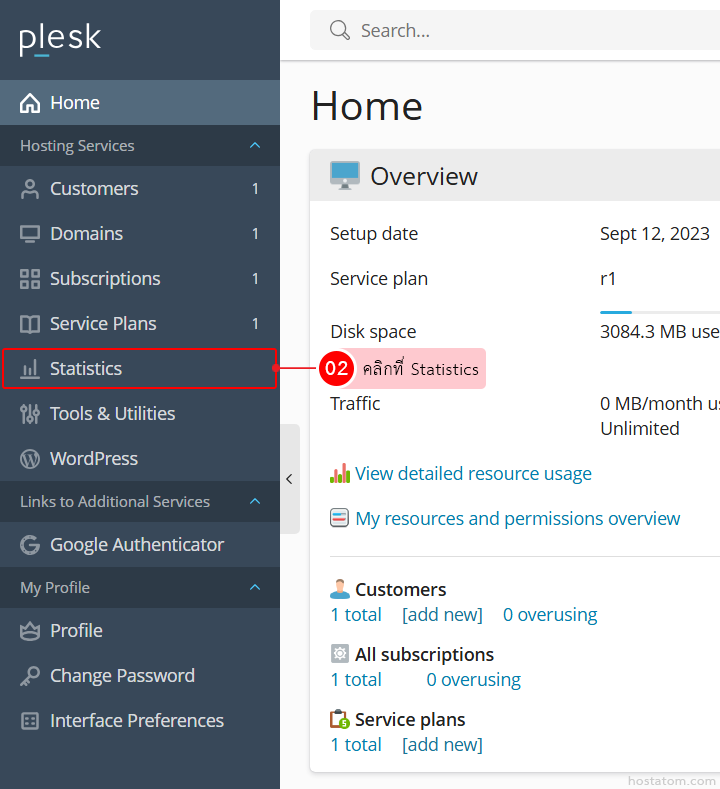
คลิกที่แท็บ Reports
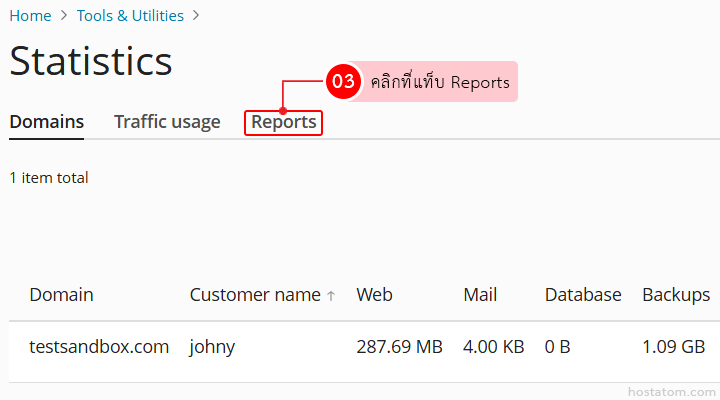
คลิกที่ Traffic History
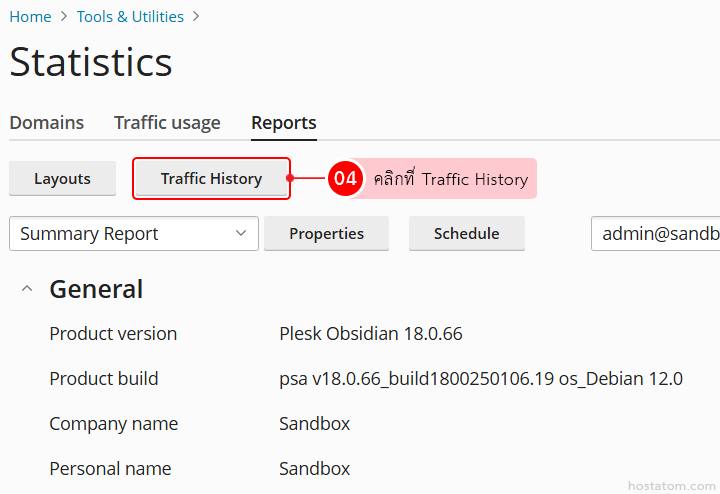
ระบบจะแสดงประวัติการใช้งาน traffic ในแต่ละเดือนขึ้นมา