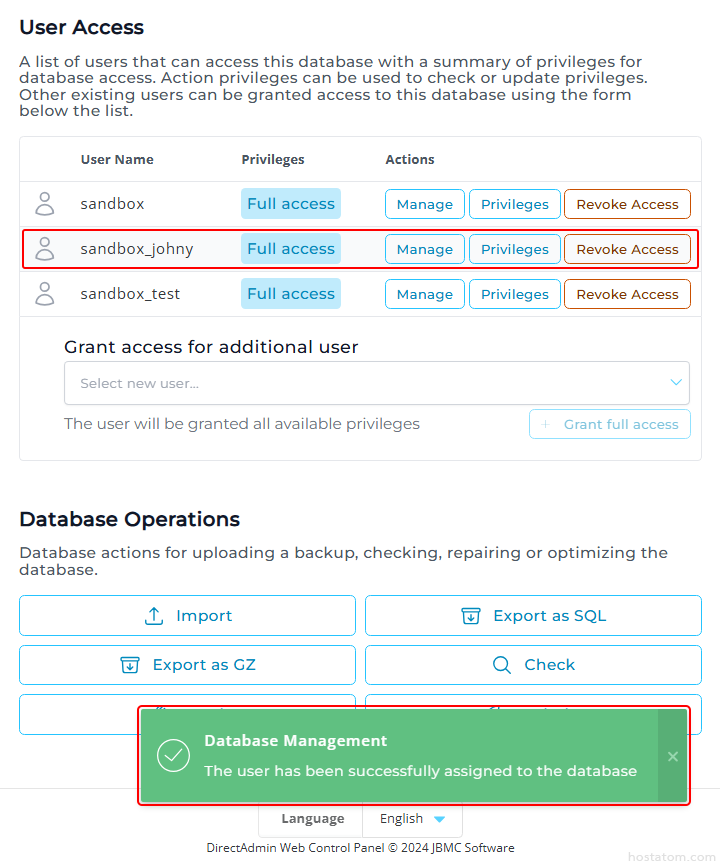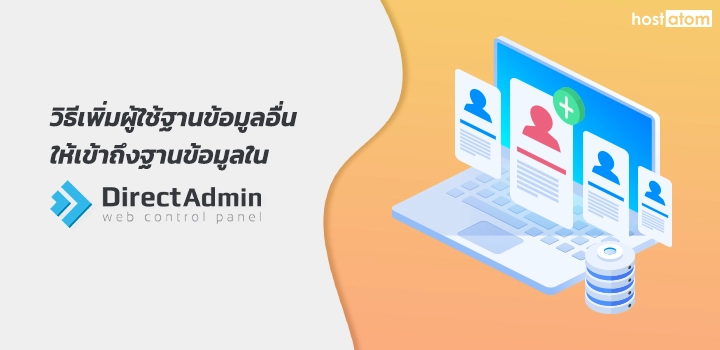
สำหรับผู้ที่ใช้งาน control panel ของ DirectAdmin สามารถเพิ่มผู้ใช้ฐานข้อมูลอื่นที่มีอยู่ในระบบแล้วให้สามารถเข้าถึงฐานข้อมูลได้ตามขั้นตอนต่อไปนี้
เริ่มจาก login เข้าใช้งาน DirectAdmin

คลิกที่ Databases ในหมวด Account Manager
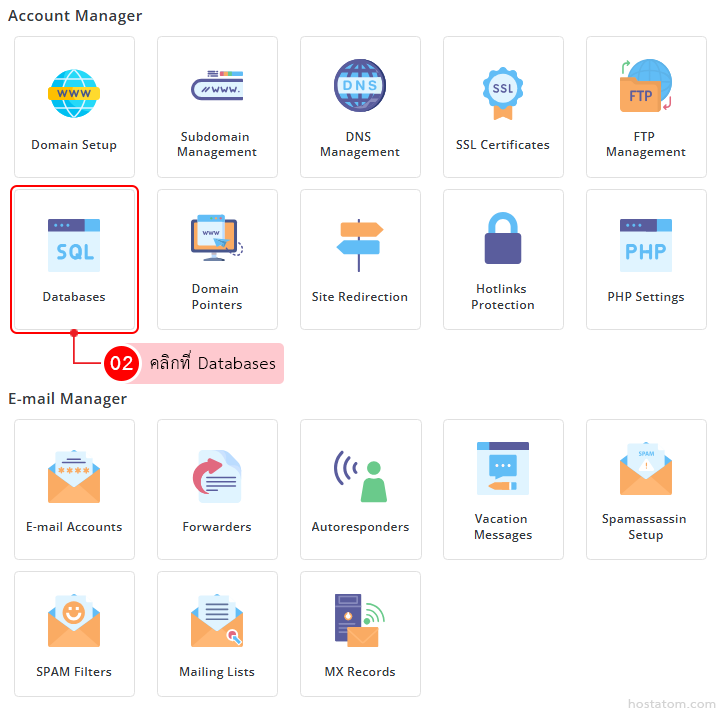
วิธีที่ 1
คลิกที่ Manage ในฐานข้อมูลที่ต้องการเพิ่มผู้ใช้ฐานข้อมูลใหม่
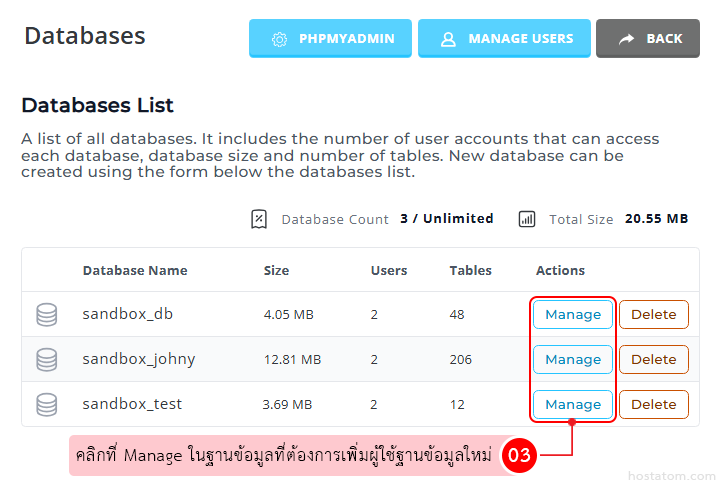
เลือกผู้ใช้ฐานข้อมูลที่ต้องการเพิ่ม
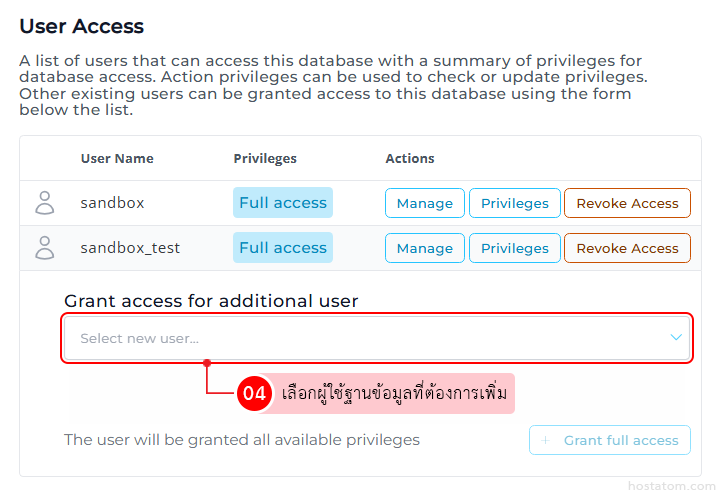
คลิกที่ Grant full access
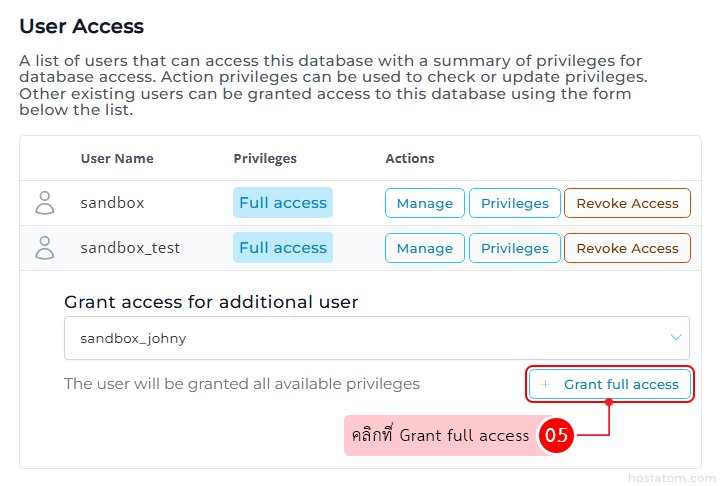
ระบบจะแจ้งว่าได้เพิ่มผู้ใช้ฐานข้อมูลที่เลือกไปยังฐานข้อมูลแล้ว