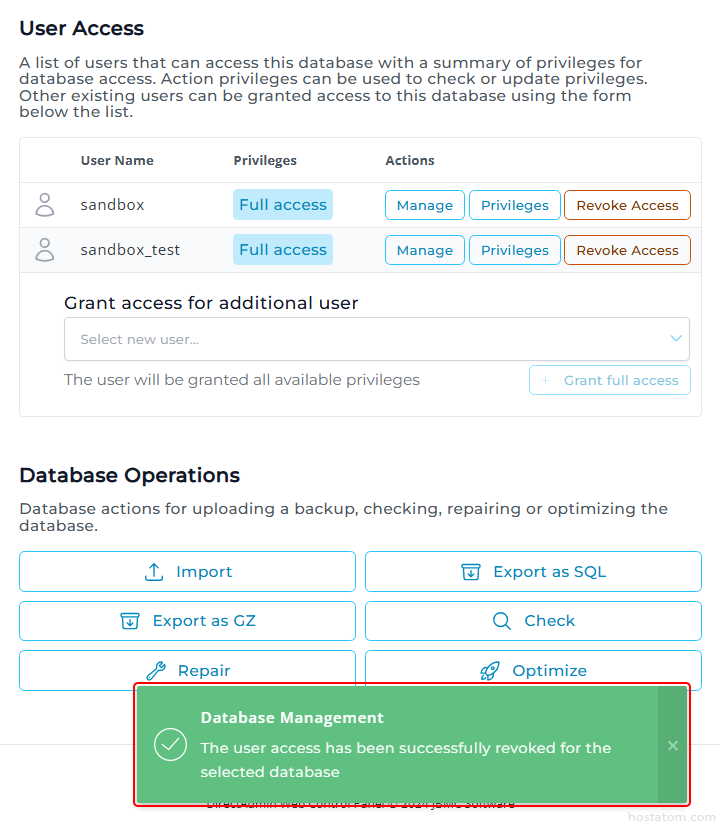สำหรับผู้ที่ใช้งาน control panel ของ DirectAdmin สามารถถอนสิทธิ์การเข้าถึงฐานข้อมูลของผู้ใช้ฐานข้อมูลที่เพิ่มไว้ได้ตามขั้นตอนต่อไปนี้
เริ่มจาก login เข้าใช้งาน DirectAdmin

คลิกที่ Databases ในหมวด Account Manager
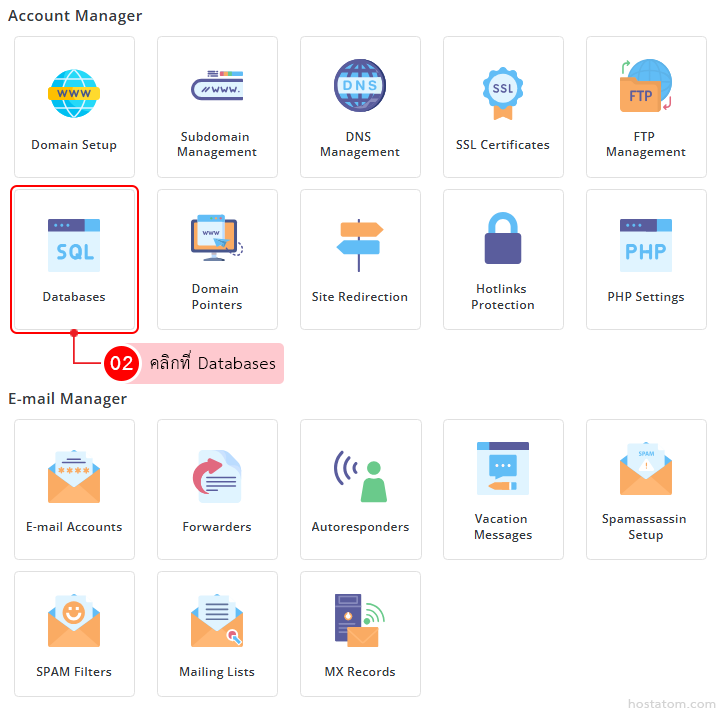
คลิกที่ Manage ในฐานข้อมูลที่ต้องการถอนสิทธิ์การเข้าถึงฐานข้อมูลของผู้ใช้ฐานข้อมูลออก
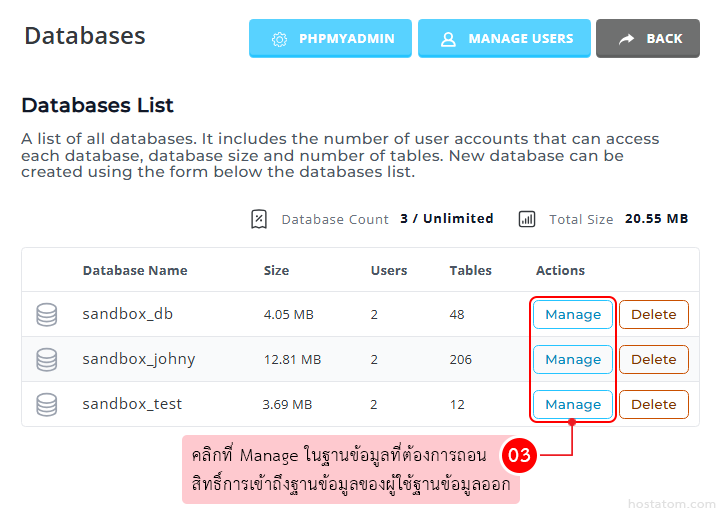
คลิกที่ Revoke Access ในผู้ใช้ฐานข้อมูลที่ต้องการถอนสิทธิ์การเข้าถึง
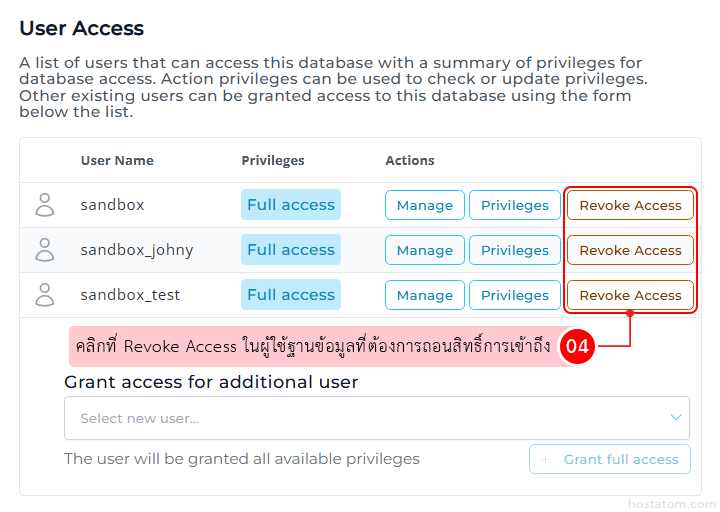
ระบบจะให้ยืนยันการถอนสิทธิ์เข้าถึงฐานข้อมูลของผู้ใช้ฐานข้อมูลที่เลือก ให้คลิกที่ YES
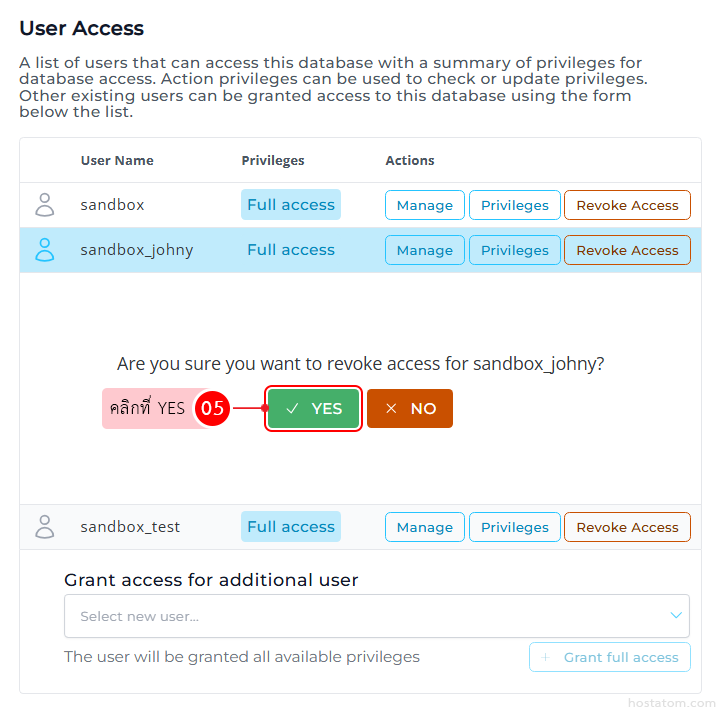
ระบบจะแจ้งว่าได้ถอนสิทธิ์การเข้าถึงฐานข้อมูลของผู้ใช้ฐานข้อมูลที่เลือกแล้ว