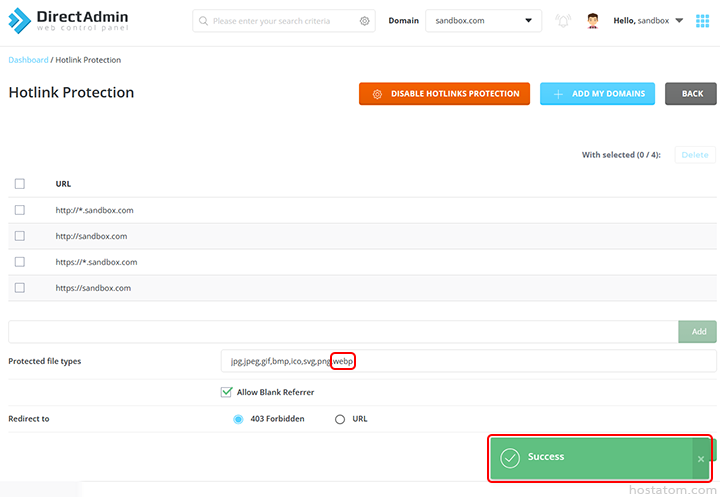สำหรับผู้ที่ใช้งาน control panel ของ DirectAdmin สามารถเพิ่มโดเมนหรือประเภทไฟล์ที่จะทำ hotlink protection ได้ตามขั้นตอนต่อไปนี้
เริ่มจาก login เข้าใช้งาน DirectAdmin

คลิกที่ Hotlinks Protection ในหมวด Account Manager
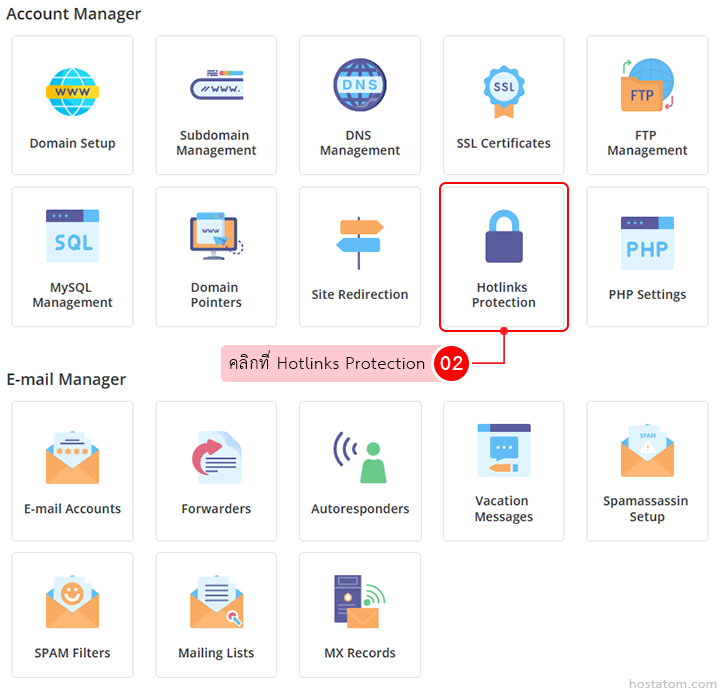
วิธีเพิ่มโดเมนที่จะทำ hotlink protection
กรอกโดเมนที่ต้องการทำ hotlink protection จากนั้นคลิกที่ Add
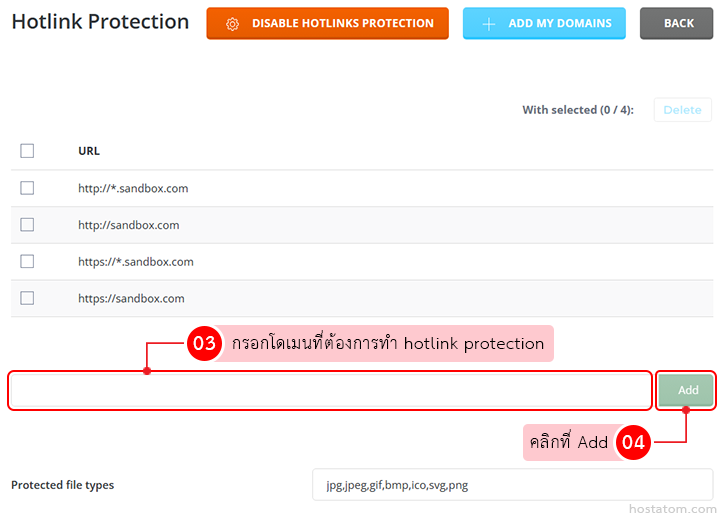
ระบบจะแจ้งว่าได้เพิ่มโดเมนดังกล่าวไว้ใน hotlink protection แล้ว
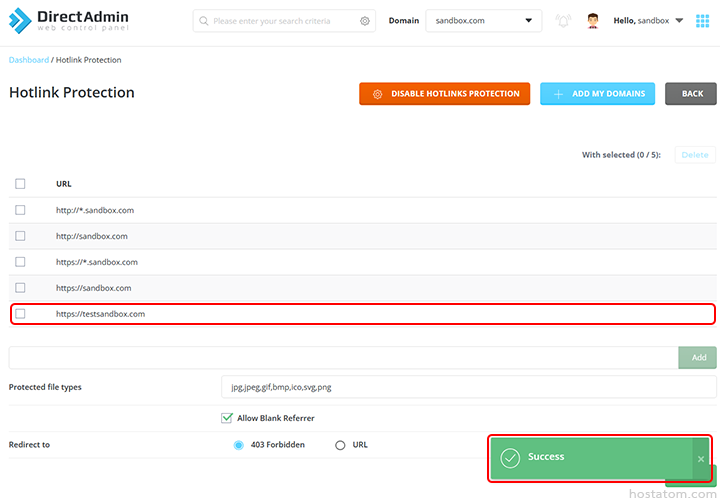
วิธีเพิ่มประเภทไฟล์ที่จะทำ hotlink protection
กรอกนามสกุลของไฟล์ที่ต้องการทำ hotlink protection ในหัวข้อ Protected file types จากนั้นคลิกที่ SAVE
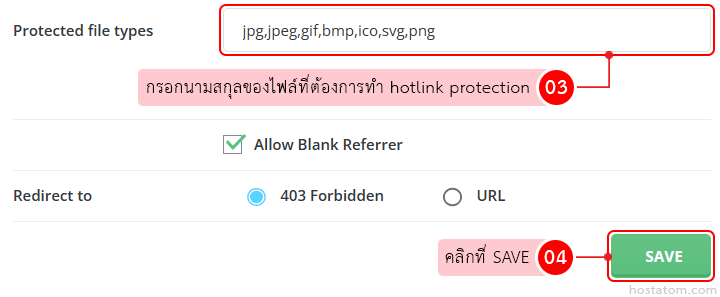
ระบบจะแจ้งว่าได้เพิ่มนามสกุลของไฟล์ดังกล่าวไว้ใน hotlink protection แล้ว