หากใช้งาน Roundcube Webmail ไปสักพักแล้วพบว่าอีเมลในโฟลเดอร์ต่าง ๆ เริ่มเยอะเกินไป หรืออยากเคลียร์กล่องอีเมลให้โล่งสำหรับเริ่มต้นใหม่ คู่มือนี้จะพาไปดูวิธีลบอีเมลทั้งหมดภายในแต่ละโฟลเดอร์อย่างง่าย ๆ แบบทีละขั้นตอน ไม่ว่าจะเป็น Inbox, Sent, Trash หรือแม้แต่โฟลเดอร์ที่สร้างเองก็ตาม มาทำความสะอาดกล่องอีเมลของคุณให้เรียบร้อยกันเถอะ!
เริ่มจาก login เข้าใช้งาน Roundcube
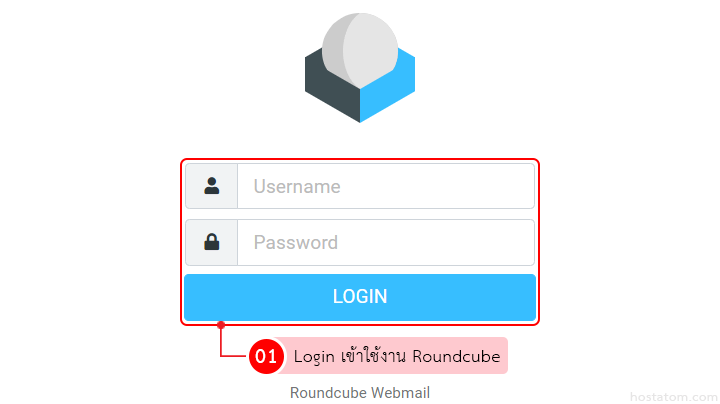
วิธีที่ 1
ไปยังโฟลเดอร์ที่ต้องการล้างอีเมล
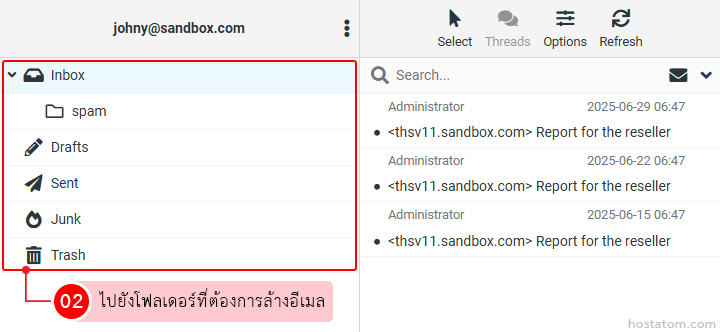
คลิกที่ไอคอน Folder actions…
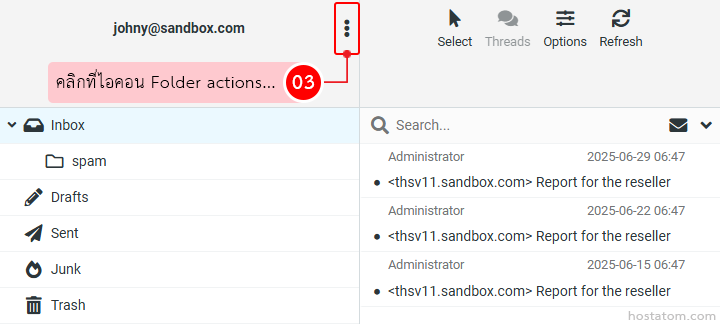
คลิกที่ Empty
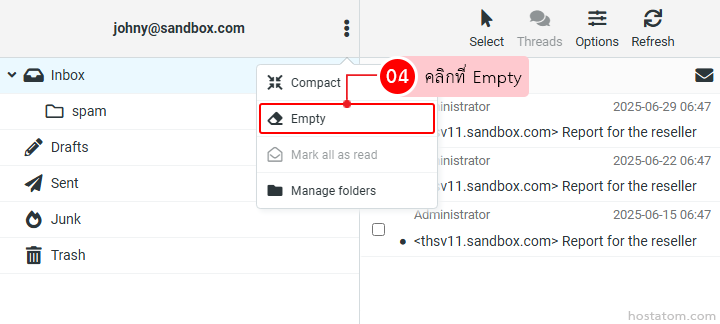
ระบบจะแสดงหน้าต่างยืนยันการล้างอีเมลขึ้นมา ให้คลิกที่ Delete
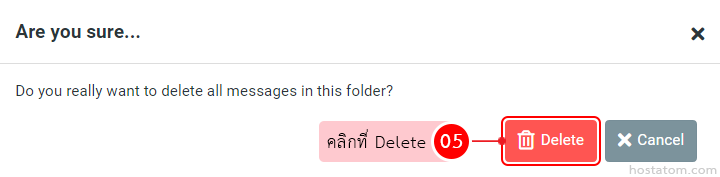
ระบบจะแจ้งว่าได้ลบอีเมลทั้งหมดออกจากโฟลเดอร์ดังกล่าวแล้ว

วิธีที่ 2
คลิกที่ Settings
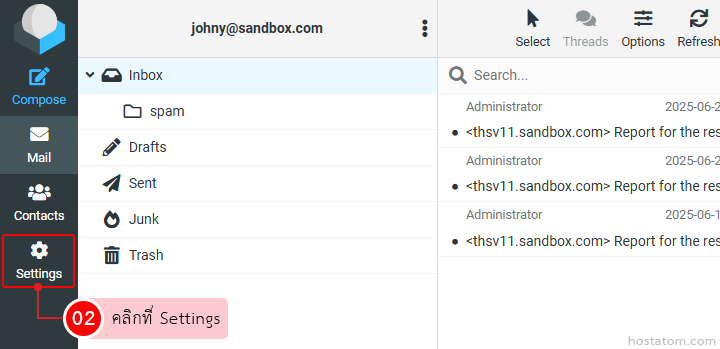
คลิกที่ Folders
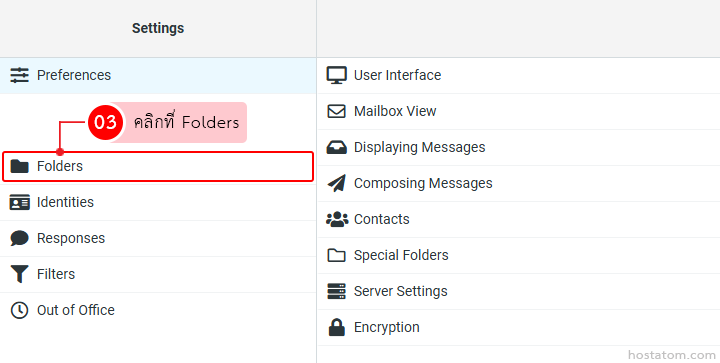
คลิกที่โฟลเดอร์ที่ต้องการล้างอีเมล
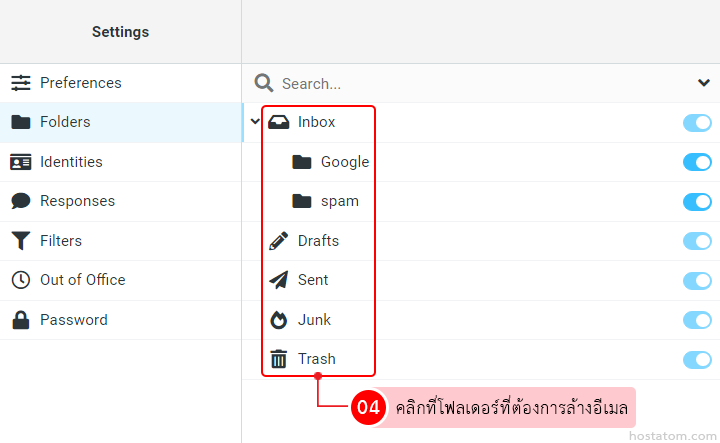
คลิกที่ Empty
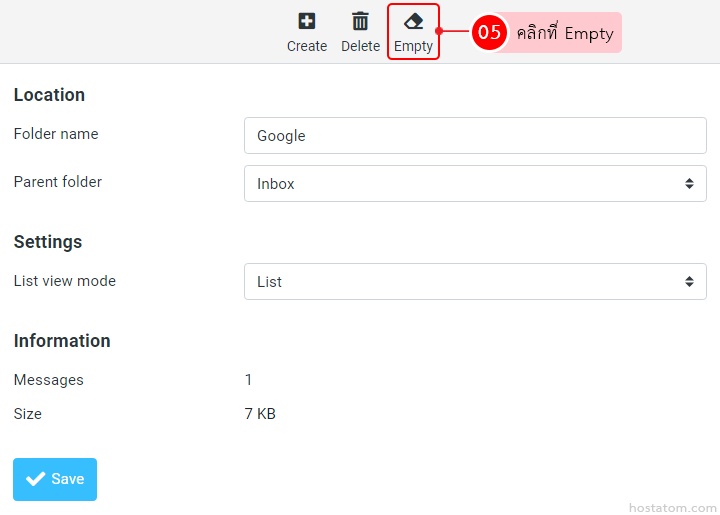
ระบบจะแสดงหน้าต่างยืนยันการล้างอีเมลในโฟลเดอร์ที่เลือกขึ้นมา ให้คลิกที่ Delete
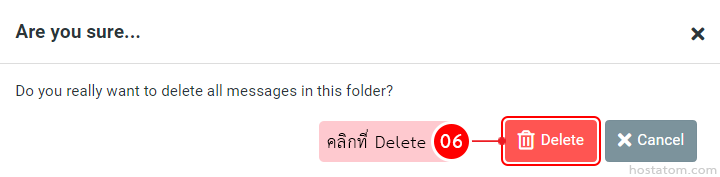
ระบบจะแจ้งว่าได้ลบอีเมลทั้งหมดออกจากโฟลเดอร์ดังกล่าวแล้ว
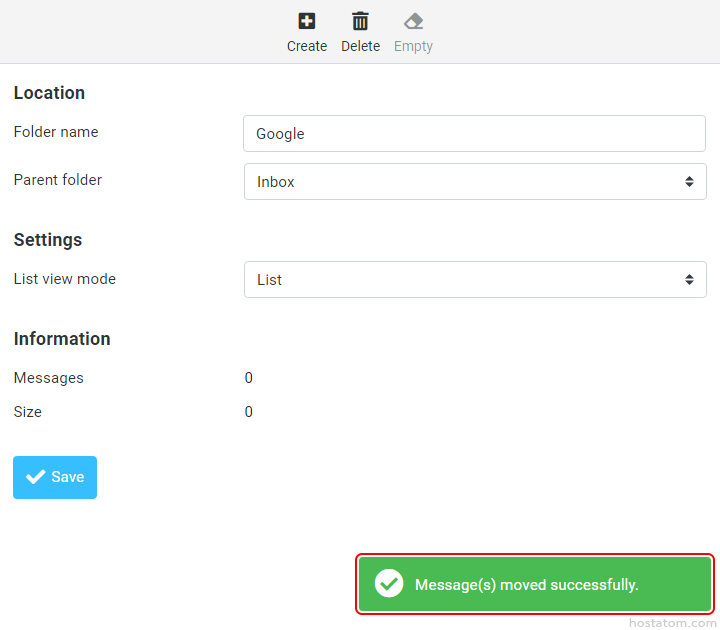
ให้การจัดการ Web Hosting เป็นเรื่องง่ายและอุ่นใจ กับบริการคุณภาพจาก hostatom
ดูรายละเอียดแพ็กเกจที่ใช่สำหรับคุณได้ที่ : https://www.hostatom.com/web-hosting
