เมื่อทำการตั้งค่าต่างๆ ใน WooCommerce เรียบร้อยแล้ว ผู้ใช้อาจต้องการให้หน้าร้านค้ามีความสวยงาม ดึงดูดผู้เข้าชมมากขึ้น โดยทำการติดตั้ง theme สำหรับ WooCommerce
Storefront Theme เป็น theme ฟรีสำหรับใช้งานใน WooCommerce สำหรับขั้นตอนการติดตั้งทำได้ ดังนี้
1.เข้าสู่หน้า WordPress Admin โดยพิมพ์ http://www.yourdomain.com/wp/wp-admin จากตัวอย่างขอใช้ testwp.com แทน yourdomain.com ใส่ Username และ Password จากนั้นกดปุ่ม Log In

2. ที่หน้า Dashboard เลือก Appearence -> Themes -> ใส่ชื่อ Theme ที่ต้องการ (ในตัวอย่างนี้เลือก Storfront)
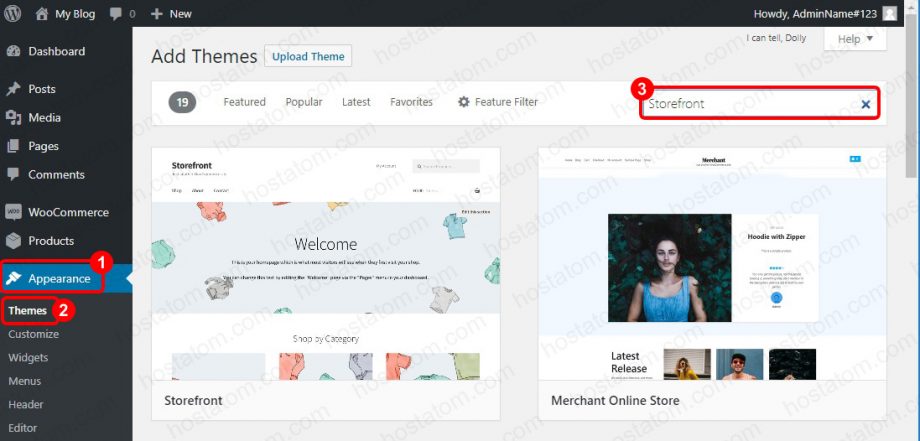
3. คลิกที่ theme จากนั้นเลือก install
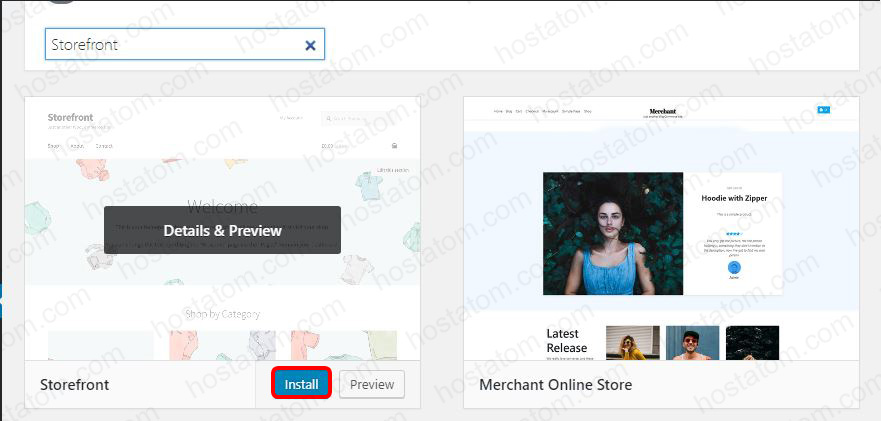
4. กดปุ่ม Activate เพื่อใช้ Storefront Theme
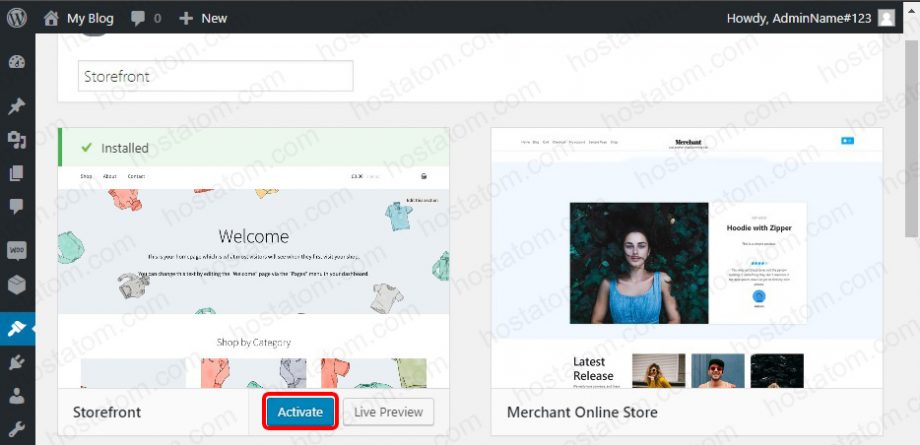
5.