ก่อนที่จะทำการตั้งค่าการใช้งาน บัญชี Google G Suite ใน Microsoft Outlook ผู้ใช้ควรเปิดการเข้าถึง Google Apps โดยสามารถดูวิธีการตั้งค่าได้ที่ วิธีการเปิด-ปิด Allow less secure apps
เมื่อเปิดการเข้าถึง Google Apps เรียบร้อยแล้ว ขั้นตอนการตั้งค่าบัญชี Google G Suite ใน Microsoft Outlook มีขั้นตอนดังนี้
1.ทำการ Login เข้าสู่ระบบ โดยใส่ E-mail หรือเบอร์โทรของผู้ใช้ตามที่ลงทะเบียนไว้กับ Google จากนั้นกดปุ่ม Next

2. ใส่รหัสผ่านของผู้ใช้ จากนั้นกดปุ่ม Next

3. เมื่อเข้าสู่หน้า Inbox ให้คลิกที่ ![]() เลือก Setting (ตั้งค่า)
เลือก Setting (ตั้งค่า)
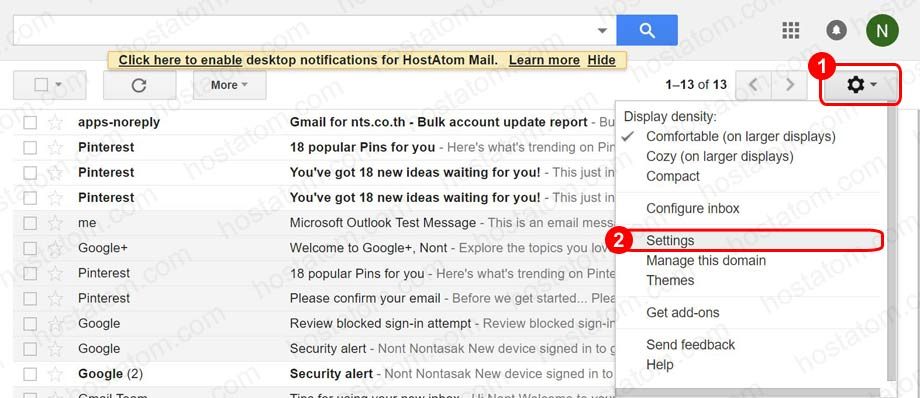
4. ที่เมนู Forwarding and POP/IMAP (การส่งต่อ และ POP/IMAP) ทำการตั้งค่าดังนี้
ที่ POP Download (ดาวน์โหลด POP ) : Enable POP for all mail (เปิดใช้งาน POP สำหรับจดหมายทั้งหมด)
ที่ IMAP Access (การเข้าถึง IMAP) : Enable IMAP (ใช้ IMAP)

5. จากนั้นกดปุ่ม SAVE

6. คลิกที่ไอคอน Microsoft Office Outlook 2016
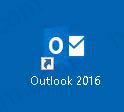
7. เมื่อเข้าสู่โปรแกรมบนเมนูบาร์ เลือกไฟล์ (File)
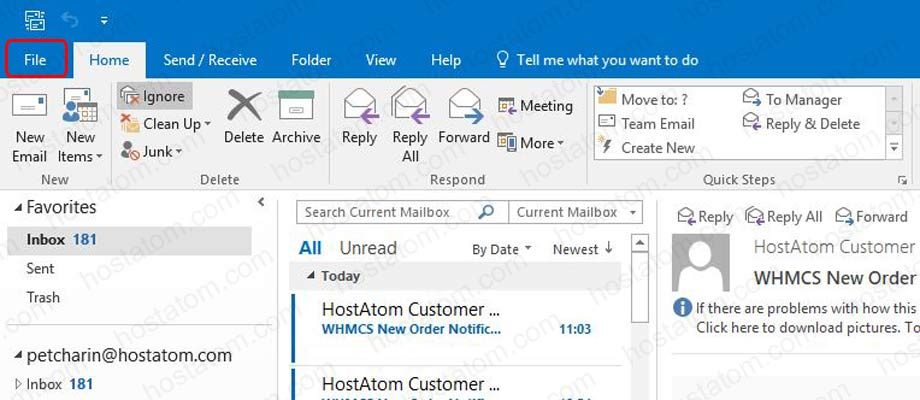
8. เลือก Account Settings

9. เลือก Account Settings…
10. ที่ Tab Email คลิกที่ New

11. เลือก Manual setup or additional server types (กำหนดการตั้งค่าด้วยตัวเอง) จากนั้นกดปุ่ม Next

12. เลือก POP or IMAP จากนั้นกดปุ่ม Next

13. ทำการตั้งค่า IMAP ดังนี้
User Information :
Your Name : ให้ใส่ชื่อผู้ใช้
Email Address : ใส่บัญชีอีเมลผู้ใช้
Server Information :
Account Type : เลือก IMAP
Incoming mail Server : ใส่ imap.gmail.com
Outgoing mail server (SMTP) : ใส่ smtp.gmail.com
Logon Information :
User Name : ใส่บัญชีอีเมลผู้ใช้ที่ต้องการ
Password : ใส่รหัสผ่านของบัญชีอีเมลผู้ใช้
จากนั้นกดปุ่ม Next
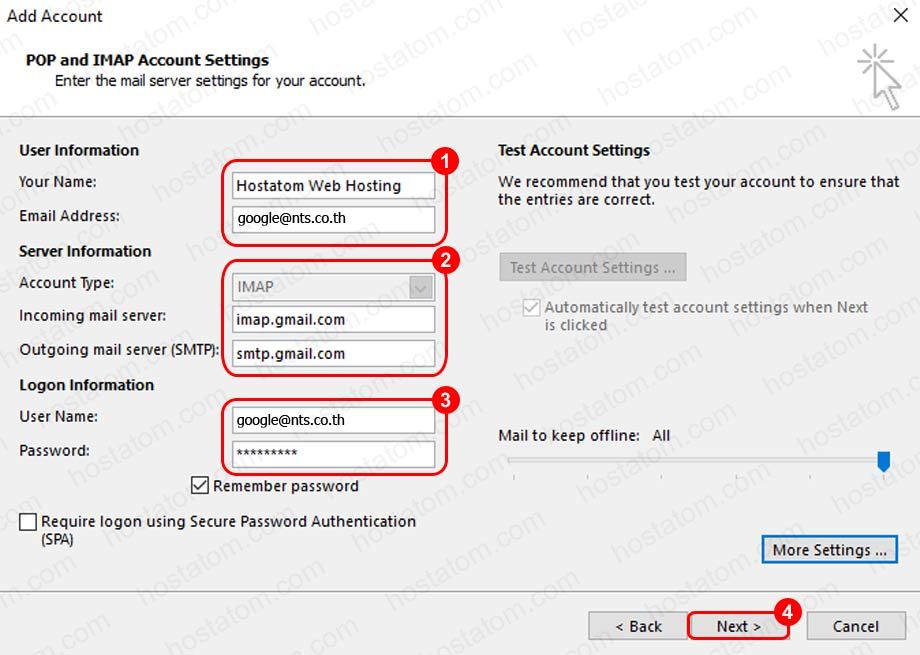
14. ขั้นตอนนี้ให้เลือก Tab Outgoing Server เลือก My outgoing server (SMTP) requires authentication ให้เลือก Use same settings as my incoming mail server (ขั้นตอนนี้ผู้ใช้มักจะลืม ทำให้เกิดปัญหาไม่สามารถส่งอีเมล์ออกได้)

15. Tab Advanced ให้เปลี่ยน
- Incoming server : สำหรับ IMAP เป็น 993 ส่วน POP เป็น 995 ชนิดการเชื่อมต่อแบบเข้ารหัสต่อไปนี้แบบ SSL
- Outgoing server (SMTP): เป็น 465 ชนิดการเชื่อมต่อแบบเข้ารหัสต่อไปนี้แบบ SSL
จากนั้นกดปุ่ม OK

16. กดปุ่ม Next

17. ระบบจะขึ้นข้อความว่าติดตั้งเสร็จเรียบร้อยแล้ว
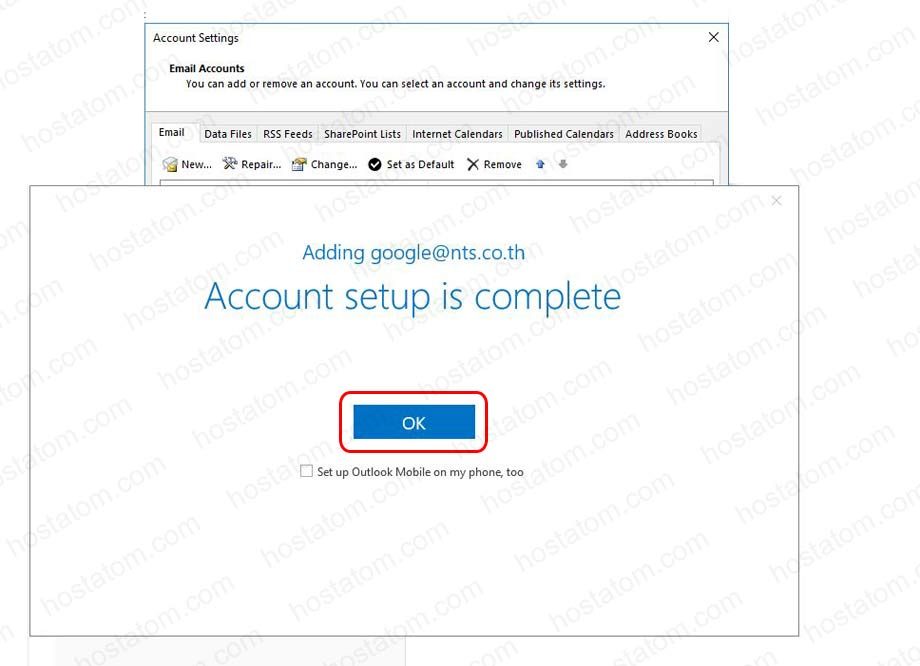
18. ผู้ใช้สามารถใช้งานอีเมล G Suite ใน Microsoft Outlook ได้เลย

