
การอัปโหลดไฟล์ขึ้นเว็บไซต์เป็นหนึ่งในขั้นตอนพื้นฐานที่ผู้ใช้งานโฮสติ้งมักทำอยู่บ่อย ๆ โดยในแผงควบคุม DirectAdmin นั้น จะมี File Manager ไว้สำหรับจัดการไฟล์ผ่านเว็บเบราว์เซอร์ที่อนุญาตให้คุณสามารถอัปโหลดไฟล์ขึ้นไปบน server ได้ง่ายๆ ตามมีขั้นตอนดังนี้
เริ่มจาก login เข้าใช้งาน DirectAdmin

คลิกที่ File Manager ในหมวด SYSTEM INFO & FILES
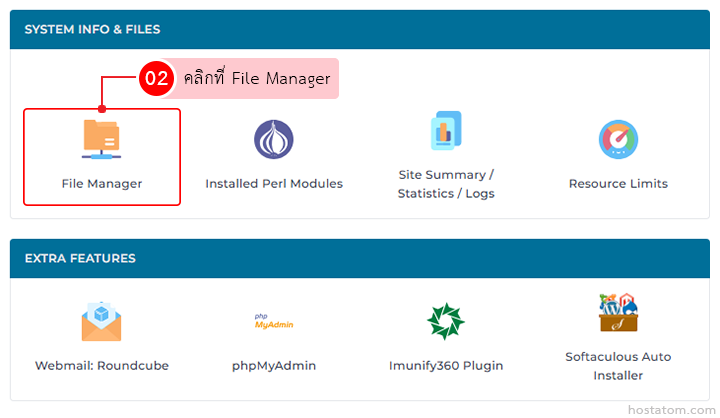
ไปยังตำแหน่งที่ต้องการอัปโหลดไฟล์
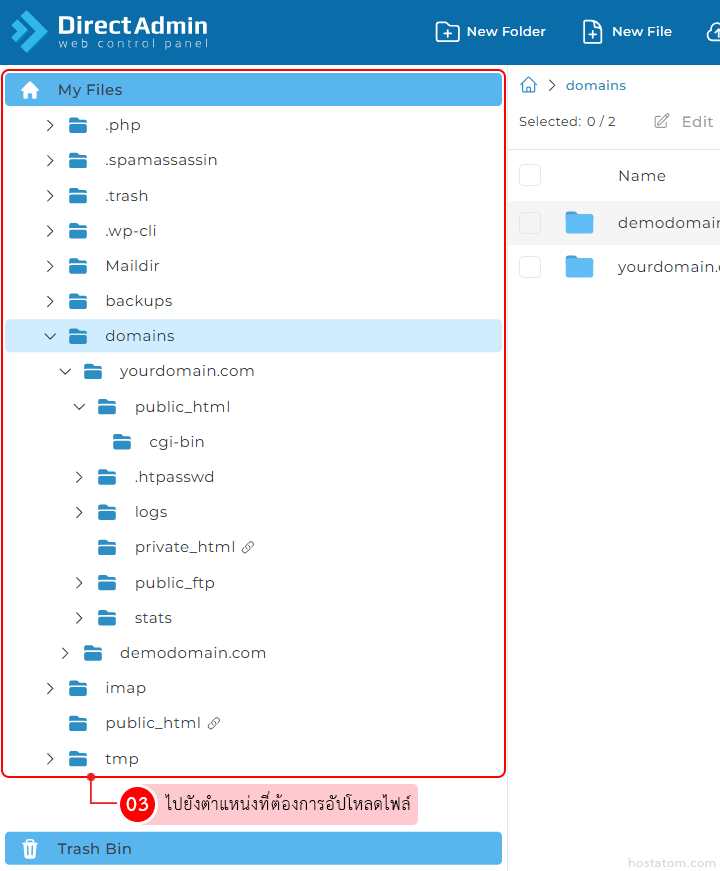
คลิกที่ Upload
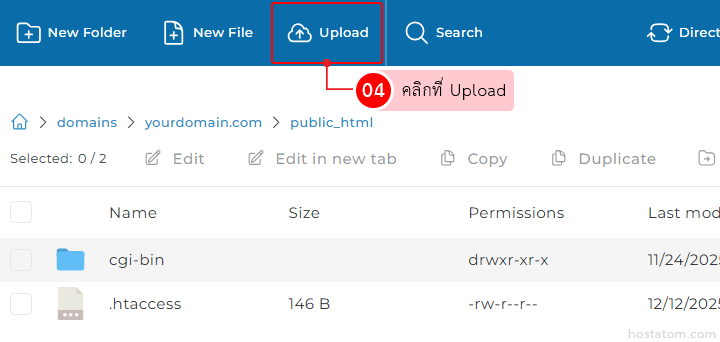
เลือกไฟล์ที่ต้องการอัปโหลด จากนั้นคลิกที่ Open
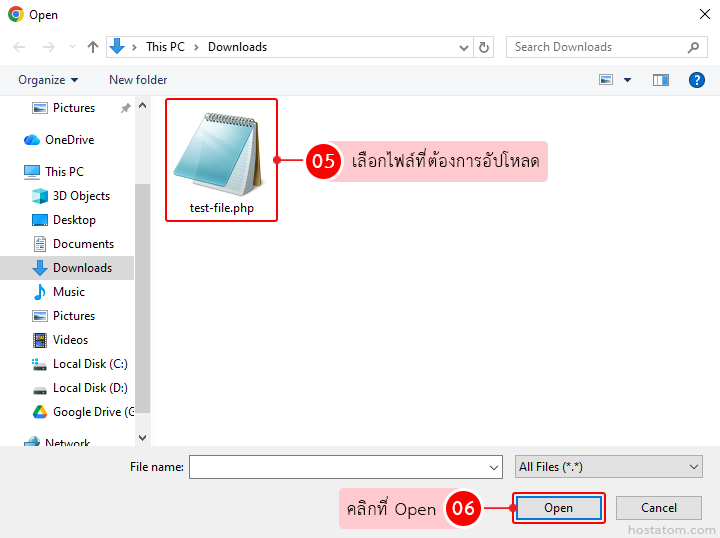
คลิกที่ START UPLOAD
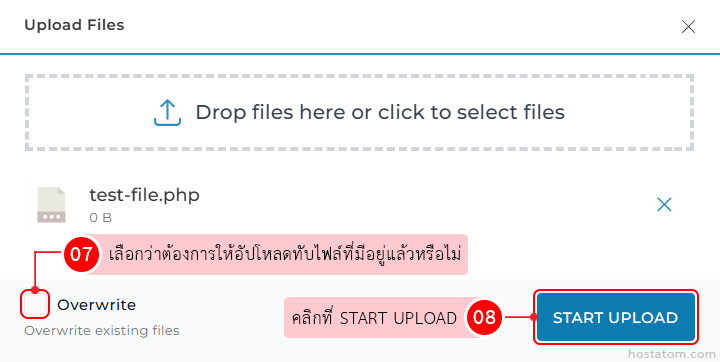
รอระบบอัปโหลดไฟล์จนเสร็จ โดยเมื่อไฟล์ดังกล่าวอัปโหลดเรียบร้อยแล้ว ให้คลิกที่ DONE เพื่อปิดหน้าต่างอัปโหลดไฟล์
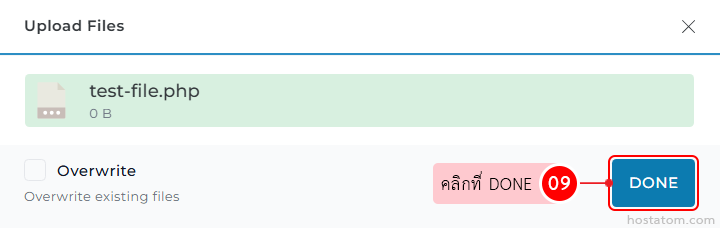
เมื่อปิดหน้าต่างอัปโหลดไฟล์แล้ว จะเห็นไฟล์แสดงอยู่บน server ดังภาพตัวอย่าง
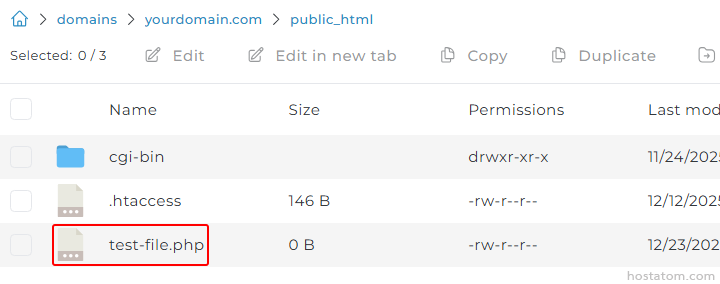
หมายเหตุ
เพียงเท่านี้คุณก็สามารถอัปโหลดไฟล์ขึ้นเว็บไซต์ผ่าน File Manager ใน DirectAdmin ได้อย่างง่ายดาย และหากไฟล์มีขนาดใหญ่ หรือจำเป็นต้องอัปโหลดหลาย ๆ ไฟล์พร้อมกัน การใช้งานผ่าน FTP ก็จะช่วยให้สะดวกยิ่งขึ้น
หากคุณกำลังมองหาเว็บโฮสติ้งที่ใช้งานง่ายและปลอดภัย สามารถดูรายละเอียดแพ็กเกจ Web Hosting ของเราได้ที่
👉 https://www.hostatom.com/web-hosting
